-
Hajipur, Bihar, 844101

Bootstrap vs Tailwind in 2025: Which CSS Framework Should Developers Choose?
When you’re about to start a new web project in 2025, the first big question isn’t always about backend logic or database design. For many developers, it begins with:
👉 Which CSS framework should I use — Bootstrap or Tailwind?
It’s like choosing between two different toolkits. One gives you ready-made furniture that fits neatly into your apartment. The other hands you raw materials and lets you design every piece yourself.
Both Bootstrap and Tailwind are powerful in their own ways. Both are alive and evolving in 2025. But the decision you make will shape your workflow, your site’s performance, and even how your visitors experience your brand.
This guide isn’t just about listing pros and cons. We’ll walk through the frameworks in a storytelling style, test them with coding examples, and explore how they fit into real-world projects. By the end, you’ll know exactly which one to pick for your next build.
Bootstrap in 2025 for Web Development
Imagine you’re tasked with building an internal dashboard for a company. The stakeholders don’t care about the design being unique; they just want it functional, consistent, and ready yesterday.
That’s where Bootstrap shines.
Learn Bootstrap for Free: Bootstrap Tutorial
Key features of Bootstrap for developers
-
Pre-built components: Buttons, cards, modals, navbars, and forms are ready to drop in.
-
Grid system: Still one of the simplest ways to get a responsive layout.
-
Accessibility built-in: ARIA labels and semantic structure handled for you.
-
Consistent design system: Your site looks “complete” without much custom CSS.
-
Huge ecosystem: Themes, templates, and snippets are everywhere.
In short, Bootstrap is like moving into a furnished apartment. You can unpack and settle in quickly.
Example: A Bootstrap Button
<button class="btn btn-primary">Click Me</button>
That’s it. No fussing with padding, colors, or hover states. Bootstrap handles it.
Example: A Simple Bootstrap Card
<div class="card" style="width: 18rem;">
<img src="image.jpg" class="card-img-top" alt="...">
<div class="card-body">
<h5 class="card-title">Card Title</h5>
<p class="card-text">Some example text to build on the card content.</p>
<a href="#" class="btn btn-primary">Go Somewhere</a>
</div>
</div>
You get a neat, professional-looking card in just a few lines.
Pros and cons of Bootstrap in real projects
But here’s the catch: after a while, you start seeing that same “Bootstrap look” everywhere. The rounded buttons, the cards, the spacing—it’s familiar, maybe too familiar. If your project requires strong branding, you’ll need to override a lot of styles.
That’s where the other toolkit comes in.
Tailwind CSS in 2025 for Modern Frontend Development
Now picture this: you’re building a SaaS landing page. The client insists it must feel different from competitors. The color palette is unique, the typography is carefully chosen, and performance is critical.
This is the playground where Tailwind CSS thrives.
Why developers choose Tailwind in 2025
-
Utility-first classes: You design directly in your HTML.
-
JIT compiler: Generates only the CSS you actually use.
-
Easy customization: Define brand colors and typography in one config file.
-
Framework-friendly: Works perfectly with React, Vue, and Next.js.
-
Performance advantage: Lean CSS bundles boost Core Web Vitals.
Tailwind is like building your dream house from scratch. It’s more effort up front, but you get exactly what you imagined.
Example: Tailwind Button
<button class="px-4 py-2 bg-blue-600 text-white rounded-lg hover:bg-blue-700">
Click Me
</button>
Notice the difference? Every detail—the padding, color, radius—is defined by you.
Example: Tailwind Card
<div class="max-w-sm rounded overflow-hidden shadow-lg bg-white">
<img class="w-full" src="image.jpg" alt="Sunset">
<div class="px-6 py-4">
<div class="font-bold text-xl mb-2">Card Title</div>
<p class="text-gray-700 text-base">
Some quick example text to build on the card content.
</p>
</div>
<div class="px-6 py-4">
<a href="#" class="bg-blue-500 text-white px-4 py-2 rounded">Go Somewhere</a>
</div>
</div>
The HTML is busier, but the output is entirely yours. No generic look.
Bootstrap vs Tailwind: Performance and SEO in 2025
Performance isn’t just a developer obsession anymore—it’s an SEO ranking factor.
-
Bootstrap ships with a big CSS bundle. You can trim it, but that takes extra work.
-
Tailwind compiles only the classes you’ve actually used, keeping the final CSS tiny.
👉 For a marketing site or eCommerce store where speed means conversions, Tailwind has the upper hand.
Developer Experience: Comfort vs Control
Choosing between Bootstrap and Tailwind often feels like choosing between comfort and control.
-
Bootstrap is comfortable. You use pre-built parts and move fast.
-
Tailwind gives control. You decide how everything looks, at the cost of writing more in your HTML.
Example: Responsive Navbar
Bootstrap Navbar
<nav class="navbar navbar-expand-lg navbar-light bg-light">
<a class="navbar-brand" href="#">Brand</a>
<button class="navbar-toggler" type="button" data-toggle="collapse" data-target="#navbarNav">
<span class="navbar-toggler-icon"></span>
</button>
<div class="collapse navbar-collapse" id="navbarNav">
<ul class="navbar-nav">
<li class="nav-item active"><a class="nav-link" href="#">Home</a></li>
<li class="nav-item"><a class="nav-link" href="#">Features</a></li>
</ul>
</div>
</nav>
Tailwind Navbar
<nav class="flex items-center justify-between p-4 bg-gray-100">
<a href="#" class="text-lg font-bold">Brand</a>
<div class="hidden md:flex space-x-4">
<a href="#" class="text-gray-700 hover:text-blue-600">Home</a>
<a href="#" class="text-gray-700 hover:text-blue-600">Features</a>
</div>
</nav>
Bootstrap hands you a whole system, but Tailwind gives you raw flexibility.
Customization and Branding with Bootstrap vs Tailwind
In 2025, users notice cookie-cutter sites. Branding is no longer optional.
-
Bootstrap: You get consistent designs, but heavy customization is tough.
-
Tailwind: Branding is its strength—you define your design tokens, and they flow everywhere.
Example: Tailwind Branding Setup
// tailwind.config.js
module.exports = {
theme: {
extend: {
colors: {
brandBlue: '#1E40AF',
brandGreen: '#10B981',
},
fontFamily: {
headline: ['Inter', 'sans-serif'],
}
}
}
}
Then in HTML:
<h1 class="text-4xl font-headline text-brandBlue">Welcome to Our App</h1>
That’s seamless brand identity across your site.
Accessibility and Best Practices for Developers
Accessibility is critical in 2025.
-
Bootstrap: Ships with ARIA attributes and screen-reader-friendly components.
-
Tailwind: Accessibility is possible but manual—you need discipline.
If your team lacks accessibility expertise, Bootstrap offers a safety net.
Ecosystem and Community Support
Both frameworks are thriving, but in different ways.
-
Bootstrap:
-
Endless free and paid themes.
-
Mature documentation.
-
Stable and widely trusted.
-
-
Tailwind:
-
Tailwind UI (paid) provides polished components.
-
Dozens of plugins for forms, typography, animations.
-
Modern, active, fast-growing community.
-
Bootstrap feels safe. Tailwind feels modern.
Real-World Use Cases of Bootstrap and Tailwind in 2025
Let’s put this into perspective.
Bootstrap Projects
-
An internal HR dashboard.
-
A quick MVP for a startup.
-
A corporate intranet where speed > uniqueness.
-
A student portal for a university.
Tailwind Projects
-
A SaaS landing page with unique branding.
-
A high-traffic eCommerce site chasing SEO wins.
-
A creative agency’s portfolio.
-
A long-term product where scalability matters.
Scalability and Long-Term Maintenance
The frameworks differ in how they grow with your project.
-
Bootstrap:
-
Easy at first.
-
Painful if you heavily override defaults.
-
Upgrades can break custom themes.
-
-
Tailwind:
-
HTML can look messy, but config-driven design tokens make scaling easier.
-
Works beautifully with component-based frameworks (React, Vue).
-
Easier to maintain large design systems over time.
-
SEO and Business Impact
This isn’t just about developer happiness—it’s about business results.
-
Bootstrap: Slightly heavier, but fine for internal apps.
-
Tailwind: Leaner, faster, better Core Web Vitals → better SEO → more traffic.
For customer-facing sites, Tailwind often delivers real-world ROI.
Final Conclusion: Which Framework Should You Learn in 2025?
So which should you choose?
-
Pick Bootstrap if:
-
You need something quick and functional.
-
Your users are internal, not external customers.
-
You don’t have designers on the team.
-
-
Pick Tailwind if:
-
Your project is brand-sensitive.
-
SEO and performance matter.
-
You’re building something long-term and scalable.
-
In 2025, the smartest developers aren’t asking “Bootstrap or Tailwind forever?” Instead, they’re asking:
👉 Which one fits this project best?
Sometimes the furnished apartment is enough. Sometimes you need to design your dream home. The key is knowing which story you’re in.
Frequently Asked Questions (FAQs)
Q1: Is Bootstrap worth learning in 2025?
Yes, Bootstrap is still worth learning in 2025, especially for quick prototypes, admin dashboards, and projects where speed matters more than custom design. Its large community, pre-built components, and reliable grid system make it a practical skill for developers working on fast, functional web apps.
Q2: Is Tailwind CSS still worth it in 2025?
Tailwind CSS is absolutely worth learning in 2025. Its utility-first approach, small CSS output, and seamless integration with modern frameworks make it ideal for performance-focused, branding-heavy websites. Many startups, SaaS products, and eCommerce platforms rely on Tailwind to build scalable, custom, and SEO-friendly designs.
Q3: Which framework is best, Bootstrap or Tailwind?
Neither Bootstrap nor Tailwind is “best” overall—it depends on the project. Bootstrap is best for quick, functional builds with pre-designed components. Tailwind is best for unique, performance-optimized websites where customization and SEO matter. The right choice depends on your project’s goals, scale, and design needs.
Q4: Which framework should I learn in 2025?
If you’re starting in 2025, learn Tailwind CSS first for modern, performance-driven development, and then pick up Bootstrap for its ease in rapid prototyping. Knowing both frameworks gives you flexibility to choose based on project needs, client demands, and long-term scalability.
Q5: Is it better to learn both Bootstrap and Tailwind in 2025?
Yes, learning both is better in 2025. Bootstrap equips you for fast prototypes and corporate dashboards, while Tailwind prepares you for modern, scalable, and SEO-friendly sites. Knowing both frameworks makes you more versatile and valuable in the job market, handling any type of project.
Related Tags:
Tailwind CSS vs Bootstrap performance 2025
Bootstrap vs Tailwind for SaaS apps
Should I learn Tailwind CSS 2025
Bootstrap CSS pros and cons 2025
Tailwind CSS performance vs Bootstrap
Learning Bootstrap as a beginner 2025
Tailwind utility-first framework benefits
Bootstrap grid vs Tailwind grid 2025
Bootstrap CSS for internal dashboards
Tailwind for eCommerce website 2025
Bootstrap vs Tailwind SEO impact
Tailwind CSS theming and customization
Bootstrap vs Tailwind learning curve
Best CSS framework for branding 2025
Bootstrap vs Tailwind which to choose 2025
Hi, I’m Bikki Singh, a website developer and coding language trainer. I’ve been working on web projects and teaching programming for the past few years, and through CodePractice.in I share what I’ve learned. My focus is on making coding simple and practical, whether it’s web development, Python, PHP, MySQL, C, C++, Java, or front-end basics like HTML, CSS, and JavaScript. I enjoy breaking down complex topics into easy steps so learners can actually apply them in real projects.
Related Blogs
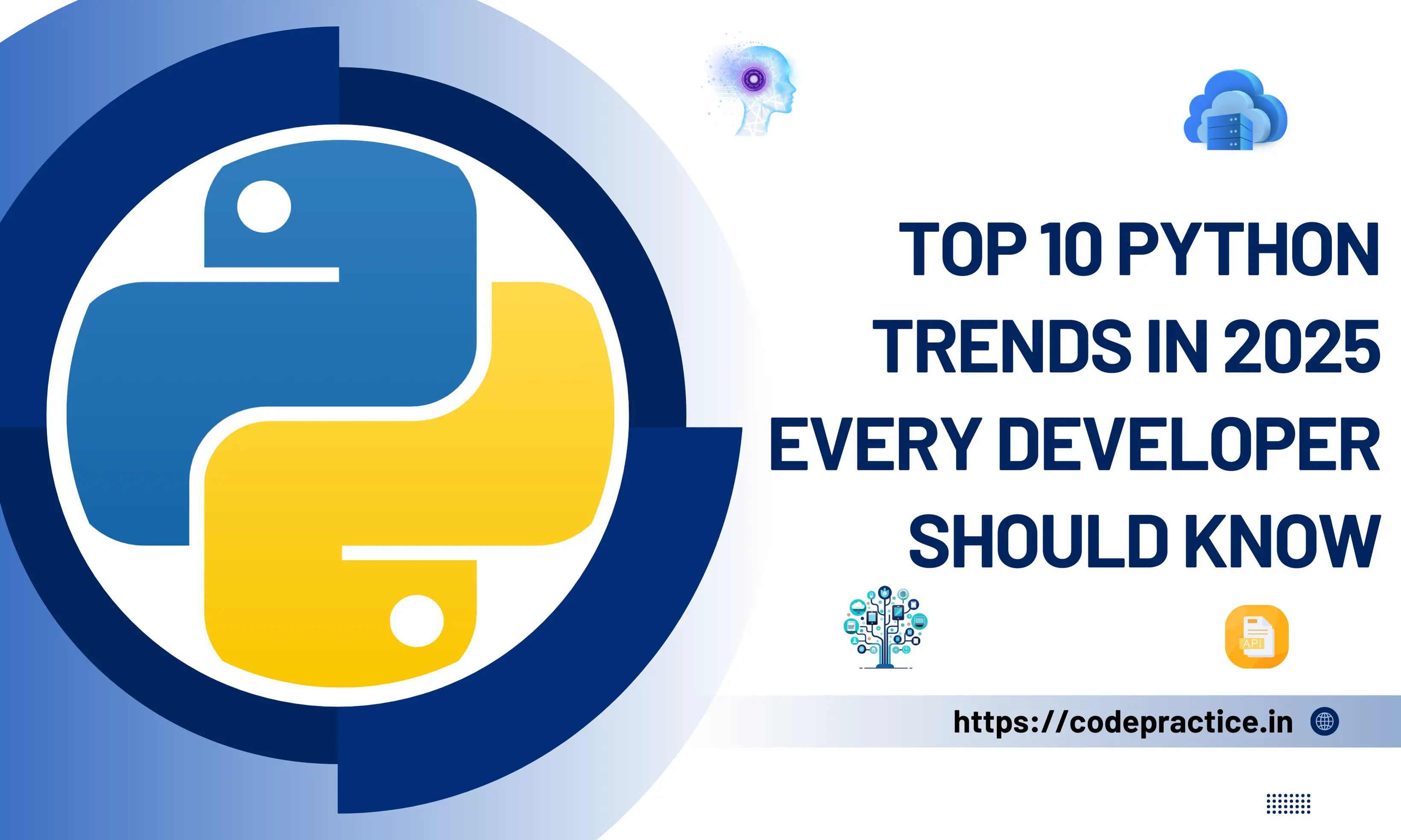
24 September 2025
Top 10 Python Trends in 2025 Every Developer Should Follow
Explore the top 10 Python trends in 2025 shaping AI, web apps, data, and IoT. Learn what developers should follow to stay ahead in coding and careers.
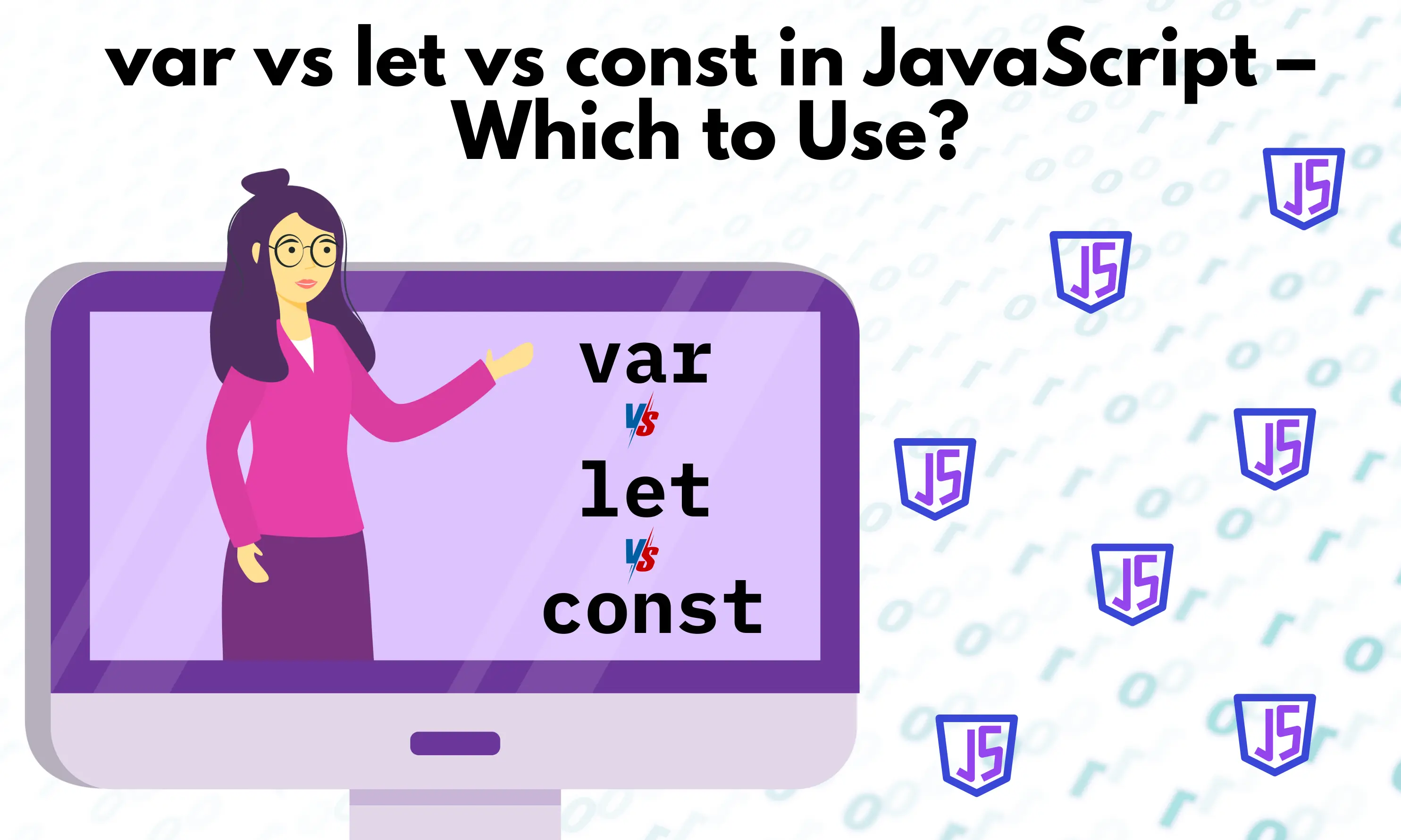
06 September 2025
Var vs Let vs Const in JavaScript – Key Differences, Example
Learn the differences between var, let, and const in JavaScript. Explore scope, hoisting, best practices, and real-world examples to know which one to use.
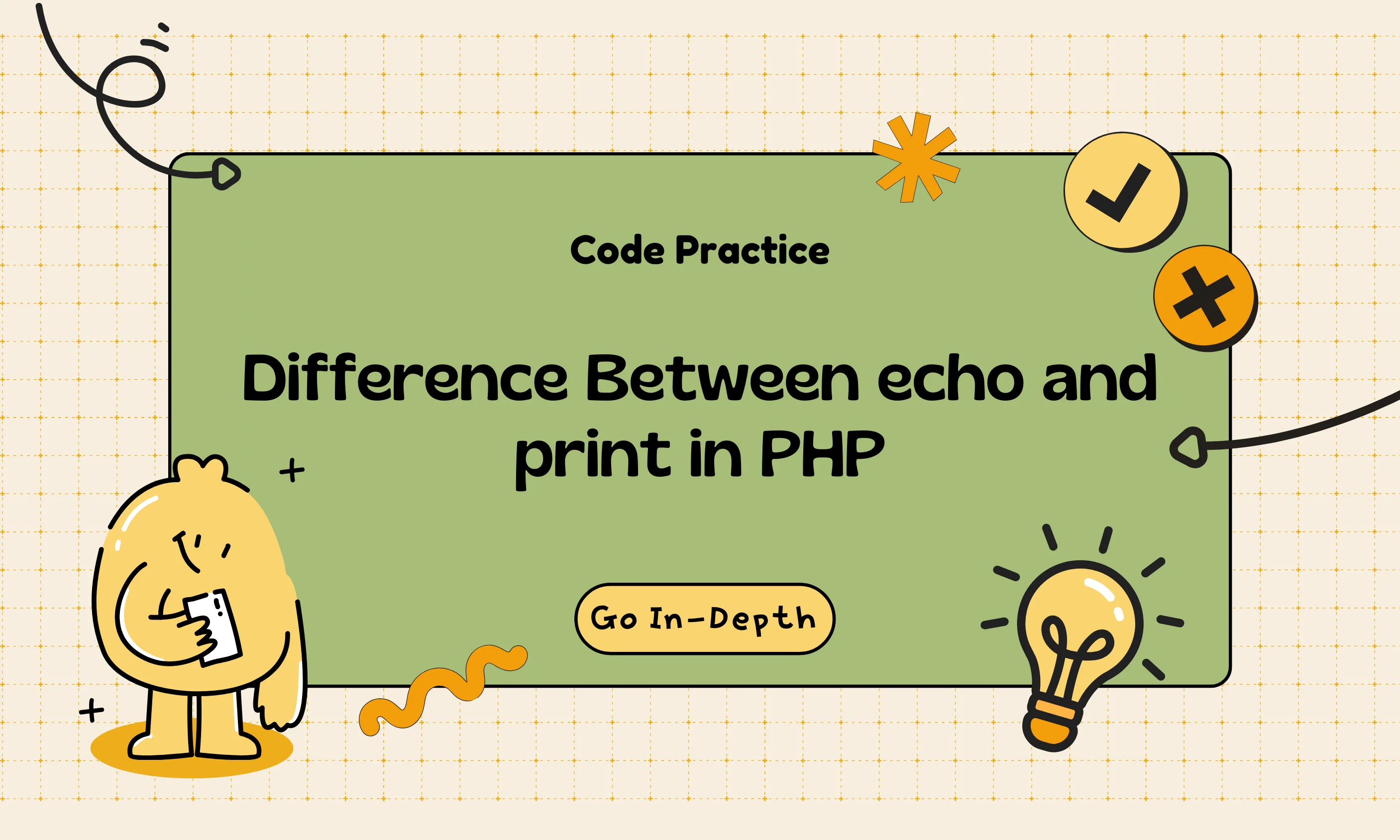
20 August 2025
Difference Between echo and print in PHP
Learn the key difference between echo and print in PHP. Explore syntax, return values, speed, real-world examples, and FAQs in this beginner-friendly guide.
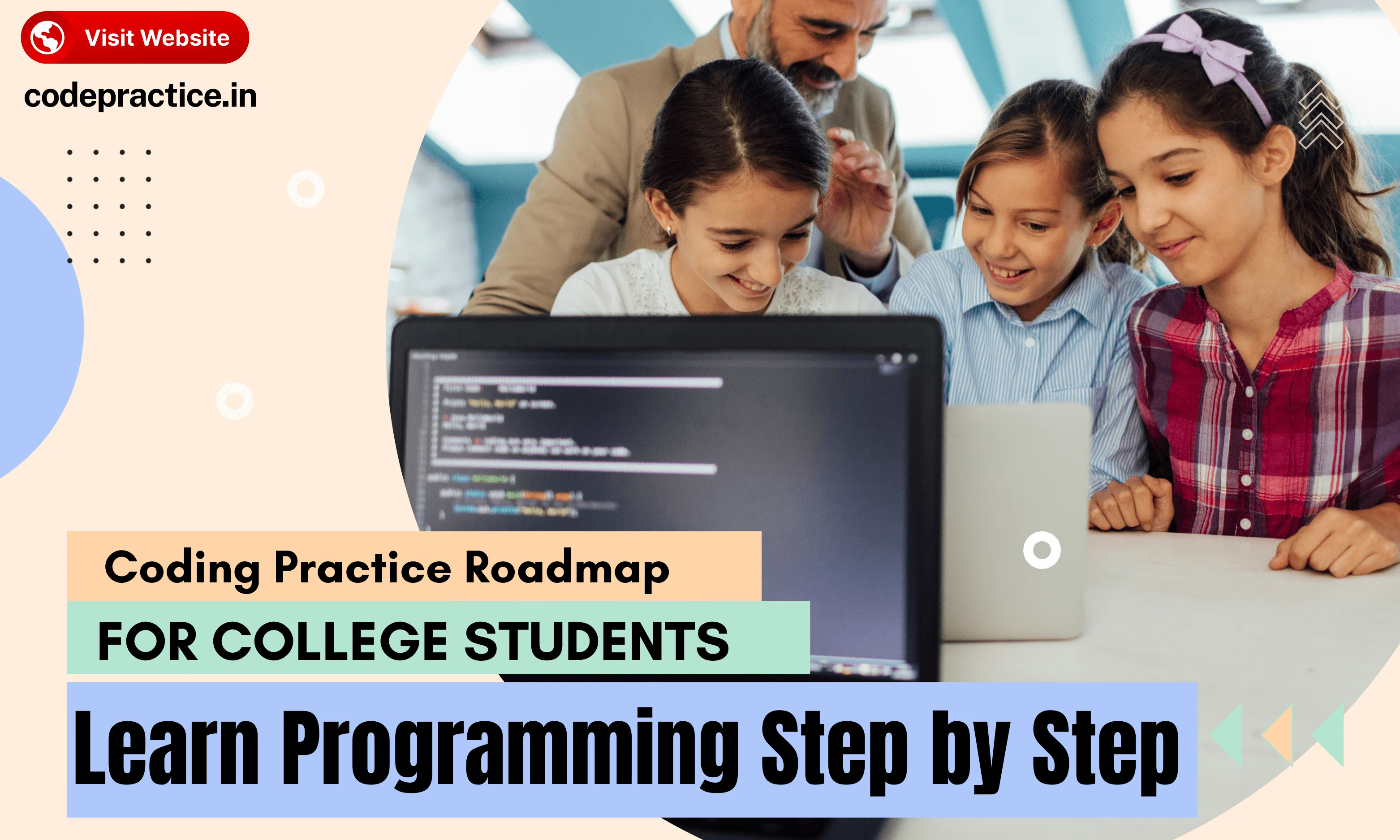
18 December 2025
Coding Practice Roadmap for College Students: Learn Programming Step by Step
Step-by-step coding roadmap for college students: Practice programming daily, master data structures and algorithms, complete projects, and get placement-ready.
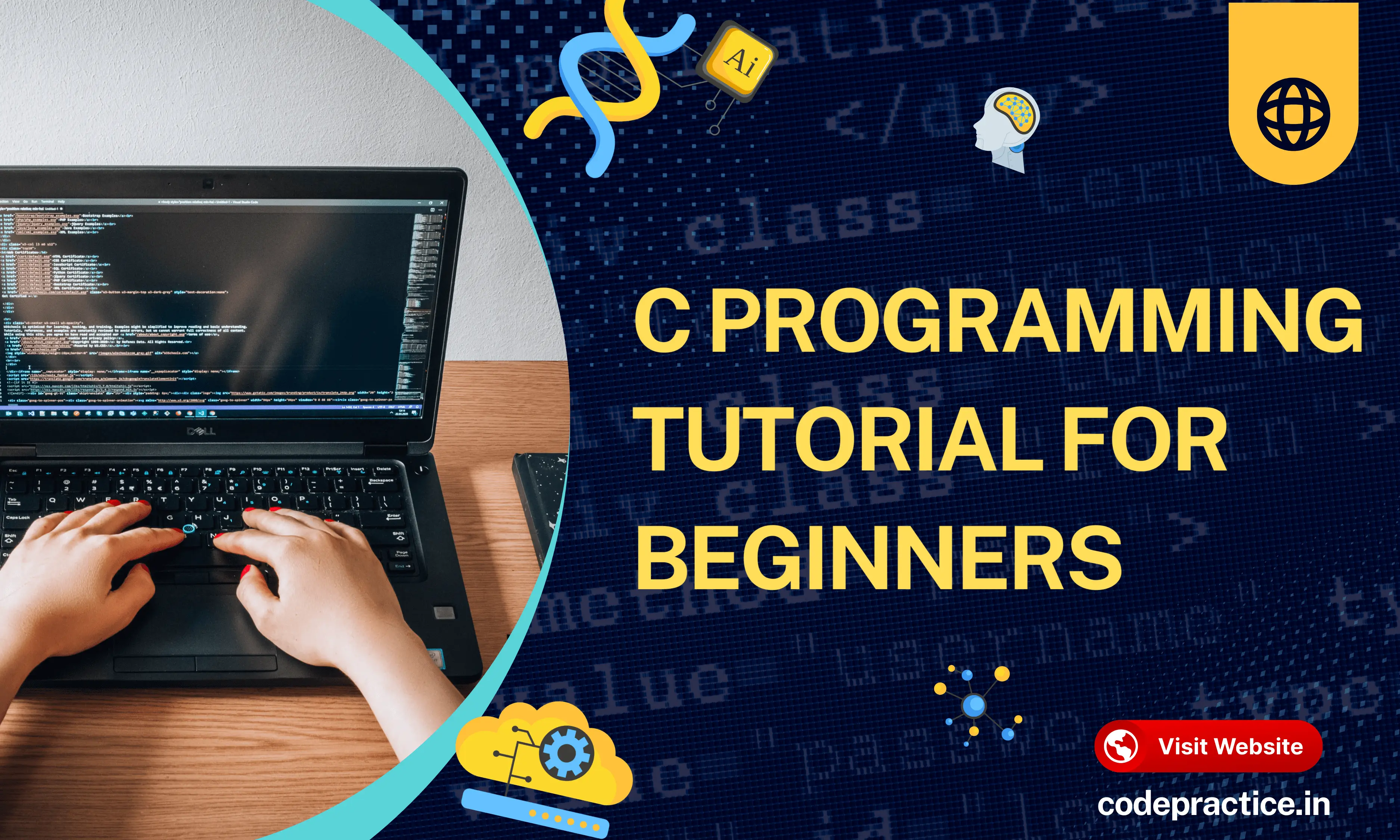
09 December 2025
C Programming Tutorial for Beginners | Learn C from Scratch
Learn C programming from scratch with this step-by-step guide. Covers basics, syntax, data types, loops, functions, pointers, arrays, and practice examples.

11 November 2025
How to Learn Coding from Scratch in 2025 (Step-by-Step Guide)
Learn how to start coding from scratch in 2025 with this complete guide. Includes free resources, project ideas, and a roadmap for students and beginners.

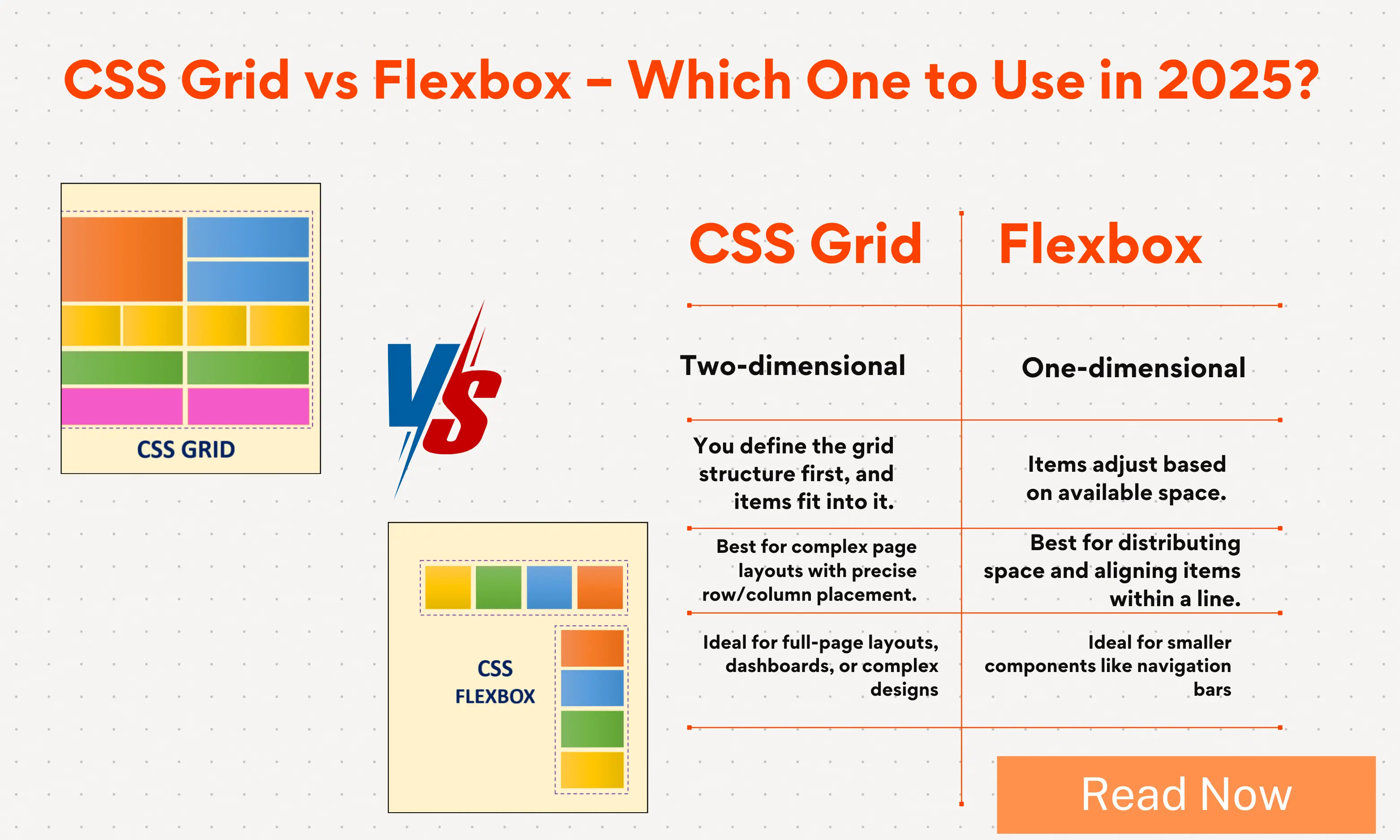
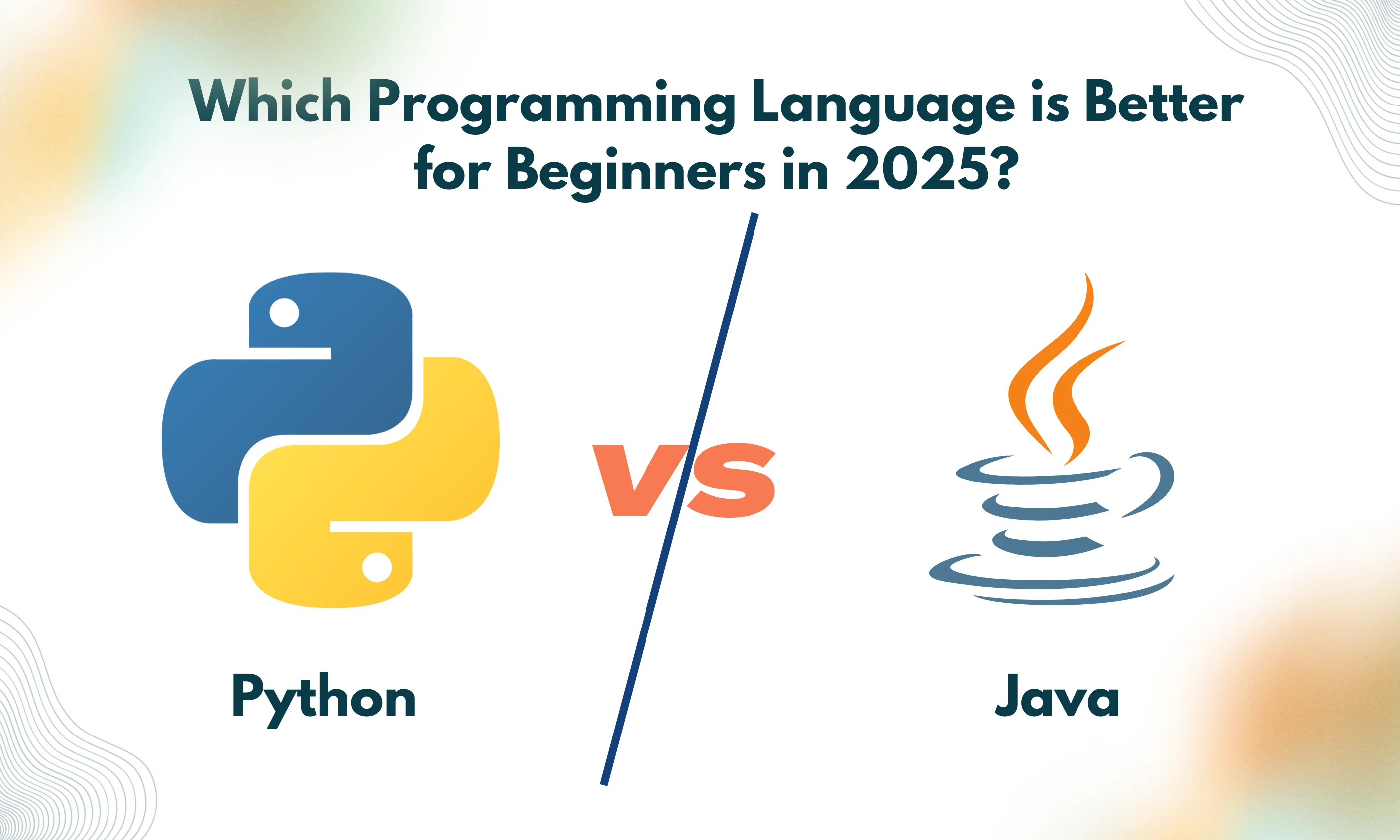
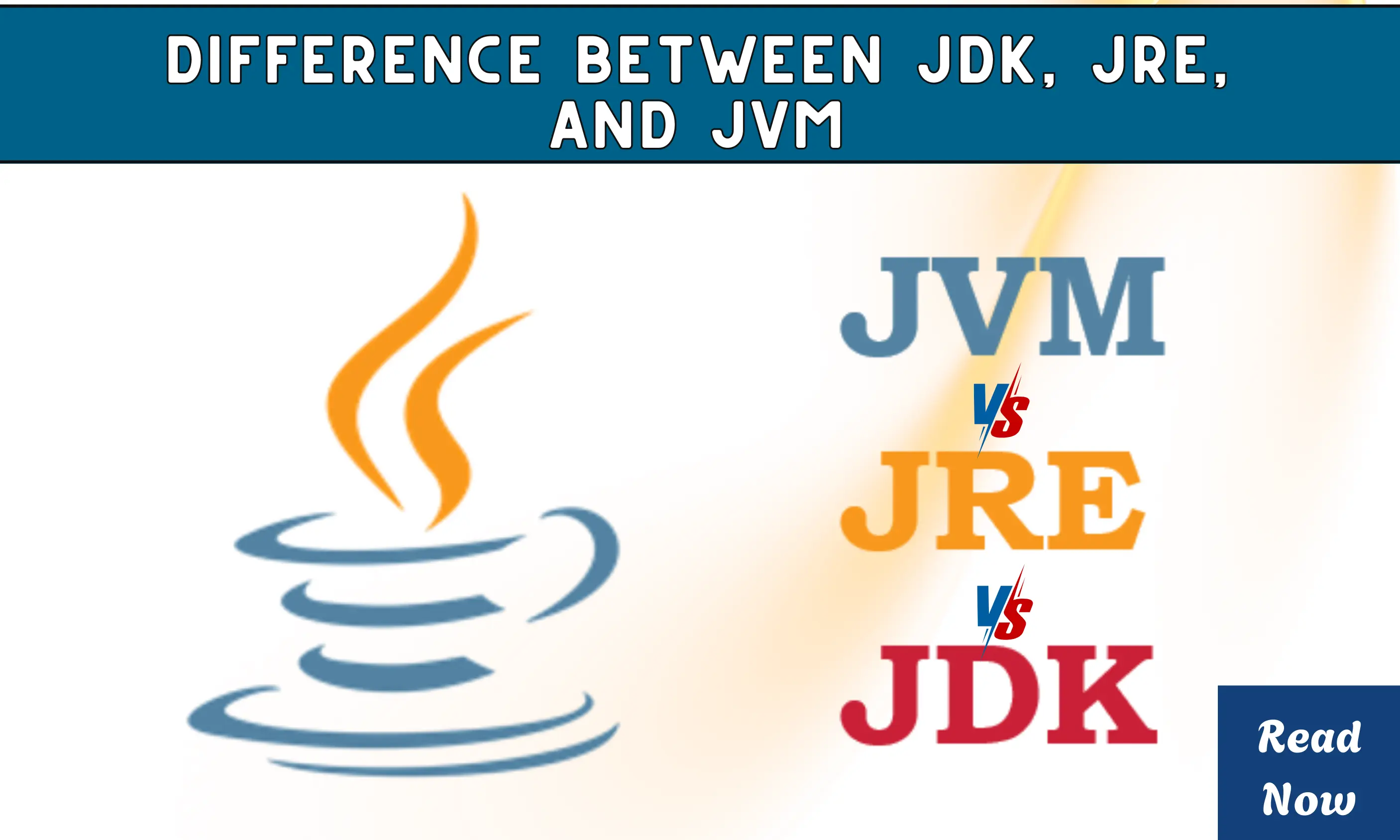
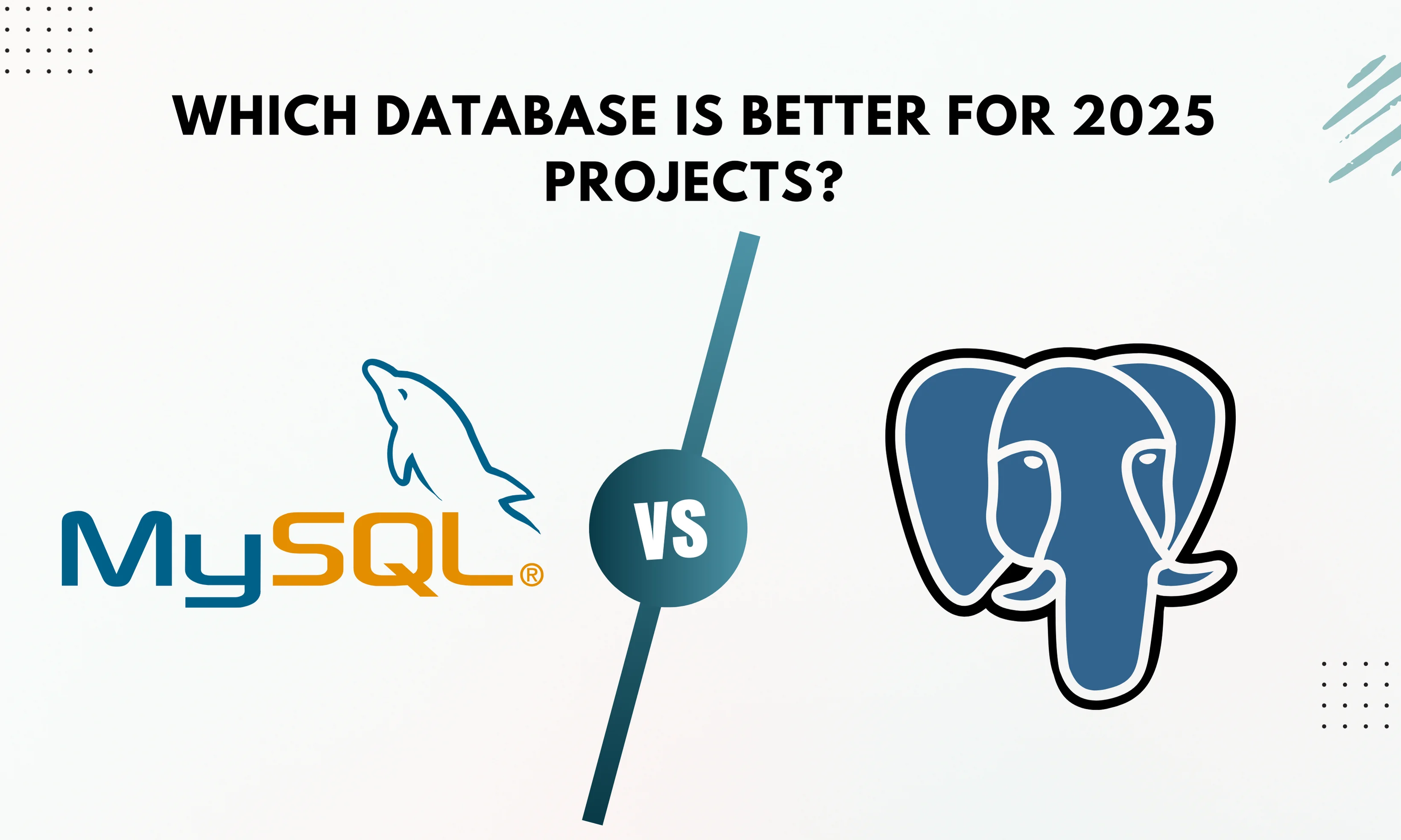
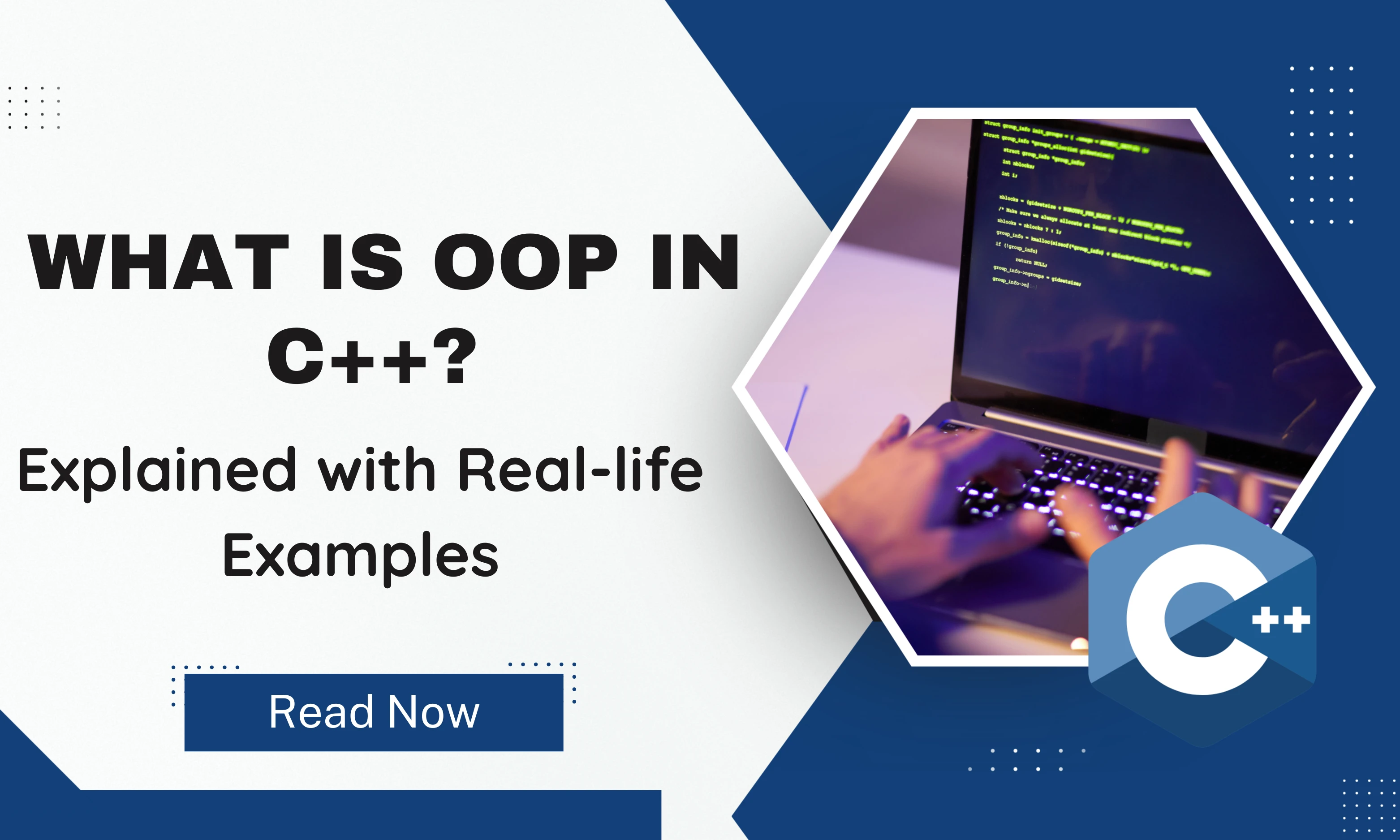
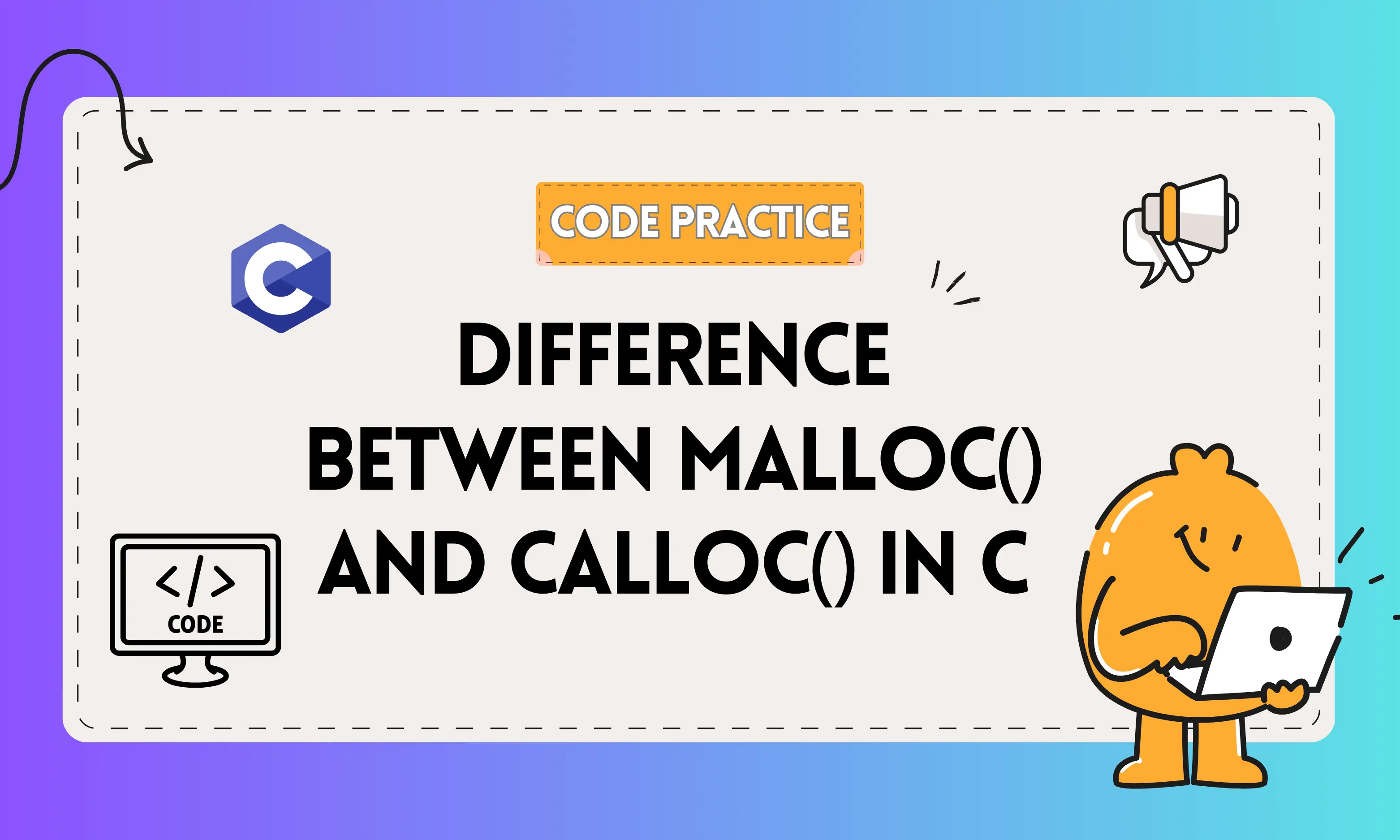
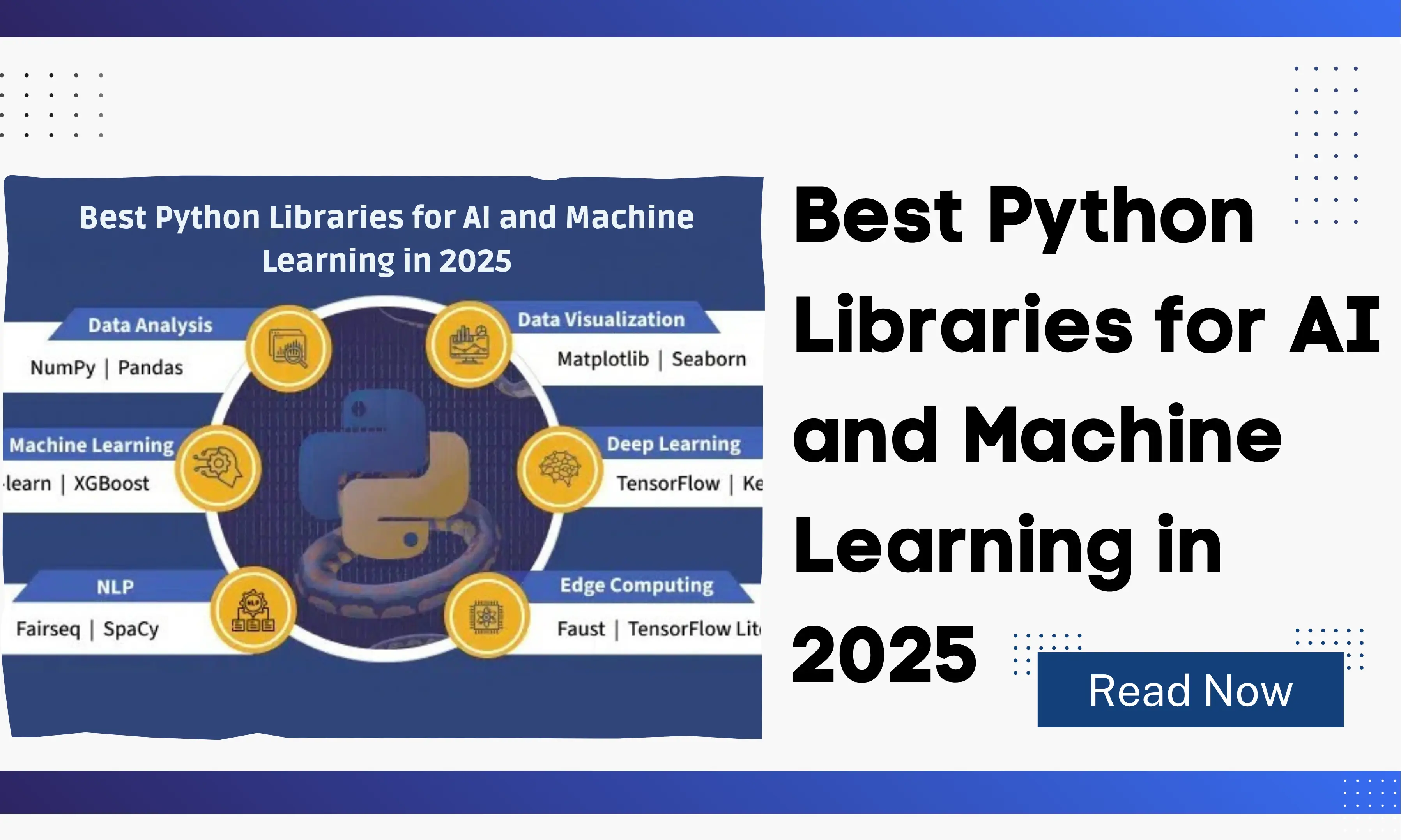


Submit Your Reviews