-
Hajipur, Bihar, 844101
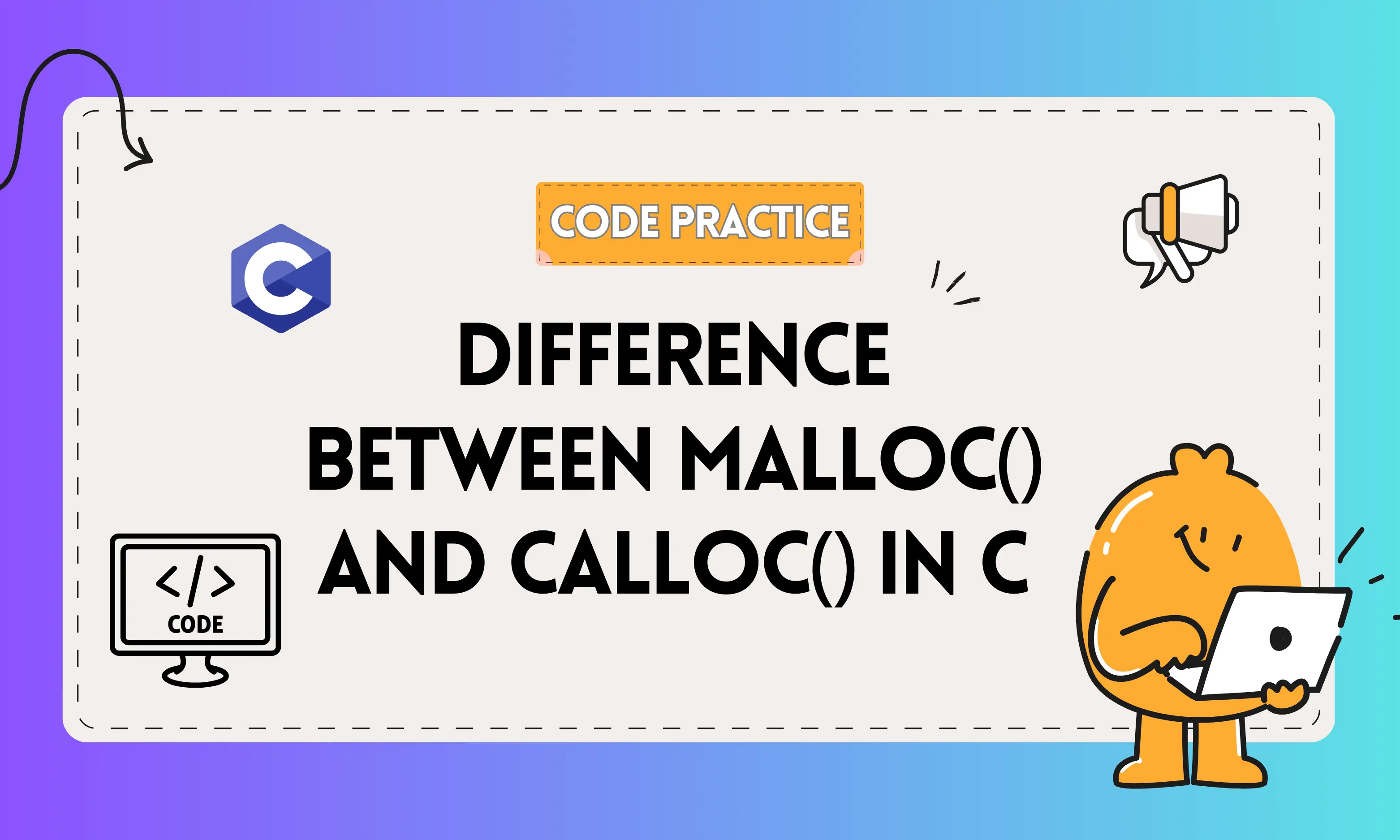
Difference Between malloc() and calloc() in C Programming
When you first learn C programming, one of the trickiest yet most important concepts you’ll encounter is dynamic memory allocation.
Static arrays and variables are fine for small programs, but what happens when your program doesn’t know in advance how much memory it needs? Imagine writing a program to store user data, where one user might enter 5 names and another might enter 500. Declaring a fixed array is either going to waste memory or crash when data exceeds the limit.
This is why C provides us with a mechanism to request memory from the operating system at runtime. That memory comes from the heap segment of your program. And the way we request this memory is through functions provided in the <stdlib.h> library:
-
malloc()– Memory Allocation -
calloc()– Contiguous Allocation -
realloc()– Reallocation -
free()– Freeing memory
Out of these, the most common beginner question is:
👉 What is the difference between malloc() and calloc()?
Both functions allocate memory dynamically, but they behave differently in terms of initialization, arguments, and performance.
In this detailed guide, we’ll cover everything you need to know about malloc and calloc:
-
How they work under the hood
-
Syntax and examples with line-by-line explanations
-
Practical use cases
-
Memory diagrams (explained in words)
-
Common pitfalls and best practices
-
A detailed comparison table
By the end, you’ll have a rock-solid understanding of when to use malloc vs calloc in real-world C programming.
1. Memory Allocation in C
Before jumping into malloc vs calloc, let’s quickly recap how memory is organized in a C program.
When a program runs, memory is divided into segments:
-
Stack – Stores local variables and function calls.
-
Heap – Used for dynamic memory allocation.
-
Data Segment – Stores global/static variables.
-
Code Segment – Stores the compiled program instructions.
Static arrays like int arr[100]; are allocated in the stack. But the stack is limited and not flexible.
👉 If you need flexible memory that can grow or shrink at runtime, you must use the heap, which is where malloc() and calloc() come in.
Think of the heap as a warehouse of empty boxes. You ask the warehouse manager (OS) for a certain number of boxes (memory), and he gives you a pointer (address) to the starting box. That’s how malloc and calloc work.
2. What is malloc()?
The malloc() function stands for memory allocation.
-
It requests a block of memory from the heap.
-
Takes a single argument: the total number of bytes to allocate.
-
Returns a pointer to the allocated block if successful.
-
Returns
NULLif the allocation fails. -
The memory allocated is not initialized – it contains garbage values (whatever was already in RAM).
Syntax
ptr = (cast_type*) malloc(size_in_bytes);
-
ptr→ pointer of the desired type. -
malloc(size_in_bytes)→ total memory requested in bytes.
Example 1: Allocating integers with malloc
#include <stdio.h>
#include <stdlib.h>
int main() {
int *arr;
int n = 5;
arr = (int*) malloc(n * sizeof(int));
if (arr == NULL) {
printf("Memory allocation failed.\n");
return 0;
}
printf("Values in malloc-allocated memory:\n");
for (int i = 0; i < n; i++) {
printf("%d ", arr[i]); // Garbage values
}
free(arr);
return 0;
}
Explanation
-
malloc(n * sizeof(int))requests 20 bytes (on a 4-byte int system). -
If successful, it returns a pointer to the first byte.
-
The memory block is uninitialized, so the loop prints garbage.
Sample Output (varies):
Values in malloc-allocated memory:
32765 -120 9023 0 56
👉 You can’t rely on the values returned by malloc until you assign values yourself.
3. What is calloc()?
The calloc() function stands for contiguous allocation.
-
It is used to allocate memory for multiple elements of the same size.
-
Takes two arguments:
-
Number of elements
-
Size of each element
-
-
Initializes all allocated memory to zero.
Syntax
ptr = (cast_type*) calloc(num, size_of_each_element);
Example 2: Allocating integers with calloc
#include <stdio.h>
#include <stdlib.h>
int main() {
int *arr;
int n = 5;
arr = (int*) calloc(n, sizeof(int));
if (arr == NULL) {
printf("Memory allocation failed.\n");
return 0;
}
printf("Values in calloc-allocated memory:\n");
for (int i = 0; i < n; i++) {
printf("%d ", arr[i]); // Initialized to zero
}
free(arr);
return 0;
}
Explanation
-
calloc(5, sizeof(int))requests memory for 5 integers (20 bytes). -
Memory is initialized to zero.
-
The loop prints zeros.
Output:
Values in calloc-allocated memory:
0 0 0 0 0
4. malloc() vs calloc() – Key Differences in C
Now that you’ve seen both, let’s break it down:
👉 In simple words:
-
Use malloc() if you’re going to fill memory immediately.
-
Use calloc() if you want a clean, zeroed-out block.
5. Memory Visualization
Let’s imagine memory as hotel rooms:
-
malloc(): You ask for 5 rooms. The hotel gives them to you, but they may still have old furniture (garbage values). It’s your job to clean and arrange them.
-
calloc(): You ask for 5 rooms. The hotel gives them freshly cleaned, all furniture removed, everything reset to zero.
This is why calloc is safer but slightly slower.
6. Detailed Example: malloc() vs calloc() Side by Side
#include <stdio.h>
#include <stdlib.h>
int main() {
int *m, *c, n = 5;
// malloc
m = (int*) malloc(n * sizeof(int));
printf("malloc(): ");
for (int i = 0; i < n; i++) {
printf("%d ", m[i]); // Garbage values
}
printf("\n");
// calloc
c = (int*) calloc(n, sizeof(int));
printf("calloc(): ");
for (int i = 0; i < n; i++) {
printf("%d ", c[i]); // All zeros
}
printf("\n");
free(m);
free(c);
return 0;
}
Output:
malloc(): 32765 -120 9023 0 56
calloc(): 0 0 0 0 0
7. Use Cases in Real Programs
-
malloc() is best when:
-
You’re reading data into an array immediately (e.g., loading integers from a file).
-
Performance is more important than initialization.
-
Large datasets where zeroing memory wastes time.
-
-
calloc() is best when:
-
You want memory initialized (e.g., counting frequencies, storing boolean flags).
-
Working with arrays or matrices that must start empty.
-
Avoiding bugs caused by uninitialized variables.
-
8. Advanced Examples
8.1. malloc() with strings
char *str = (char*) malloc(50 * sizeof(char));
scanf("%s", str);
printf("You entered: %s", str);
free(str);
8.2. calloc() with 2D array
int **matrix;
int rows = 3, cols = 3;
matrix = (int**) calloc(rows, sizeof(int*));
for (int i = 0; i < rows; i++) {
matrix[i] = (int*) calloc(cols, sizeof(int));
}
Here, every element in the 2D matrix starts as zero.
9. Performance Considerations
-
On modern systems, the performance gap between malloc and calloc is small for small allocations.
-
For large allocations (like 1 million integers), calloc can be noticeably slower due to zeroing.
-
However, some operating systems optimize calloc by giving pre-zeroed pages, so performance differences may vanish.
👉 Always measure performance with profiling tools if it matters.
10. Common Pitfalls
-
Not using free() – causes memory leaks.
-
Using malloc() without initializing – unpredictable bugs.
-
Confusing number of arguments – malloc(1), calloc(2).
-
Dereferencing NULL pointers if allocation fails.
11. Best Practices
-
Always check
if (ptr == NULL)after allocation. -
Always
free()after use. -
Prefer
calloc()for safety in beginner-level code. -
In performance-critical code, use
malloc()with manual initialization if needed.
Conclusion
Both malloc() and calloc() are essential tools for working with dynamic memory in C.
-
malloc()gives you raw, uninitialized memory. It’s faster but riskier. -
calloc()gives you clean, zeroed memory. It’s safer but a bit slower.
👉 Think of malloc as “quick but dirty” and calloc as “slow but safe.”
By understanding these differences, you’ll not only avoid frustrating bugs but also write robust, efficient C programs that handle memory like a pro.
Frequently Asked Questions (FAQs)
Q1: What is the main difference between malloc() and calloc() in C?
The key difference between malloc() and calloc() in C lies in memory initialization. malloc() allocates a single block of memory but leaves it uninitialized, meaning it may contain garbage values. On the other hand, calloc() allocates multiple blocks of memory and automatically initializes all bits to zero.
Q2: Which is faster: malloc() or calloc() in C?
In general, malloc() is faster than calloc() because it only allocates memory without initializing it. calloc() has an extra step of setting all allocated memory to zero, which adds overhead. However, the performance difference is usually small and depends on the system and use case.
Q3: When should I use calloc() instead of malloc()?
You should use calloc() when you need zero-initialized memory. For example, if you’re creating arrays, matrices, or data structures where all values must start as zero, calloc() saves time by handling initialization automatically. If you don’t need automatic initialization, malloc() is a better choice.
Q4: Does calloc() guarantee zero values in C?
Yes, calloc() guarantees that all allocated memory is initialized to zero. This means integers start at 0, floating-point numbers start at 0.0, and pointers are set to NULL on most systems. This makes it safer than malloc() for beginners or in cases where uninitialized memory could cause errors.
Q5: Why is calloc() considered safer than malloc()?
calloc() is often considered safer because it avoids bugs caused by uninitialized memory. With malloc(), developers must manually set values before use. Forgetting this step can lead to unpredictable behavior. calloc() handles initialization automatically, reducing the chance of errors in C programs.
Related Tags:
malloc in C
calloc in C
malloc vs calloc in C
difference between malloc and calloc in C
malloc and calloc difference
dynamic memory allocation in C
malloc function in C with example
calloc function in C with example
malloc vs calloc vs realloc in C
memory allocation functions in C
malloc vs calloc difference in C
malloc vs calloc in data structures
calloc vs malloc initialization
calloc vs malloc performance
malloc calloc realloc free in C
Hi, I’m Bikki Singh, a website developer and coding language trainer. I’ve been working on web projects and teaching programming for the past few years, and through CodePractice.in I share what I’ve learned. My focus is on making coding simple and practical, whether it’s web development, Python, PHP, MySQL, C, C++, Java, or front-end basics like HTML, CSS, and JavaScript. I enjoy breaking down complex topics into easy steps so learners can actually apply them in real projects.
Related Blogs
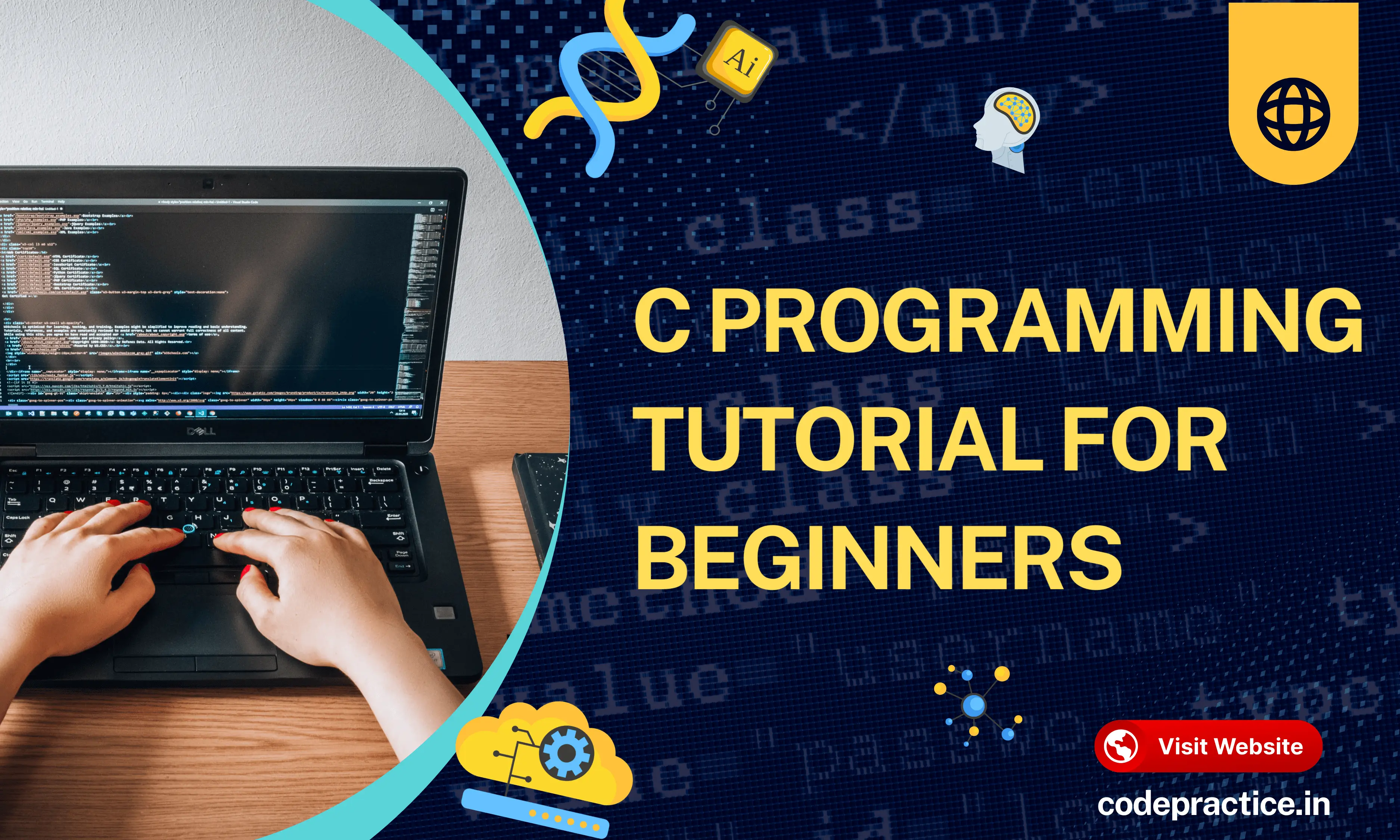
09 December 2025
C Programming Tutorial for Beginners | Learn C from Scratch
Learn C programming from scratch with this step-by-step guide. Covers basics, syntax, data types, loops, functions, pointers, arrays, and practice examples.
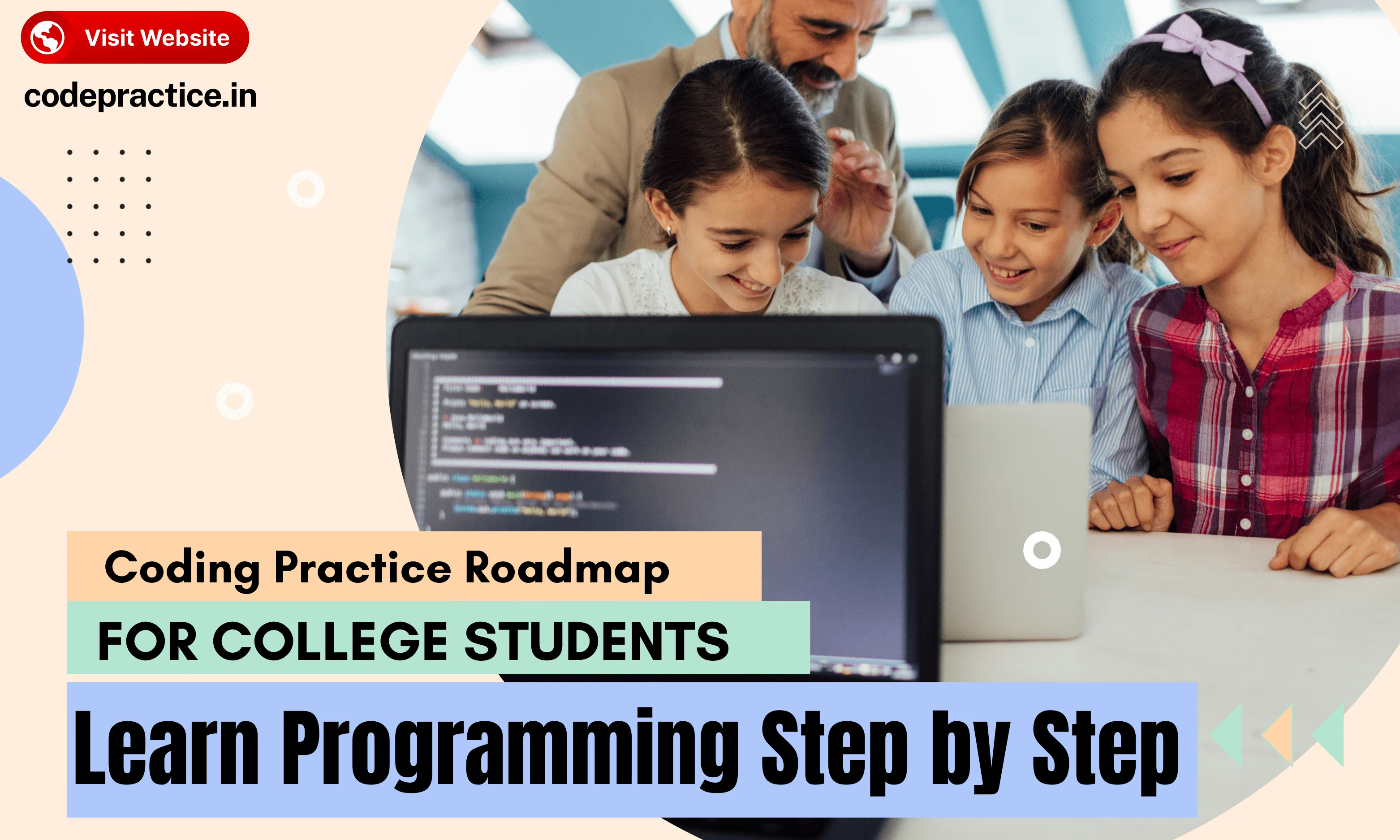
18 December 2025
Coding Practice Roadmap for College Students: Learn Programming Step by Step
Step-by-step coding roadmap for college students: Practice programming daily, master data structures and algorithms, complete projects, and get placement-ready.
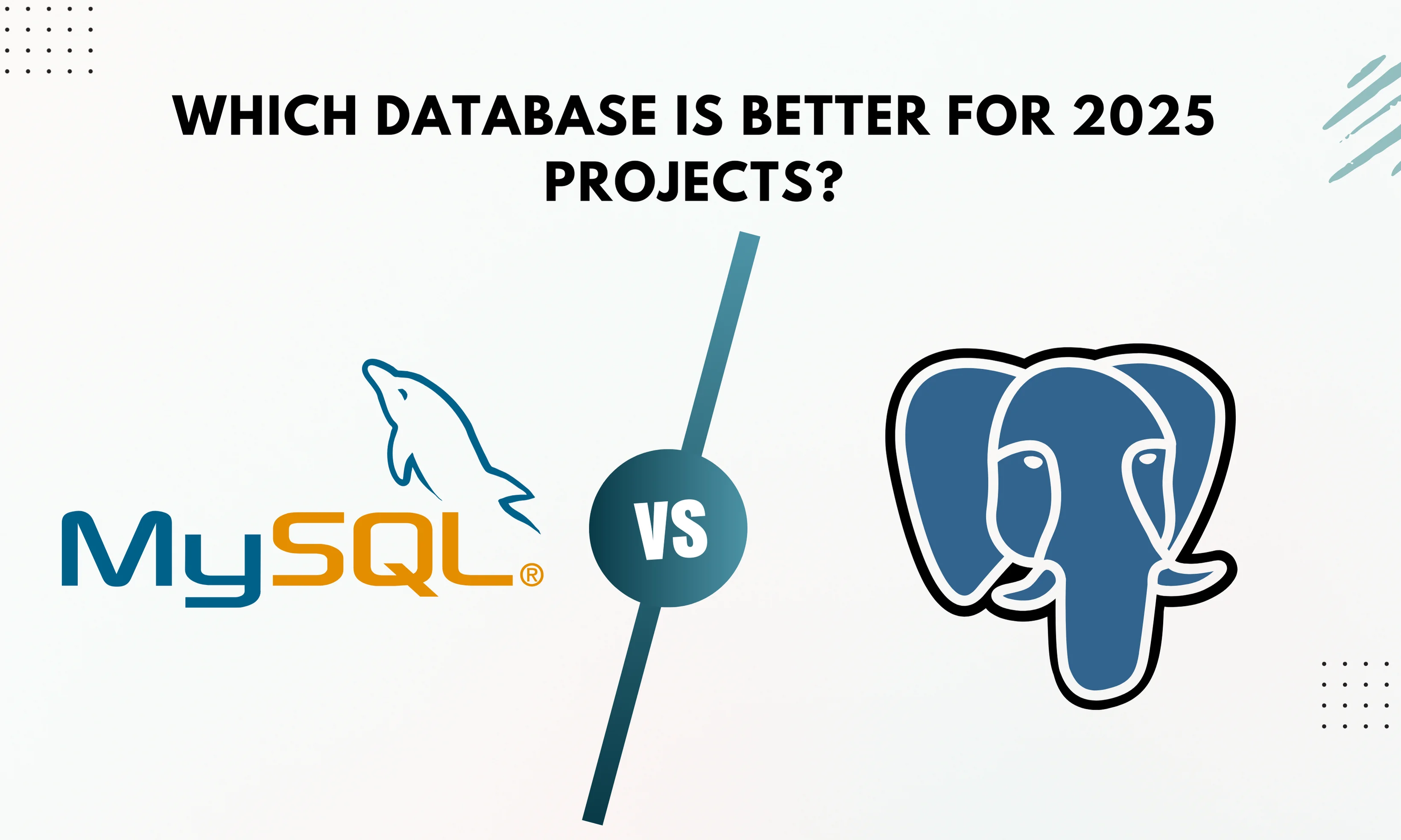
23 August 2025
MySQL vs PostgreSQL in 2025: Performance, Features
Compare MySQL vs PostgreSQL in 2025. Learn differences in performance, features, scalability, and use cases to choose the best database for your project.

03 January 2026
Why Most Beginners Fail in Coding (And How to Avoid It)
Don't let AI assistants and bad habits kill your career. Learn the 5 reasons beginners quit coding and how to master problem decomposition to finally get hired.

31 December 2025
Daily Coding Practice Routine for Beginners That Actually Works in 2026
Tired of tutorial hell? Master this daily coding practice routine for beginners. Learn how to stay consistent, how many hours to code daily, and get a roadmap.
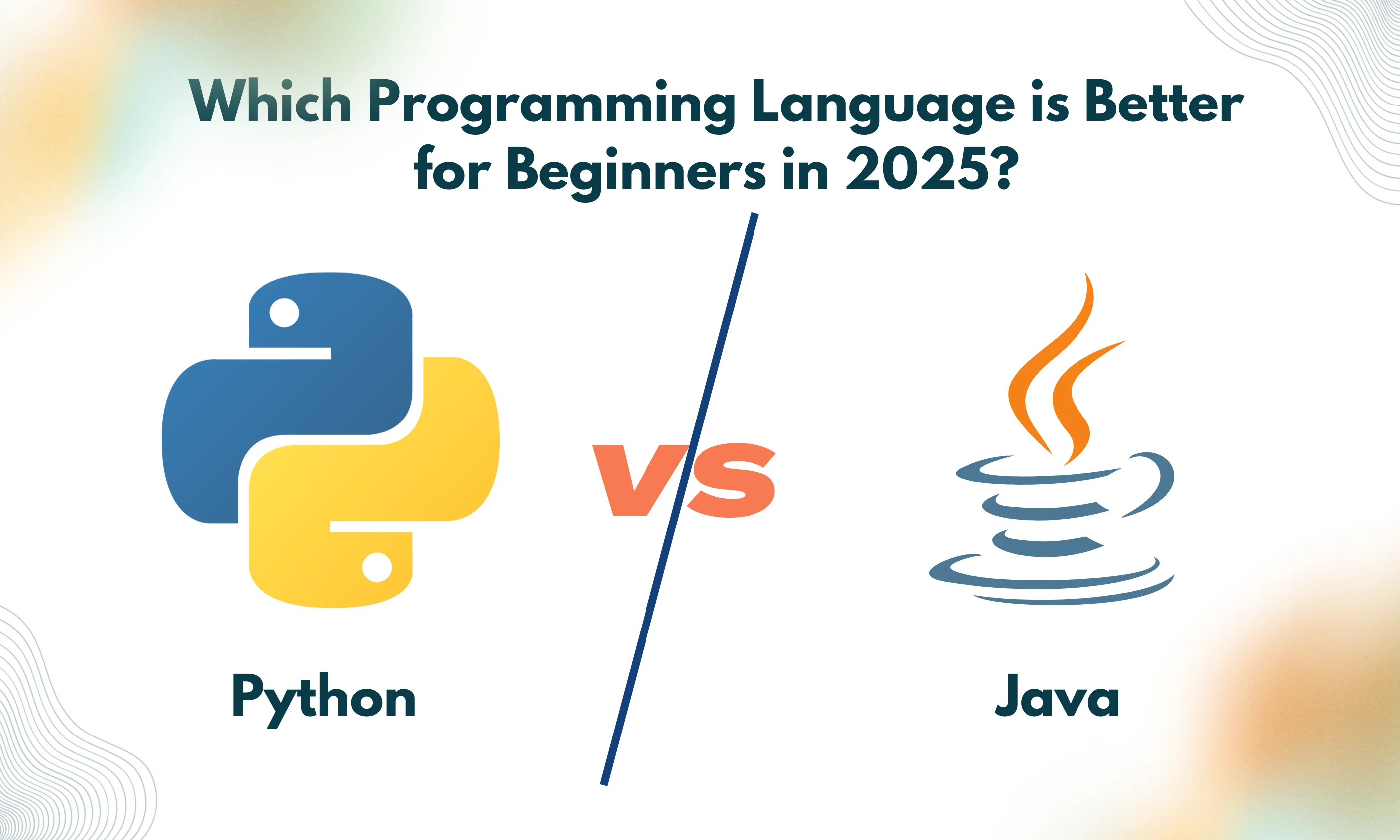
18 August 2025
Python vs Java: Which is Better for Beginners in 2025?
Python vs Java in 2025 — which should beginners choose? Compare ease of learning, jobs, salaries, and future scope in this complete beginner’s guide.

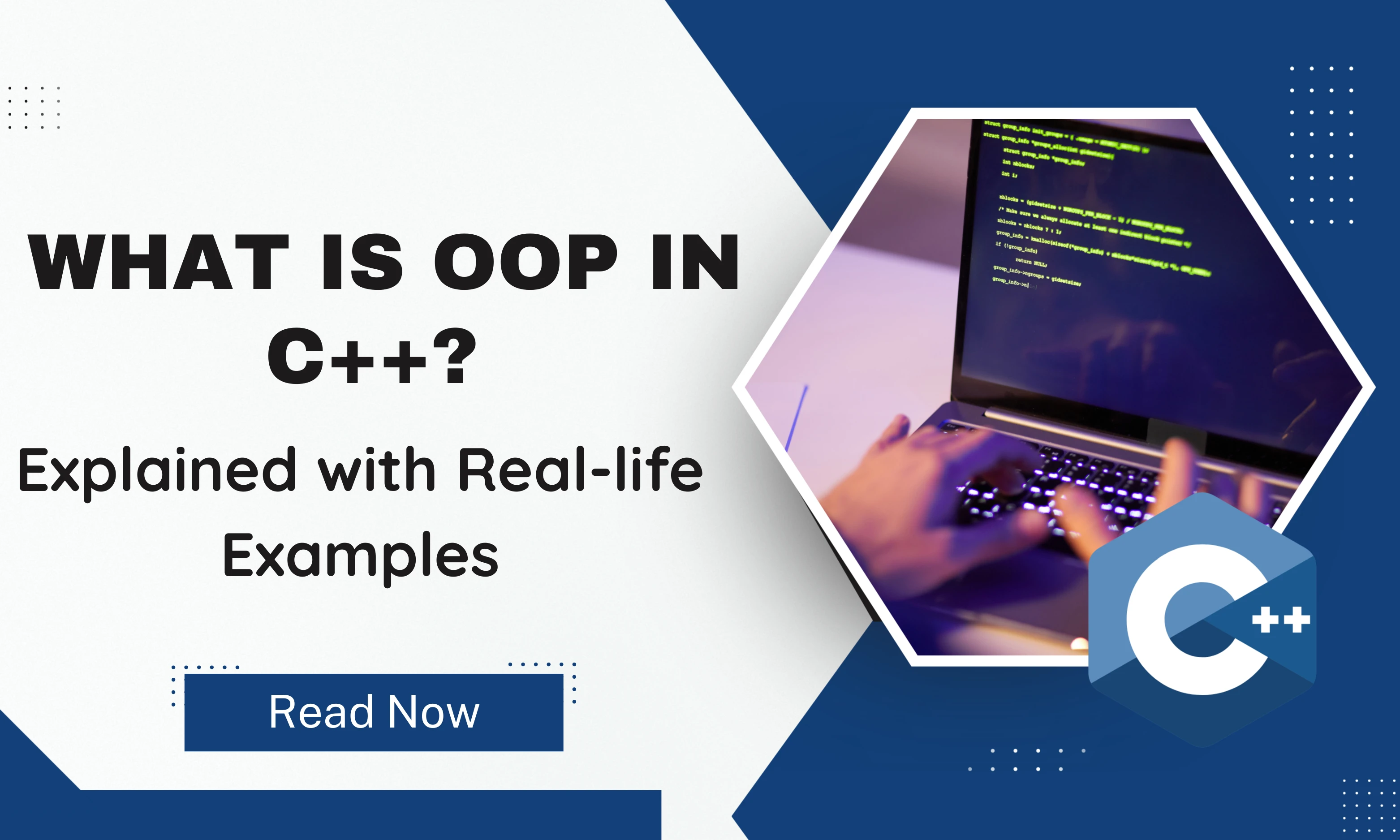
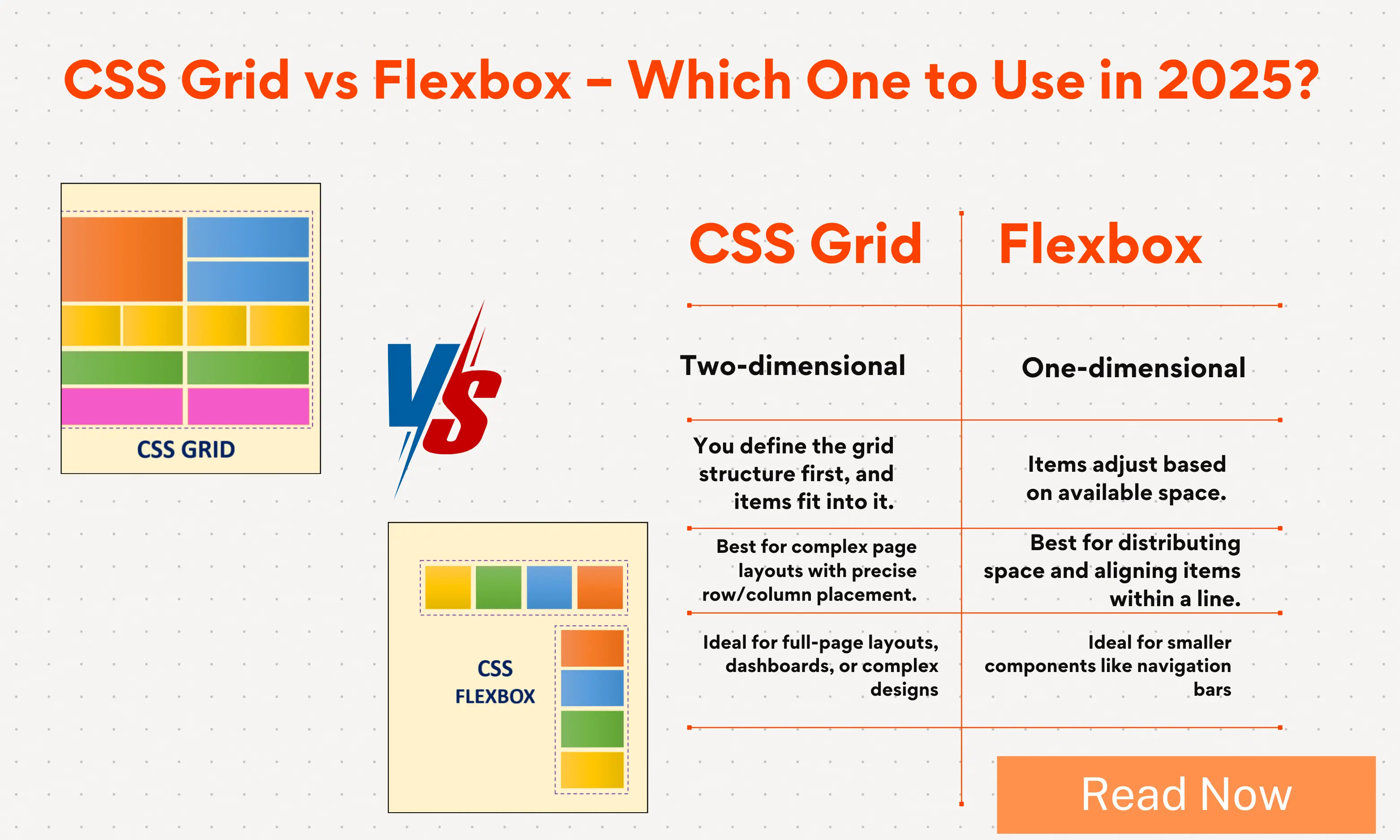
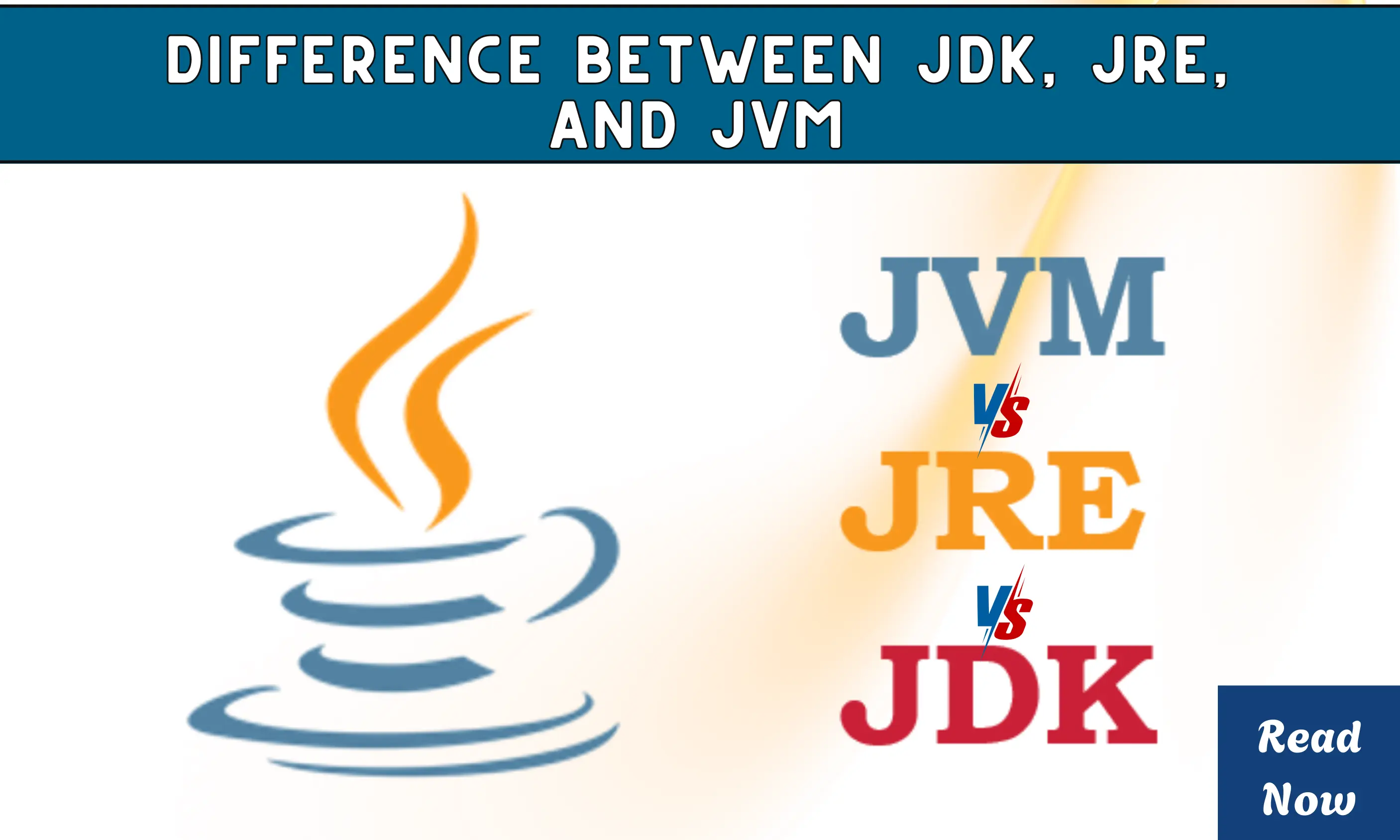
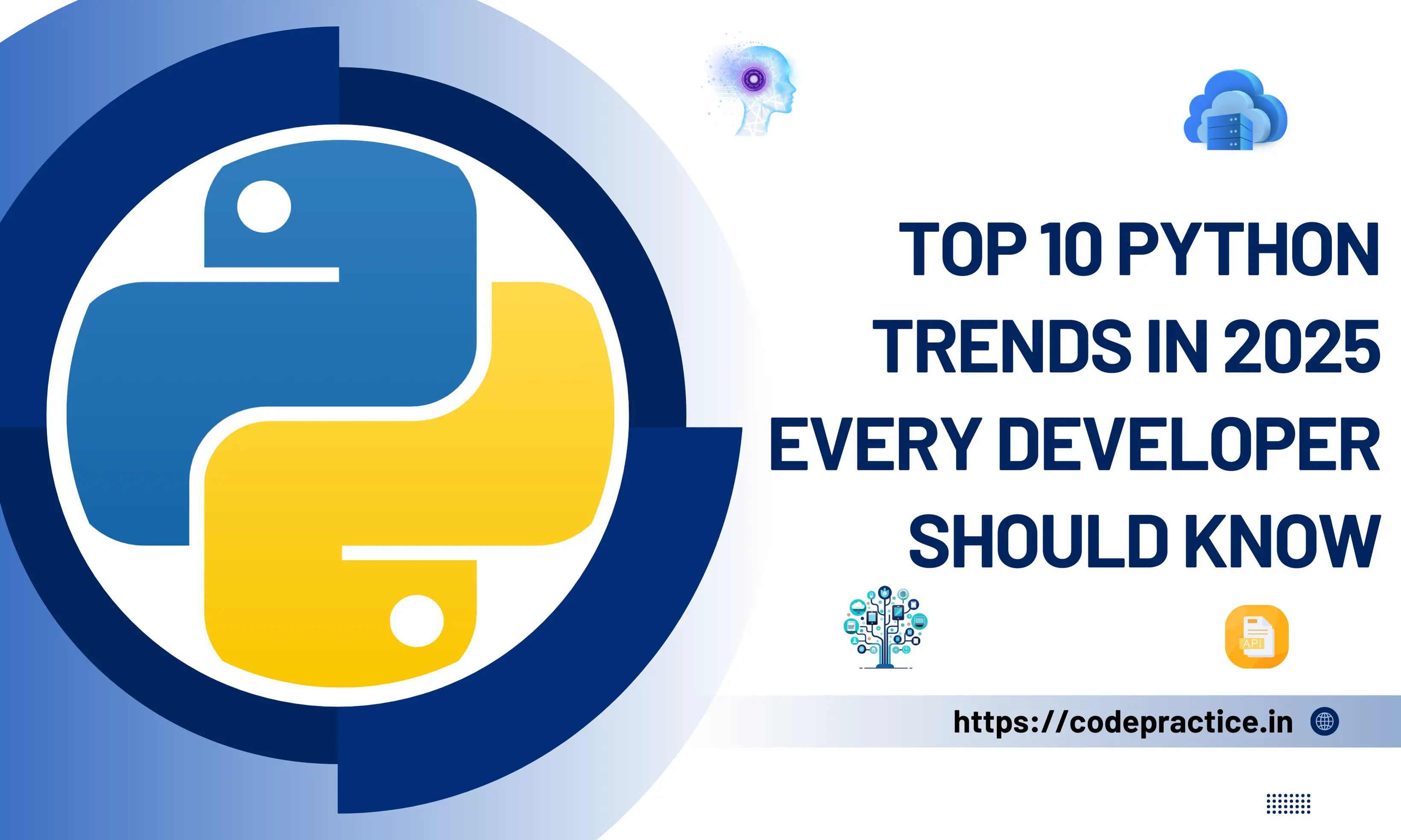

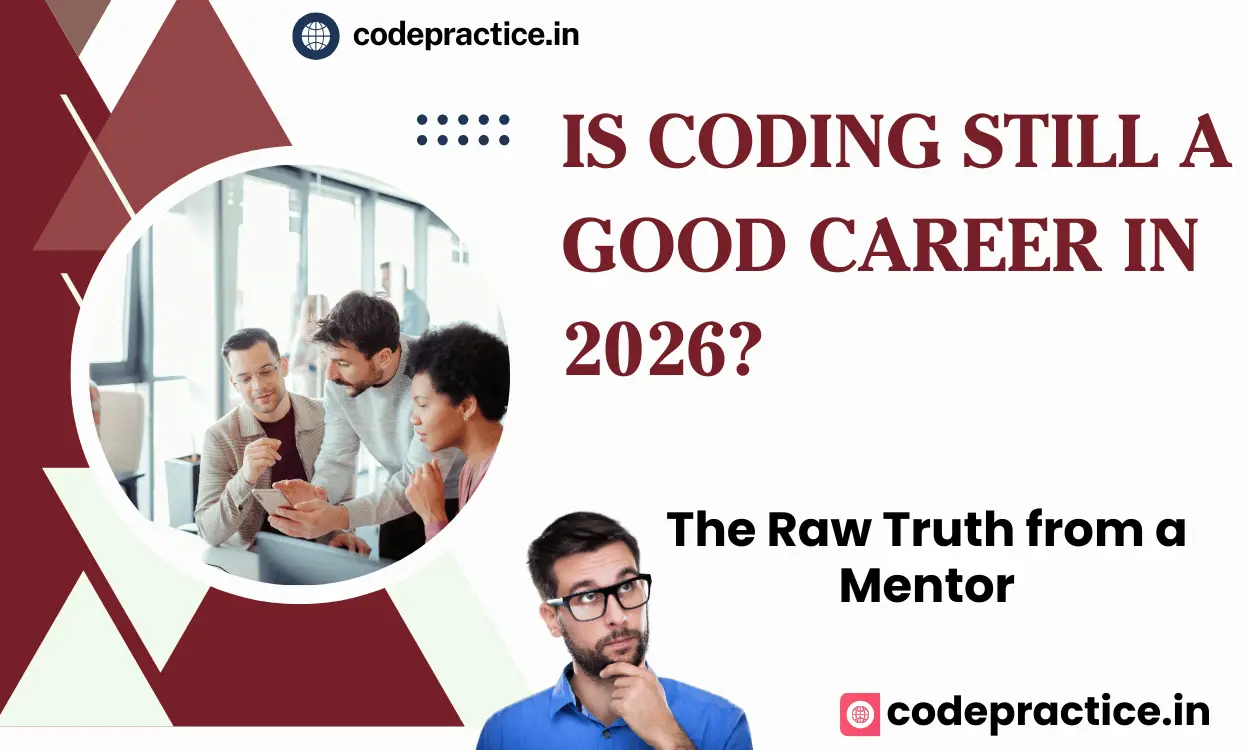
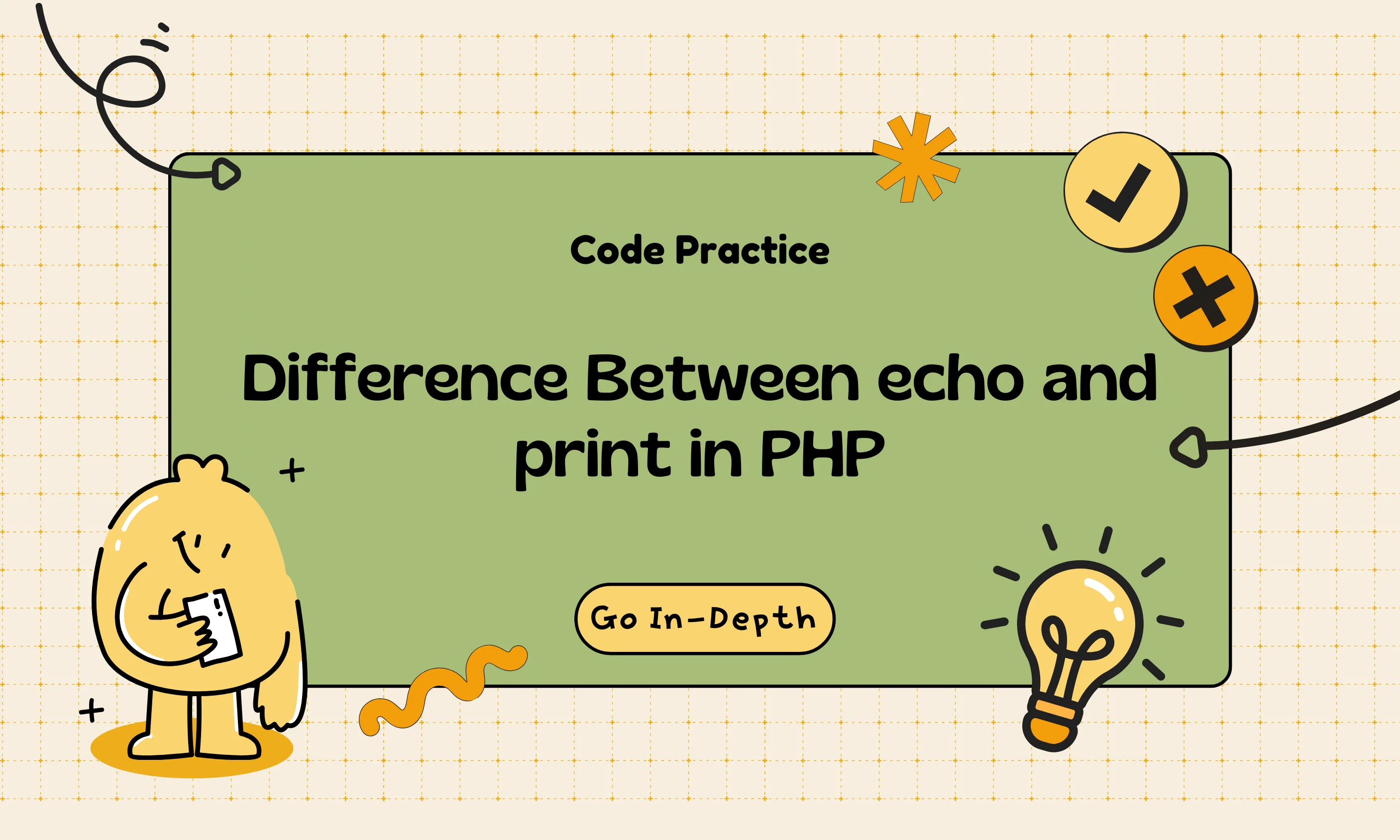


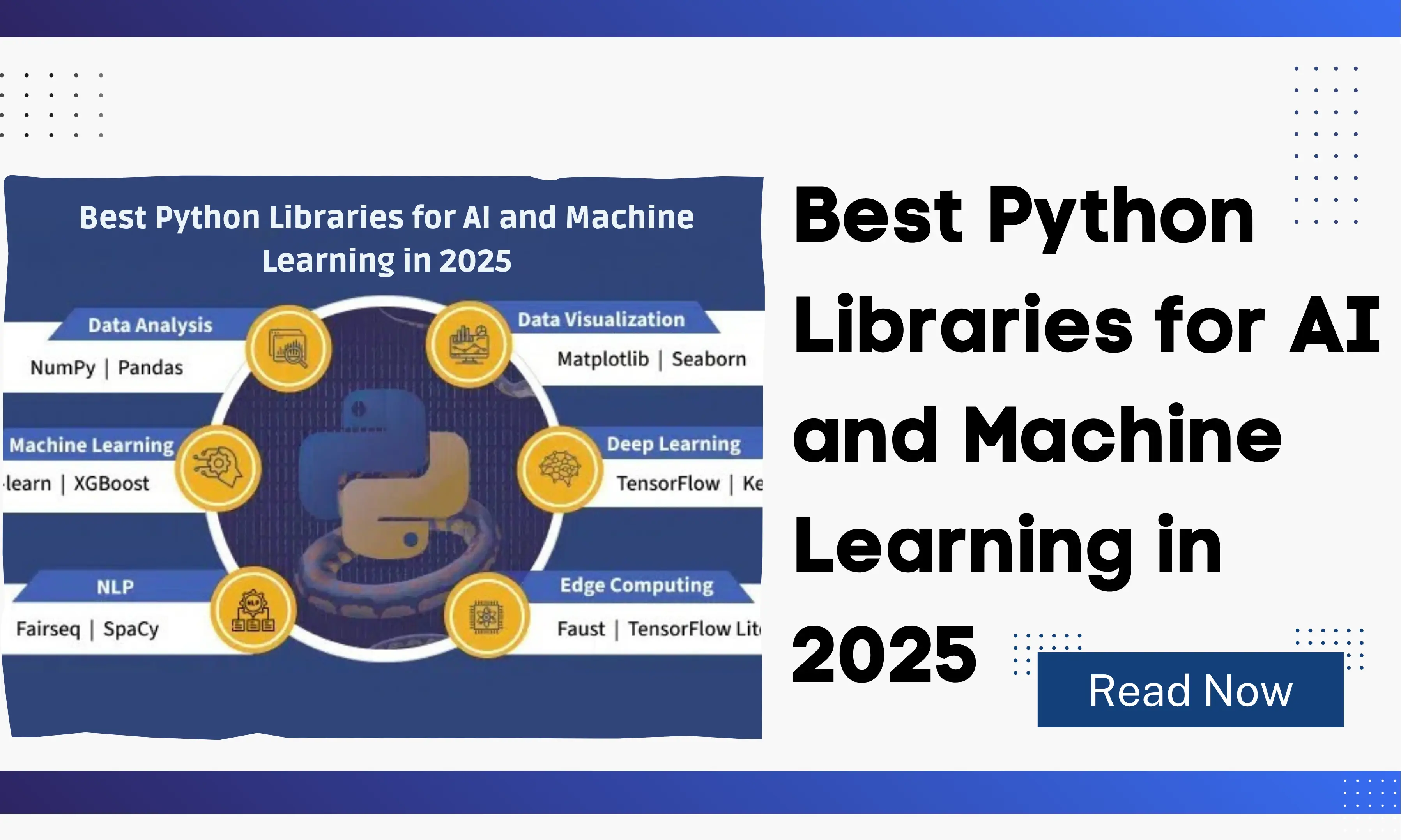

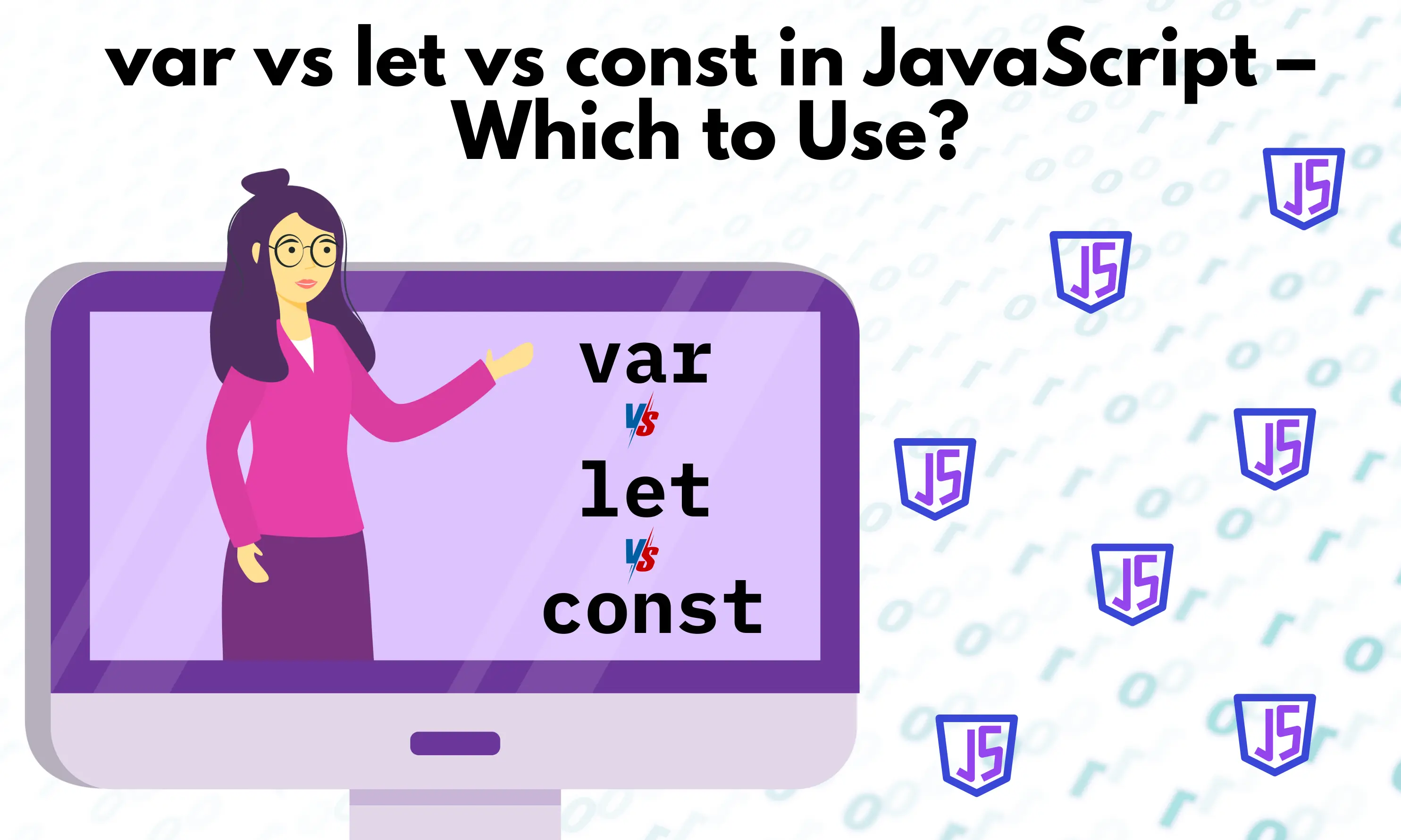

Submit Your Reviews