-
Hajipur, Bihar, 844101
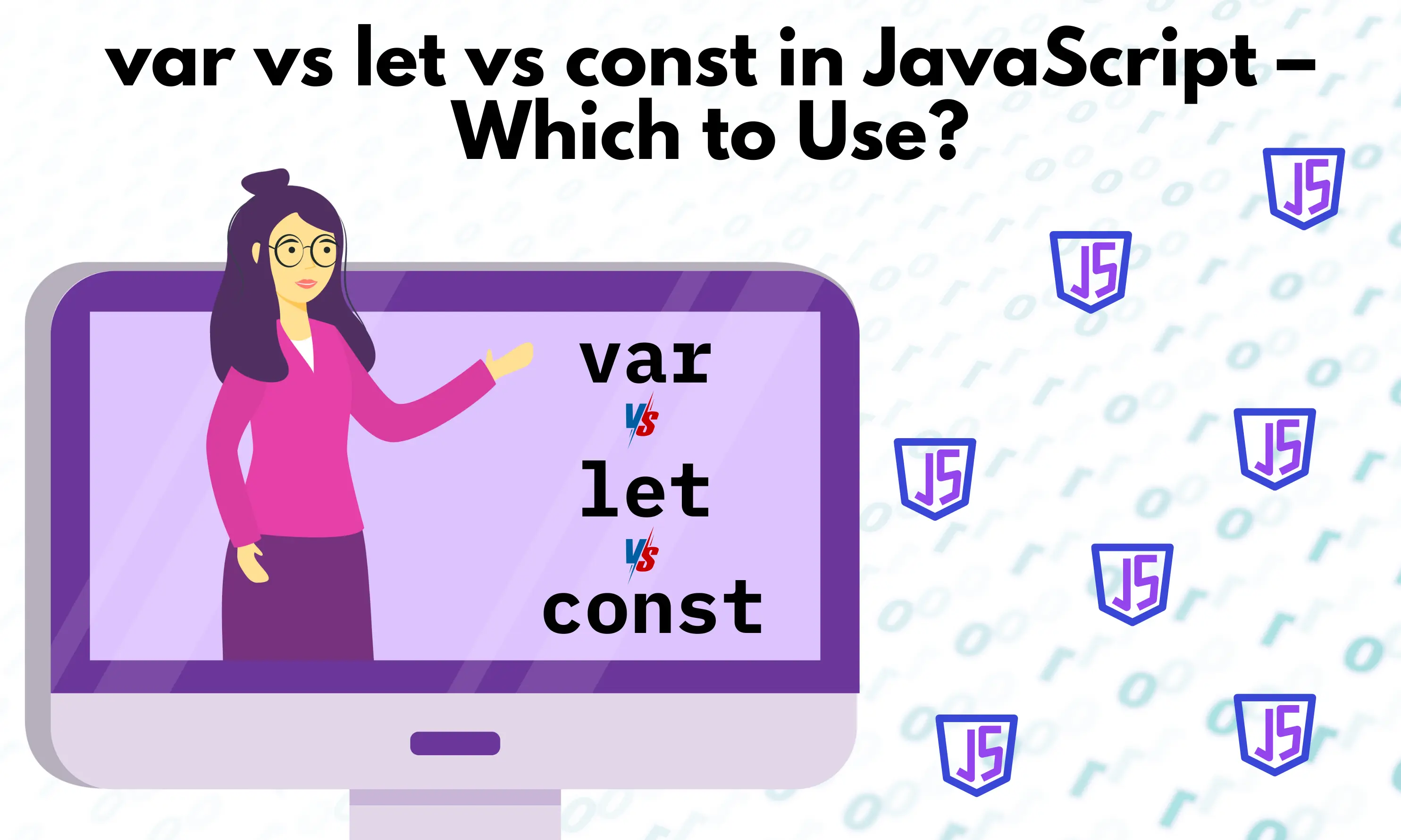
Var vs Let vs Const in JavaScript – Key Differences, Example
JavaScript is one of the most widely used programming languages today. Whether you are building a website, a mobile app, or even server-side applications, chances are you’ll run into JavaScript at some point. And one of the first things every JavaScript developer learns is how to declare variables.
But here’s where many learners get confused: Should you use var, let, or const?
At first, they all look very similar. You can declare variables with any of them, assign values, and work with those values in your program. But once you dive deeper, you discover that these keywords behave differently in terms of scope, hoisting, mutability, and best practices.
In this blog, we’re going to unpack the whole story. We’ll start with a bit of history about how JavaScript evolved, dive deep into each keyword (var, let, const), explain their quirks with examples, and then move on to practical, real-world use cases. By the end, you’ll not only understand the technical differences but also have clear guidelines on which one to use in modern JavaScript development.
So let’s begin.
The History of JavaScript Variables – From var to let and const
When JavaScript was created in 1995 by Brendan Eich, it was built in just 10 days. At the time, the language was meant to be simple and lightweight, something that could run inside browsers alongside HTML.
In those early days, JavaScript had just one way to declare variables: var.
For a while, this worked fine. But as JavaScript grew from small scripts into full-fledged web applications, the quirks of var became major issues. Developers found themselves debugging weird behavior caused by:
-
Variables leaking out of loops and blocks.
-
Accidental overwrites because
varallowed re-declarations. -
Confusing results because of hoisting.
By 2015, JavaScript had matured. The introduction of ES6 (ECMAScript 2015) was a huge milestone. It brought modern features like arrow functions, classes, modules, promises—and two new ways to declare variables: let and const.
The purpose of let and const was simple: fix the problems of var and give developers tools that matched modern coding practices.
What is var in JavaScript?
Let’s start with the oldest one: var.
Syntax
var name = "Alice";
Characteristics of var Keyword in JavaScript
-
Scope of var in JavaScript
Variables declared withvarare scoped to the nearest function, not to the nearest block.Example:
function greet() { if (true) { var message = "Hello!"; } console.log(message); // "Hello!" ✅ } greet();Even though
messagewas declared inside anifblock, it’s still accessible outside of it. This is becausevaronly respects function boundaries, not block boundaries. -
var Hoisting in JavaScript
Allvardeclarations are “hoisted” to the top of their scope. That means you can reference a variable before it’s declared, though the value will beundefined.console.log(a); // undefined var a = 10;What actually happens behind the scenes:
var a; console.log(a); // undefined a = 10;This can cause bugs if you expect variables to exist only after the declaration line.
-
var Re-declaration
Withvar, you can declare the same variable multiple times in the same scope.var x = 1; var x = 2; console.log(x); // 2In large codebases, this can overwrite variables unintentionally.
-
Global Object Binding
Declaring avaroutside of any function attaches it to the global object (in browsers,window).var globalVar = "test"; console.log(window.globalVar); // "test"This pollutes the global scope and can clash with other scripts.
What is let in JavaScript?
The let keyword was introduced with ES6 to solve most of var’s problems.
Syntax
let age = 25;
Characteristics of let Keyword in JavaScript
-
Block Scope
Variables declared withletare restricted to the block{}where they are defined.if (true) { let city = "Delhi"; console.log(city); // "Delhi" } console.log(city); // ReferenceError ❌This prevents variables from leaking outside of loops, conditionals, and other blocks.
-
Hoisting with Temporal Dead Zone (TDZ)
letis also hoisted, but it stays uninitialized until the declaration line is reached. If you try to use it before that, you get an error.console.log(score); // ReferenceError ❌ let score = 100;This behavior is called the Temporal Dead Zone and is designed to prevent accidental usage before declaration.
-
No Re-declaration in Same Scope
Unlikevar, you cannot declare the same variable twice withletin the same scope.let color = "red"; let color = "blue"; // SyntaxError ❌ -
Re-assignment Allowed
You can update the value of aletvariable.let count = 1; count = 2; // Works fine
What is const in JavaScript?
const is like let, but stricter. It’s designed for values that should not be reassigned.
Syntax
const pi = 3.14159;
Characteristics of const Keyword in JavaScript
-
Block Scope
Just likelet, variables declared withconstare limited to the block they’re in. -
Must Be Initialized Immediately
Unlikevarandlet, you must assign a value when declaring aconst.const country; // SyntaxError ❌ -
No Re-assignment
You cannot reassign a new value to aconstvariable.const name = "Alice"; name = "Bob"; // TypeError ❌ -
Objects and Arrays Are Mutable
Declaring an object or array withconstdoesn’t make it completely frozen. It just means the variable cannot be reassigned.const user = { name: "Sam" }; user.name = "Alex"; // Allowed ✅const numbers = [1, 2, 3]; numbers.push(4); // Allowed ✅What’s not allowed:
user = { name: "John" }; // TypeError ❌
Key Differences Between var, let and const keywords
Real-Life Examples of var, let, and const in JavaScript
Example 1: Loops with var vs let
for (var i = 0; i < 3; i++) {
setTimeout(() => console.log(i), 1000);
}
// Output: 3, 3, 3
for (let i = 0; i < 3; i++) {
setTimeout(() => console.log(i), 1000);
}
// Output: 0, 1, 2
With var, the same variable is shared across all iterations. With let, each iteration gets its own copy.
Example 2: DOM Event Handlers
for (var i = 1; i <= 3; i++) {
document.body.innerHTML += `<button id="btn${i}">Button ${i}</button>`;
document.getElementById(`btn${i}`).addEventListener("click", function () {
alert("You clicked button " + i);
});
}
// Every button shows "You clicked button 4"
Using let fixes the problem:
for (let i = 1; i <= 3; i++) {
document.body.innerHTML += `<button id="btn${i}">Button ${i}</button>`;
document.getElementById(`btn${i}`).addEventListener("click", function () {
alert("You clicked button " + i);
});
}
// Each button shows its correct number
Example 3: API Configuration
const API_URL = "https://api.example.com";
const TIMEOUT = 5000;
Since these values should not change, const is the best choice.
Example 4: A Timer
let seconds = 0;
setInterval(() => {
seconds++;
console.log("Elapsed:", seconds, "seconds");
}, 1000);
Here let is appropriate because seconds changes over time.
Example 5: Shopping Cart Array
const cart = [];
function addItem(item) {
cart.push(item);
console.log(cart);
}
addItem("Apple");
addItem("Orange");
Even though cart is declared as const, we can still modify the contents. The array reference stays the same.
Common Mistakes with var, let, and const in JavaScript
-
Using var inside loops and expecting each iteration to have its own variable.
-
Forgetting const objects are mutable, assuming they’re completely frozen.
-
Declaring variables at the top of scripts with var, unintentionally polluting the global scope.
-
Shadowing variables by declaring a
letorconstinside a block with the same name as an outer variable.
Best Practices – When to Use var, let, or const in JavaScript
-
Use const by default.
Most variables don’t need reassignment. This makes code cleaner and safer. -
Use let only when necessary.
Loop counters, state variables, and accumulators are common cases. -
Avoid var in new code.
Unless you’re working in legacy codebases, stick to let and const. -
Keep scope tight.
Declare variables in the smallest scope possible to avoid collisions. -
Follow team conventions.
Many teams enforceconstby default through ESLint rules.
var vs let vs const in JavaScript – What Modern Frameworks Recommend?
-
ESLint: Rules like
prefer-constencourage developers to useconstunless reassignment is necessary. -
Prettier: Doesn’t enforce variable keywords directly but works well with ESLint setups.
-
React and Vue: In React hooks, constants are often used for stable values, while state variables use
letinternally. -
Node.js: Modern Node projects use
constfor requires/imports andletfor mutable variables.
Mini JavaScript Project Using var, let, and const
const counterApp = (() => {
let count = 0;
return {
increment: () => {
count++;
console.log("Count:", count);
},
reset: () => {
count = 0;
console.log("Count reset");
}
};
})();
counterApp.increment(); // Count: 1
counterApp.increment(); // Count: 2
counterApp.reset(); // Count reset
Here:
-
countis declared withletbecause it changes. -
The app object is a
constbecause it should never be reassigned.
Conclusion – var vs let vs const in JavaScript (Which One to Use?)
So, after all this exploration, the conclusion is clear:
-
Use
constby default. It signals that the variable shouldn’t change, leading to safer code. -
Use
letwhen reassignment is required. Great for counters, state trackers, or values that evolve. -
Avoid
varunless working with old code. Its quirks make it error-prone and unnecessary in modern projects.
By following these simple guidelines, you’ll write JavaScript that’s cleaner, more predictable, and easier to maintain.
Frequently Asked Questions (FAQs)
Q1: What is the difference between var, let, and const in JavaScript?
The difference between var, let, and const mainly comes down to scope, hoisting, and reassignment. The var keyword is function-scoped, can be re-declared, and is hoisted, which often leads to unexpected results. The let keyword is block-scoped and allows reassignment but does not allow re-declaration in the same scope. On the other hand, the const keyword is also block-scoped but must be initialized immediately and cannot be reassigned after its initial declaration.
Q2: Should I use var, let, or const in JavaScript?
In modern JavaScript development, you should generally avoid using var because of its function scope and hoisting behavior. Instead, use let when you need to reassign values within your code, and use const when you want to declare variables whose values should remain constant. This approach ensures cleaner, safer, and more predictable code.
Q3: Why is const preferred over let in JavaScript?
const is often preferred over let because it prevents accidental reassignment and makes the code easier to read and maintain. When you declare a variable with const, you are clearly communicating that the variable will not change, which helps avoid unintended bugs. Many developers use const by default and only switch to let if a variable’s value genuinely needs to be updated.
Q4: Can const variables change in JavaScript?
A common misconception is that const variables cannot change at all. In reality, a const variable cannot be reassigned to a new value, but if it holds a reference to an object or an array, the contents of that object or array can still be modified. For example, you can push elements into a const array or update the properties of a const object.
Q5: Is var still used in JavaScript today?
While var still exists in JavaScript for backward compatibility and can be found in older codebases, it is no longer recommended for modern projects. Since the release of ES6, let and const have become the standard choices for variable declaration. Using them avoids many of the pitfalls associated with var and results in more robust and maintainable code.
Related Tags:
var vs let vs const in JavaScript
differences between var let and const
JavaScript variable declaration keywords
JavaScript let vs const
var vs let JavaScript difference
let vs const best practices
JavaScript var let const scope differences
when to use let or const in JavaScript
avoid using var in modern JavaScript
JavaScript hoisting var let const
block scope vs function scope JavaScript
mutable const objects JavaScript
ES6 variable declaration var let const
best variable declaration practice JavaScript
JavaScript const array mutation
Hi, I’m Bikki Singh, a website developer and coding language trainer. I’ve been working on web projects and teaching programming for the past few years, and through CodePractice.in I share what I’ve learned. My focus is on making coding simple and practical, whether it’s web development, Python, PHP, MySQL, C, C++, Java, or front-end basics like HTML, CSS, and JavaScript. I enjoy breaking down complex topics into easy steps so learners can actually apply them in real projects.
Related Blogs

31 December 2025
Daily Coding Practice Routine for Beginners That Actually Works in 2026
Tired of tutorial hell? Master this daily coding practice routine for beginners. Learn how to stay consistent, how many hours to code daily, and get a roadmap.
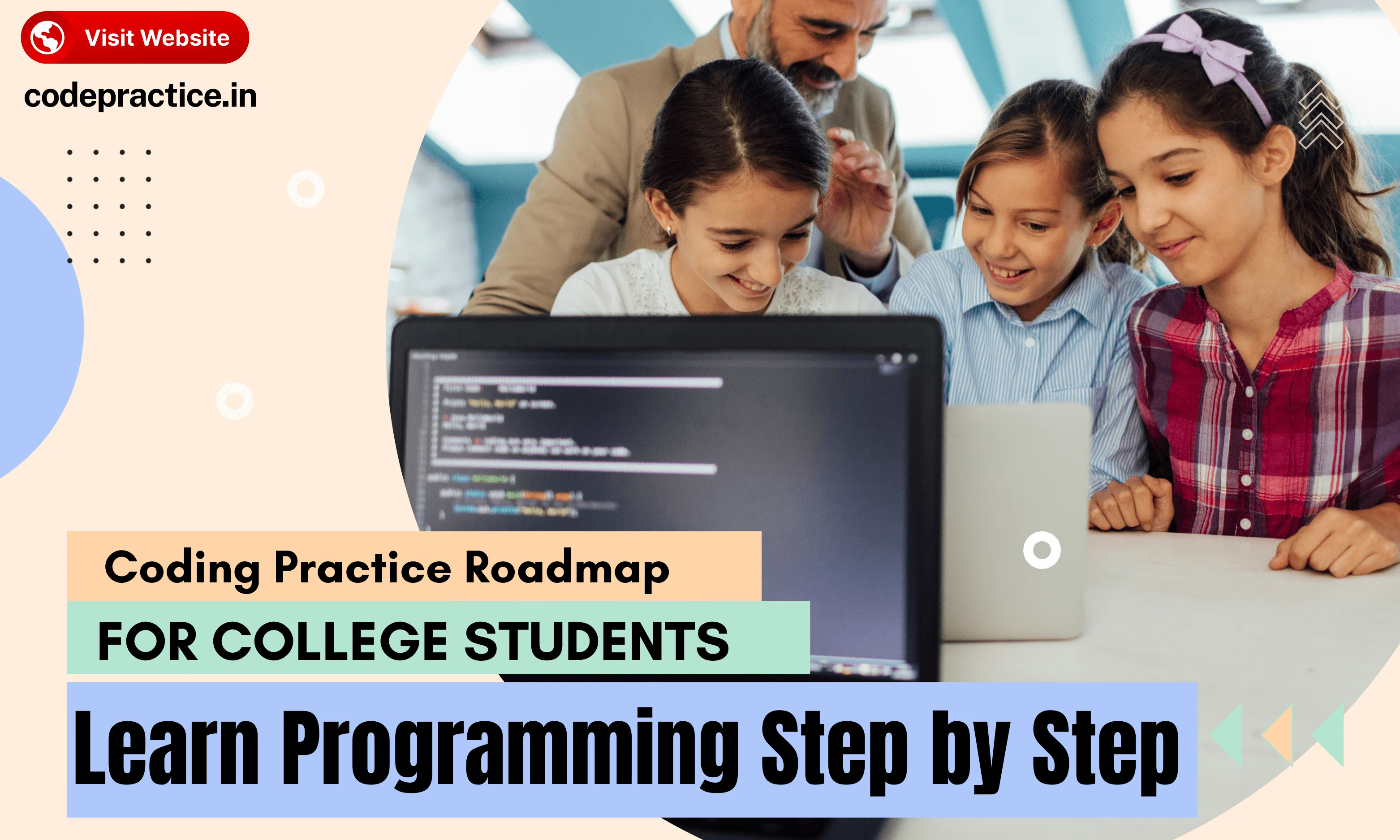
18 December 2025
Coding Practice Roadmap for College Students: Learn Programming Step by Step
Step-by-step coding roadmap for college students: Practice programming daily, master data structures and algorithms, complete projects, and get placement-ready.
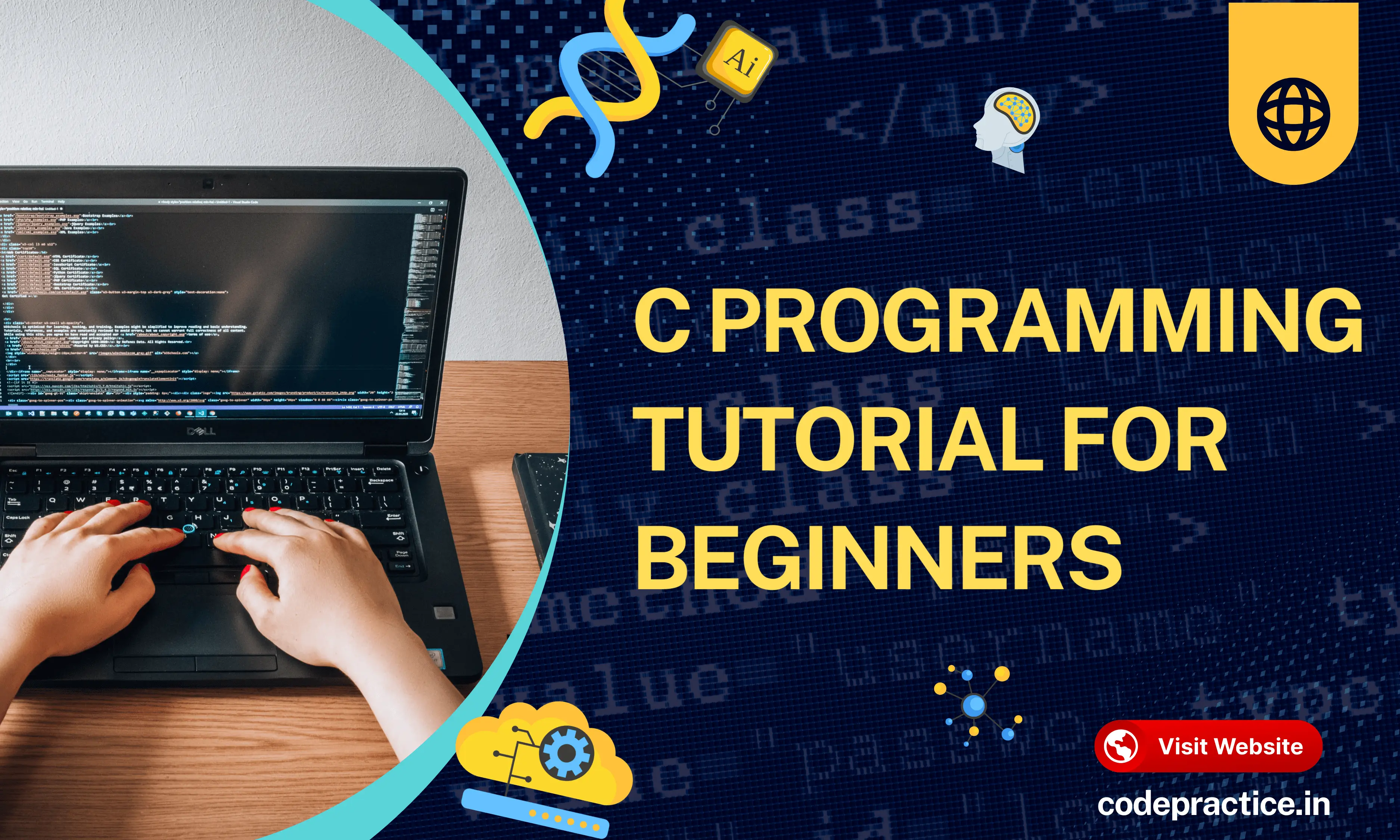
09 December 2025
C Programming Tutorial for Beginners | Learn C from Scratch
Learn C programming from scratch with this step-by-step guide. Covers basics, syntax, data types, loops, functions, pointers, arrays, and practice examples.

19 August 2025
HTML Semantic Tags Explained with Examples (Beginner Guide)
Learn HTML semantic tags with examples. Boost SEO, accessibility, and code clarity with this beginner-friendly guide to HTML5 semantic elements.

15 September 2025
Bootstrap vs Tailwind in 2025: Which CSS Framework Should Developers Choose?
Bootstrap vs Tailwind in 2025: Compare coding examples, pros and cons, performance, and real-world use cases to pick the best CSS framework for your project.
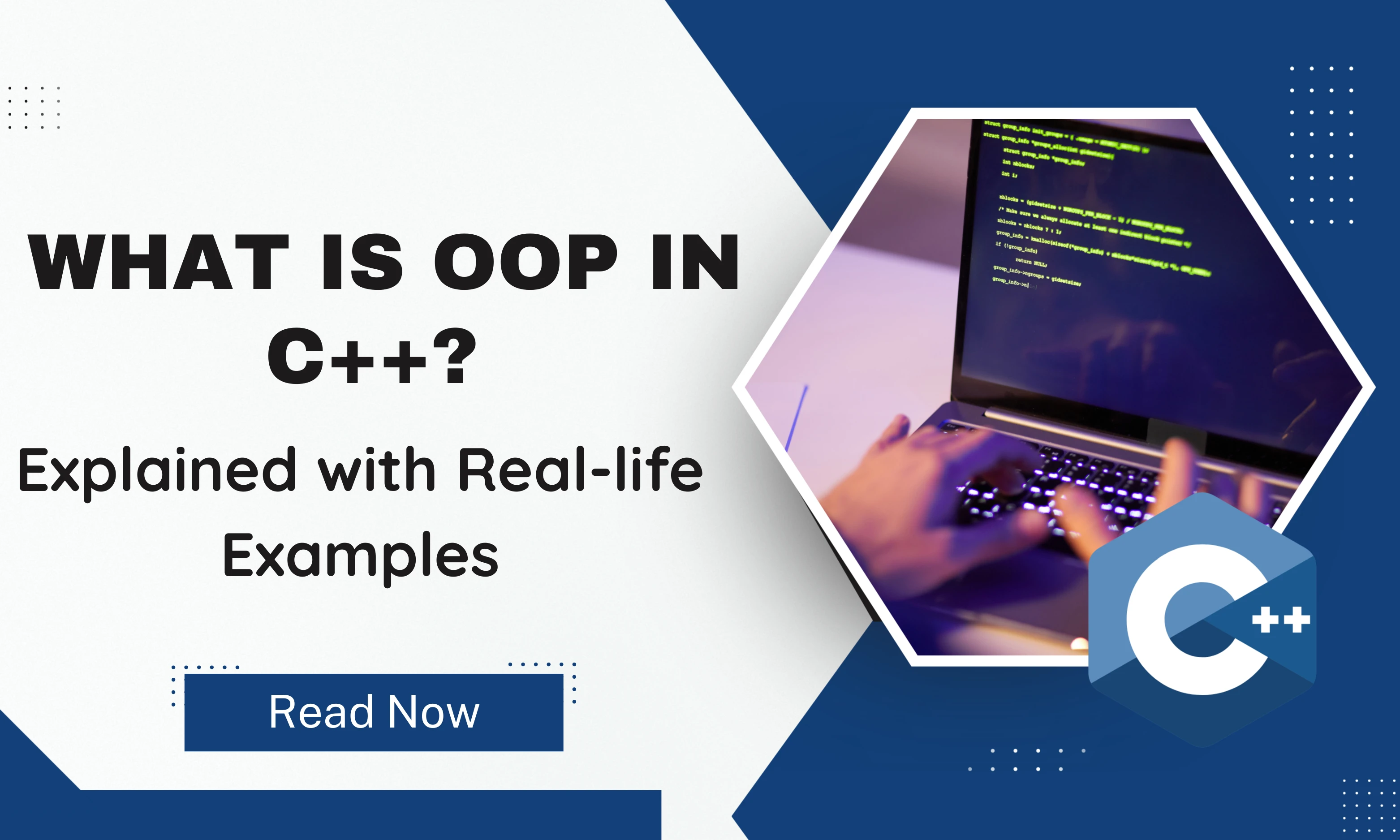
28 August 2025
What is OOP in C++? Explained with Real-life Examples
Learn what OOP in C++ is through clear real-life examples. Understand classes, inheritance, encapsulation & more. Start coding smarter today!

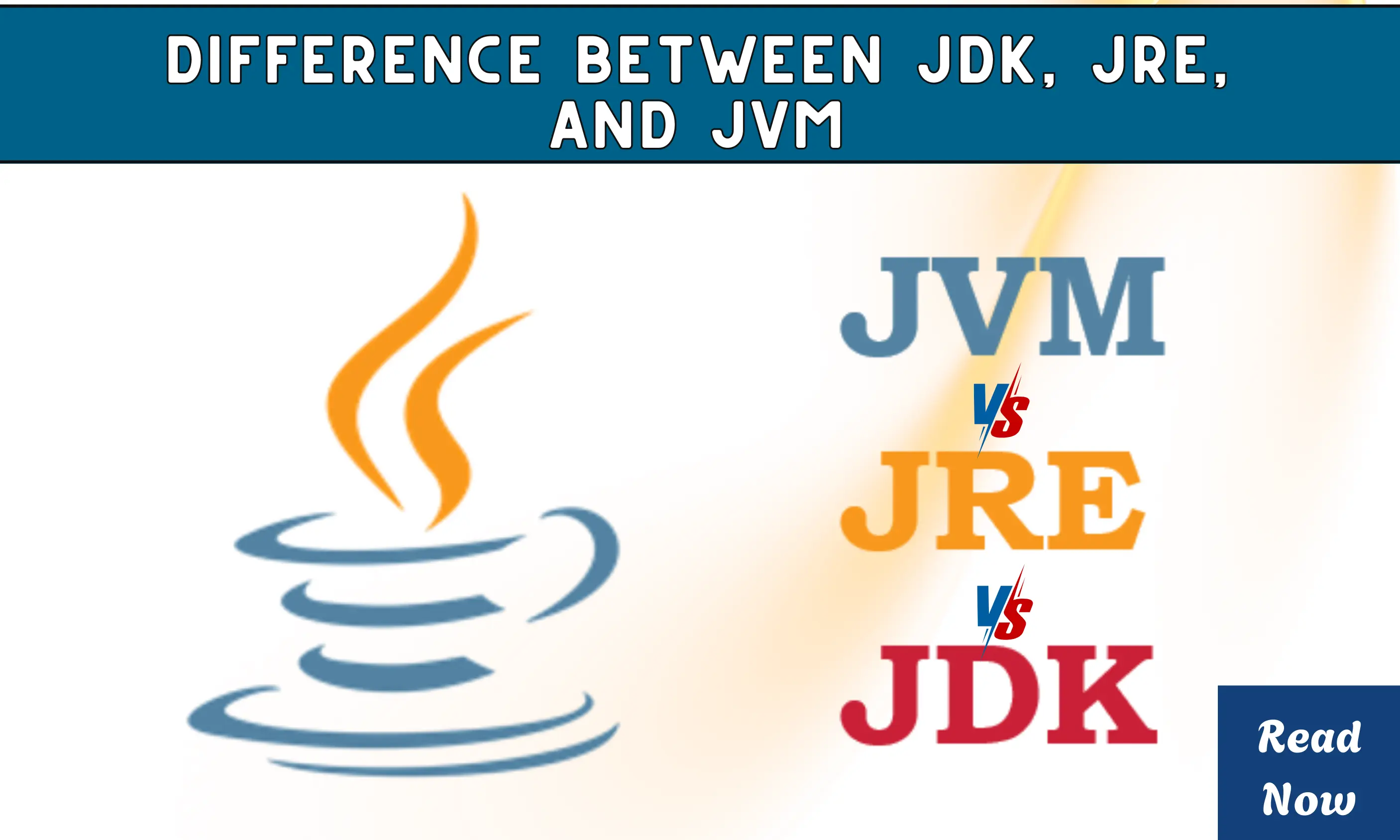
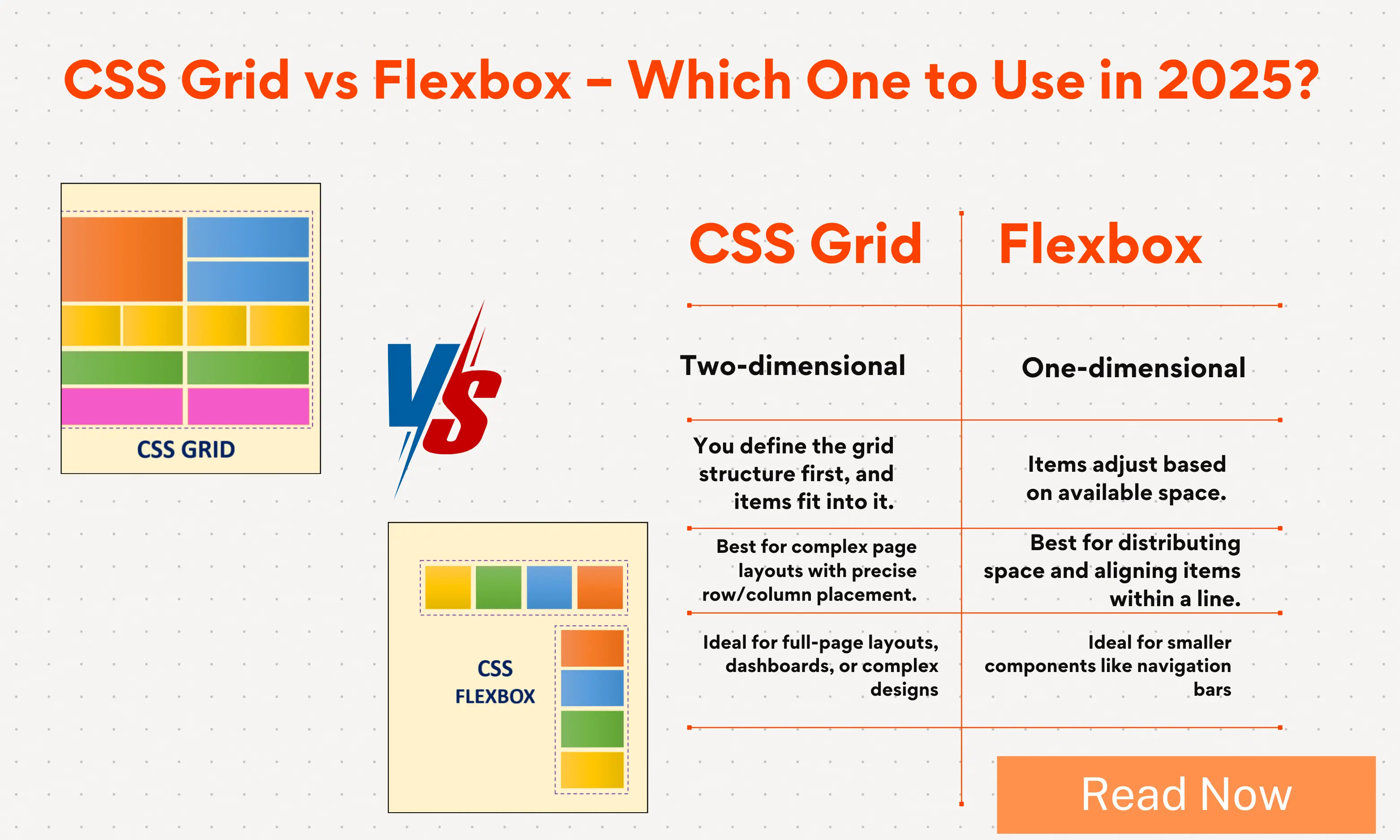

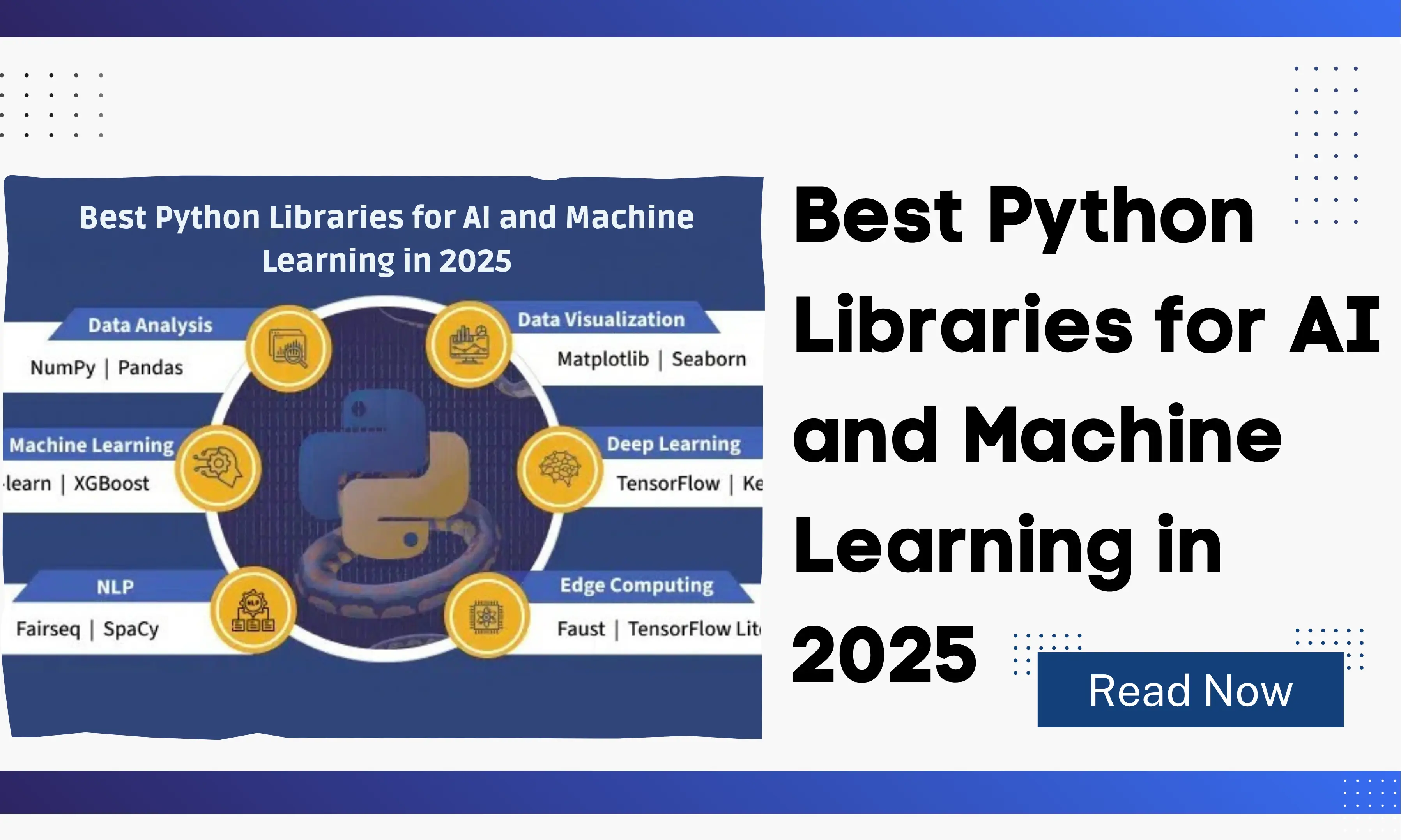

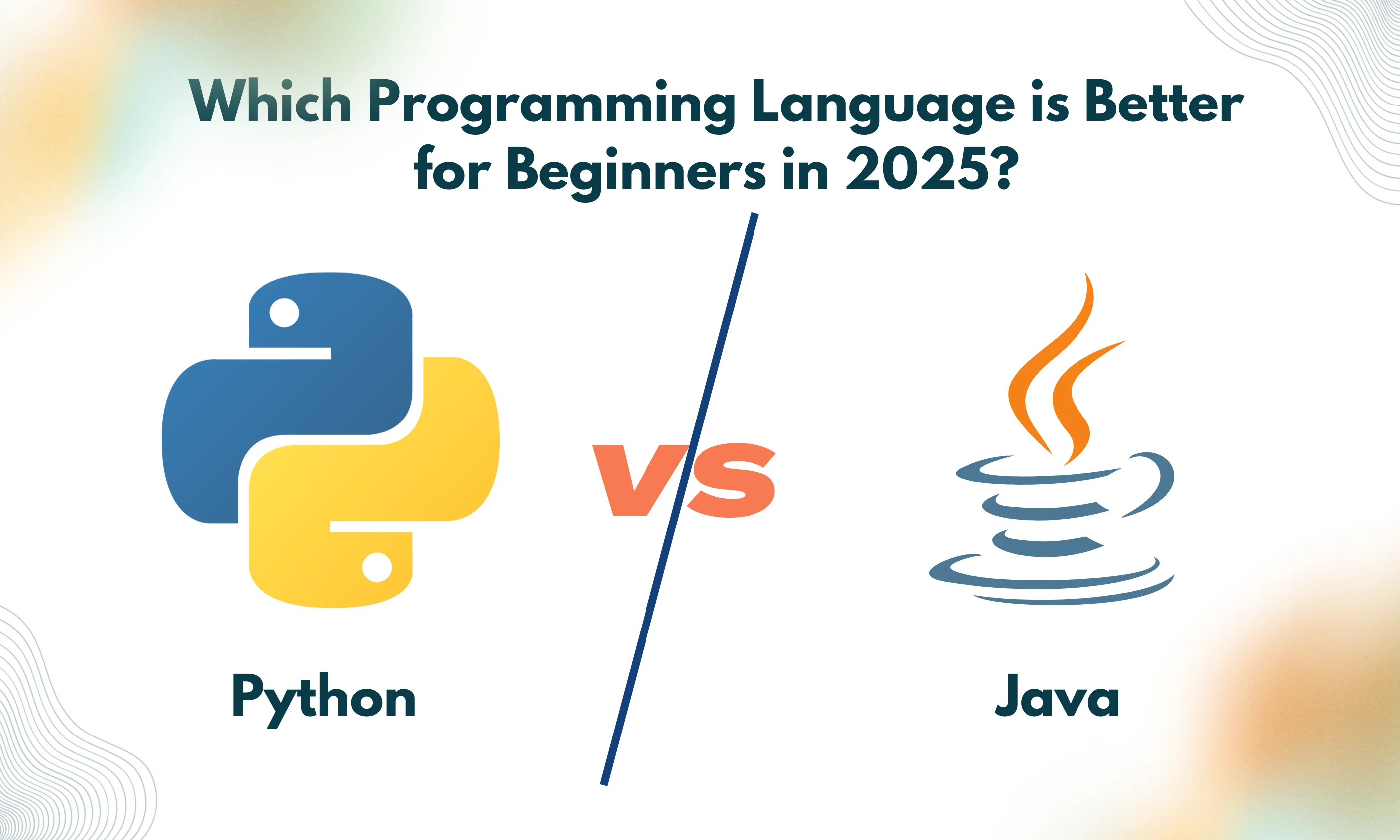

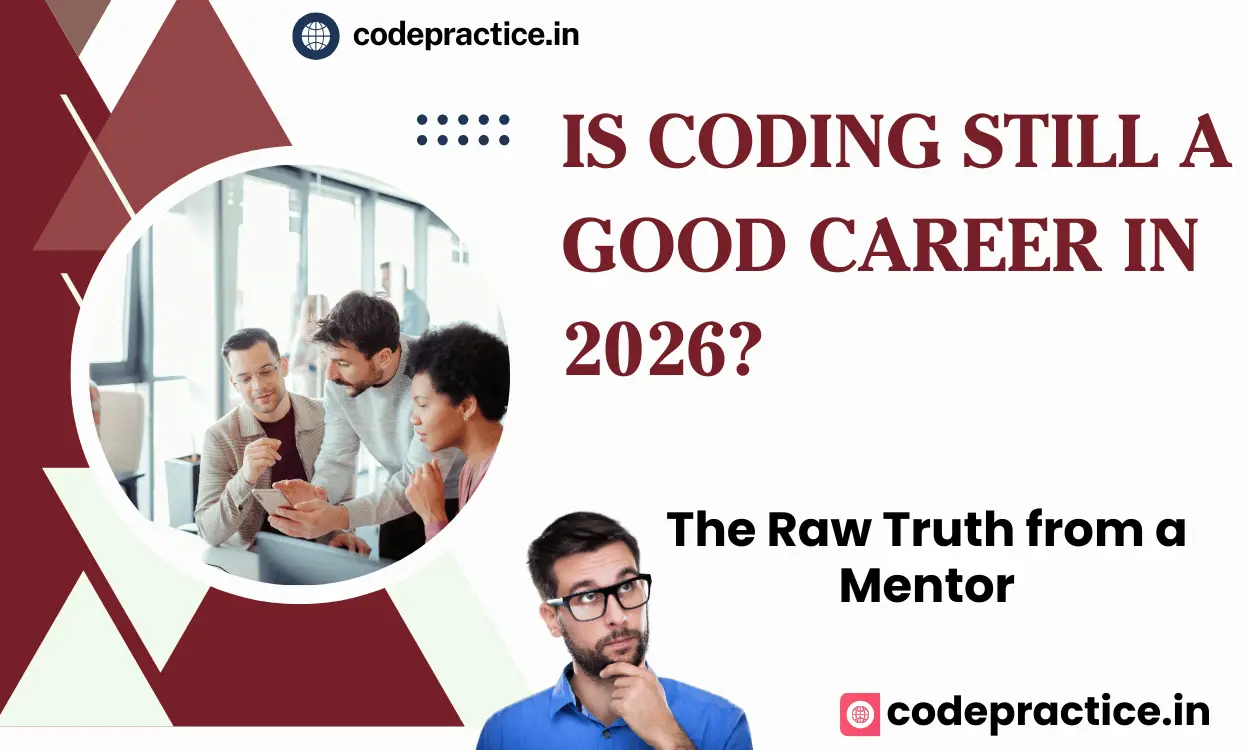
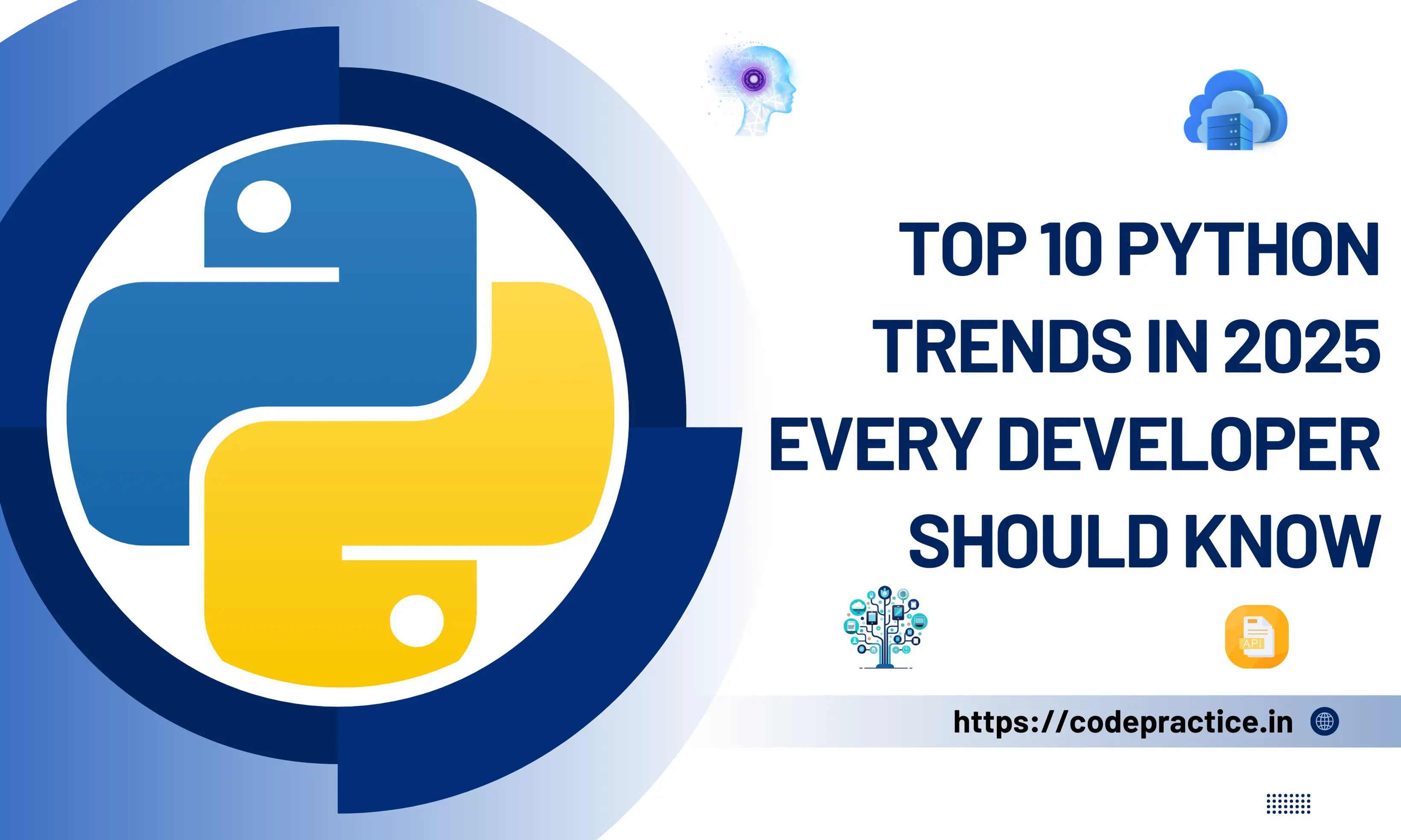
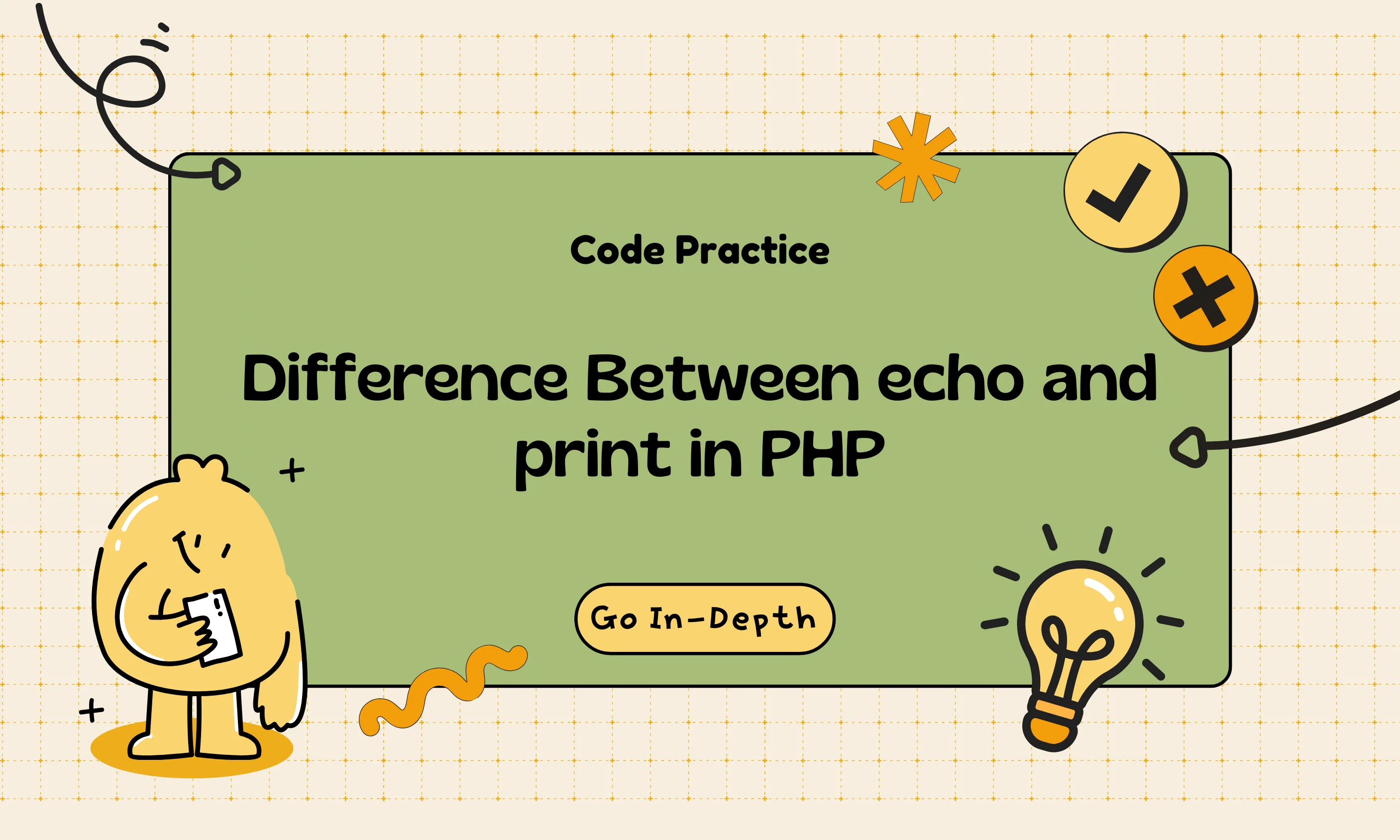
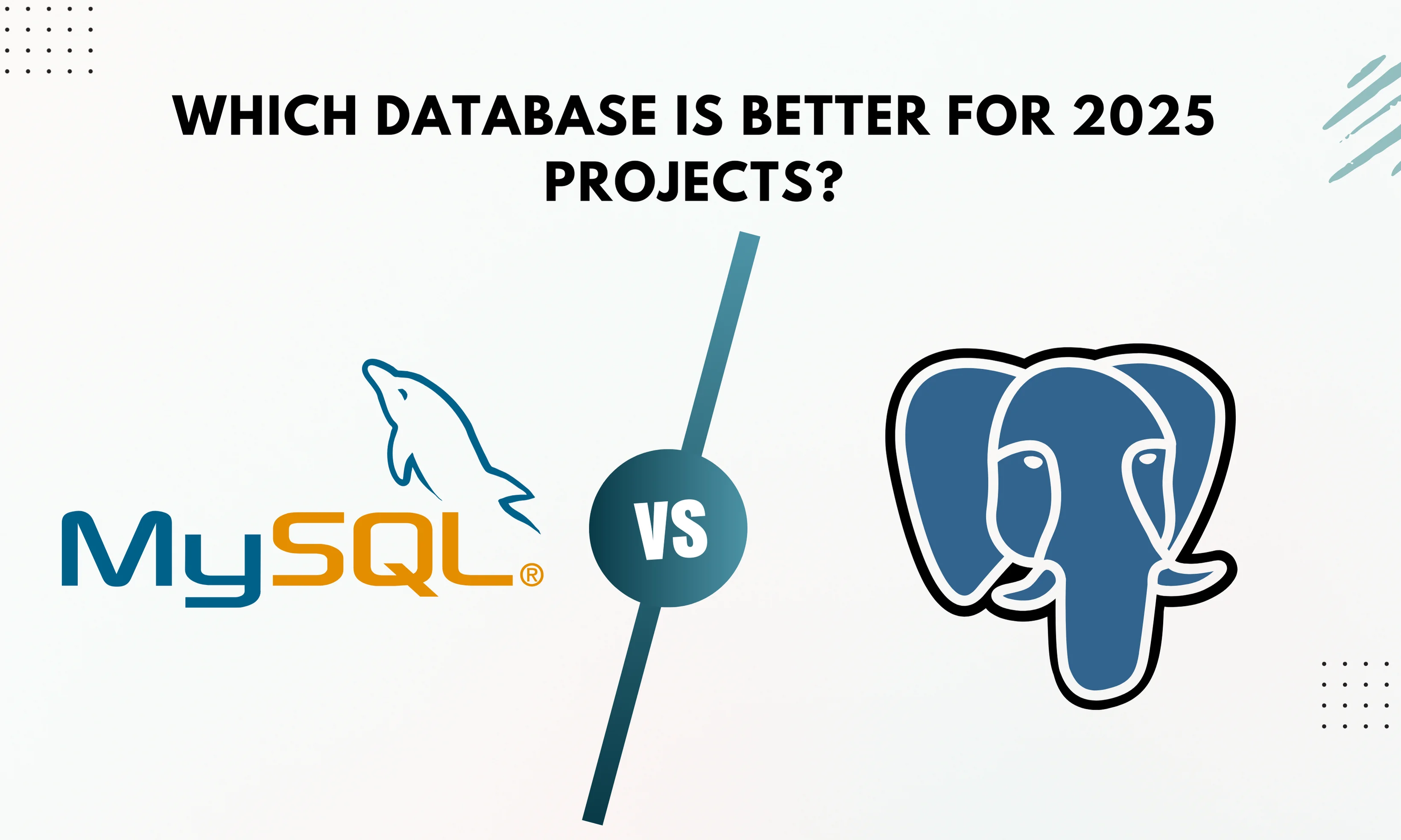
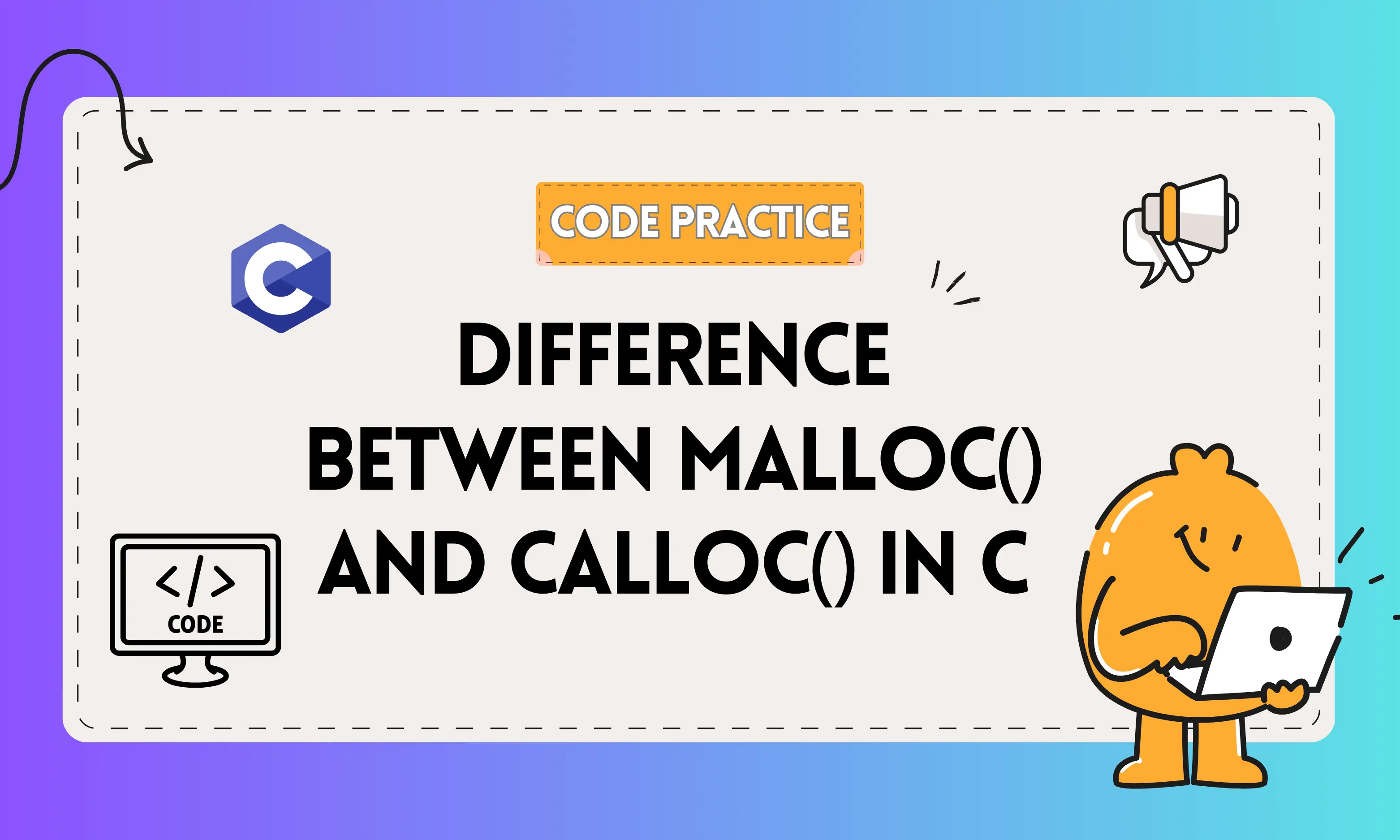

Submit Your Reviews