-
Hajipur, Bihar, 844101

HTML Semantic Tags Explained with Examples (Beginner Guide)
If you’ve been learning HTML for a while, you’ve probably noticed that some websites use tags like <header>, <section>, and <article>, while others stick to <div> and <span> everywhere.
At first, it’s easy to think, “Does it even matter? The website looks the same, right?”
Well… yes, it does matter — a lot.
In this guide, we’re going to break down what HTML semantic tags are, why they’re important, and how you can use them to make your website more accessible, SEO-friendly, and easier to maintain.
I’ll also share real-world examples you can copy and paste into your own projects.
By the end, you’ll be able to structure your HTML like a pro — and Google will thank you for it. 🚀
1. What Exactly Are Semantic Tags?
Let’s start with the basics.
A semantic tag is an HTML element that actually tells you what it means.
If I show you this:
<div>
<h1>My Blog</h1>
</div>
You know it’s a div — but you have no clue what role that block plays in the page. Is it a header? A footer? Just a random section?
Now look at this:
<header>
<h1>My Blog</h1>
</header>
Immediately, you know:
“Oh, that’s the header section of the page.”
That’s the magic of semantic tags — they add meaning to your HTML, not just structure.
Why It’s Called “Semantic”
The word “semantic” comes from “semantics,” which is about meaning in language. In HTML, it means:
The tag name tells you (and the browser) what the content represents.
2. Why Should You Care About Semantic HTML?
You might be thinking:
“Okay, cool. But why not just use <div> for everything? The browser still shows it fine.”
Here’s why semantic tags matter:
a) They Help Search Engines (SEO Power)
Search engines like Google read your HTML to figure out what’s important.
If you mark your navigation with <nav> and your main content with <main>, you’re basically giving Google a map of your website.
💡 Result: Google can better understand your content and may rank you higher.
b) They Make Websites Accessible
Not everyone uses a mouse and screen like you and me.
Visually impaired users rely on screen readers, which use semantic tags to help them “hear” the structure of the page.
For example:
-
<header>→ “This is the header.” -
<article>→ “This is an article. Title: HTML Semantic Tags Explained.”
Without semantic tags, screen readers can only say: “Block of content… block of content…” — not very helpful.
c) They Make Your Code Cleaner and Easier to Maintain
Imagine coming back to a 500-line HTML file full of only <div> and <span>.
It’s a nightmare to figure out what’s what.
Semantic HTML acts like labels on boxes in a messy room.
You instantly know where everything belongs.
3. The Most Common HTML Semantic Tags (With Examples)
Let’s go through the most useful semantic tags you’ll actually use in real projects.
3.1 <header> — The Introduction Section
The <header> tag represents the top section of a page or a section.
It often includes:
-
Logo or site name
-
Navigation menu
-
Introductory text
Example:
<header>
<h1>TechnoVlogs</h1>
<nav>
<a href="/">Home</a>
<a href="/tutorials">Tutorials</a>
<a href="/contact">Contact</a>
</nav>
</header>
Pro Tip: You can have multiple <header> tags — one for the whole page and one for each <article>.
3.2 <nav> — Your Website’s GPS
The <nav> tag tells browsers and search engines: “This is the main navigation menu.”
Example:
<nav>
<ul>
<li><a href="/">Home</a></li>
<li><a href="/blog">Blog</a></li>
<li><a href="/about">About Us</a></li>
</ul>
</nav>
Why it matters:
-
Search engines give importance to links inside
<nav> -
Screen readers can skip directly to navigation
3.3 <main> — The Star of the Page
The <main> tag contains the main content unique to that page.
There should be only one <main> per page.
Example:
<main>
<h2>Learn to Code</h2>
<p>We share tutorials on HTML, CSS, JavaScript, and more.</p>
</main>
3.4 <section> — Group Related Content
Think of <section> as a chapter in a book — it groups content under a common theme.
Example:
<section>
<h2>HTML Tutorials</h2>
<p>Step-by-step guides to help you master HTML.</p>
</section>
When to use:
-
To divide content into logical parts
-
Always with a heading
3.5 <article> — Standalone Content
<article> is for self-contained pieces of content that could be shared outside your site.
Example:
<article>
<h2>HTML Semantic Tags Explained</h2>
<p>Semantic HTML makes your site more meaningful to both browsers and humans.</p>
</article>
Difference from <section>:
-
<section>groups related content -
<article>can stand alone
3.6 <aside> — Bonus Content
<aside> is for extra information that’s related but not part of the main content.
Example:
<aside>
<h3>Related Posts</h3>
<ul>
<li><a href="#">CSS Flexbox Guide</a></li>
<li><a href="#">JavaScript ES6 Features</a></li>
</ul>
</aside>
Often used for sidebars, quotes, or ads.
3.7 <footer> — Wrapping Things Up
The <footer> tag contains closing information, like:
-
Copyright
-
Contact details
-
Site links
Example:
<footer>
<p>© 2025 TechnoVlogs. All rights reserved.</p>
</footer>
You can have multiple <footer> tags — one for the whole site and one for each <article>.
3.8 <figure> and <figcaption> — Describing Images
Perfect for diagrams, images, and charts with captions.
Example:
<figure>
<img src="semantic-tags.png" alt="Diagram of HTML semantic elements">
<figcaption>HTML5 Semantic Elements Overview</figcaption>
</figure>
SEO Boost: Always include descriptive alt text for images.
3.9 <time> — Timestamps Made Easy
Use <time> to represent dates and times.
Example:
<time datetime="2025-08-13">August 13, 2025</time>
Search engines and browsers can recognize and format it.
3.10 <mark> — Highlight Text
Highlights important words.
Example:
<p>Don’t forget to <mark>save your file</mark> before closing your editor.</p>
4. SEO Benefits of Using Semantic Tags
Here’s how semantic HTML helps your site rank better:
-
Clear Structure: Google knows what’s main content vs. navigation.
-
Keyword Placement: Putting keywords in headings inside
<section>or<article>is powerful. -
Rich Snippets: Some tags (like
<time>,<figure>) can appear in special search results.
📌 Pro Tip: Use heading hierarchy properly (<h1> → <h2> → <h3>).
5. Best Practices You Should Follow
✅ Use <header> and <footer> for clear top and bottom sections
✅ Only one <main> per page
✅ Use <section> and <article> meaningfully, not randomly
✅ Add alt text for all <img> tags
✅ Don’t replace semantic tags with <div> unless you have no choice
6. Putting It All Together — A Full Semantic Layout
Here’s a complete example combining everything:
<!DOCTYPE html>
<html lang="en">
<head>
<meta charset="UTF-8">
<meta name="viewport" content="width=device-width, initial-scale=1.0">
<title>Semantic HTML Example</title>
</head>
<body>
<header>
<h1>Code Practice</h1>
<nav>
<a href="/">Home</a>
<a href="/blog">Blog</a>
<a href="/contact">Contact</a>
</nav>
</header>
<main>
<article>
<h2>HTML Semantic Tags Explained</h2>
<p>Semantic HTML improves your site’s SEO, accessibility, and structure.</p>
</article>
<section>
<h2>Why Use Semantic Tags?</h2>
<p>They make your code readable, accessible, and search-engine friendly.</p>
</section>
</main>
<aside>
<h3>Related Articles</h3>
<ul>
<li><a href="#">CSS Grid Layout</a></li>
<li><a href="#">JavaScript Basics</a></li>
</ul>
</aside>
<footer>
<p>© 2025 Code Practice. All Rights Reserved.</p>
</footer>
</body>
</html>
7. Conclusion
Semantic HTML is like writing a story with proper chapters, titles, and sections.
Without it, your code might work, but it’s harder to read, harder for Google to understand, and harder for assistive tech to navigate.
If you start using semantic tags now, you’re building habits that will make your sites:
-
Easier to maintain
-
More accessible
-
Better for SEO
So next time you start a project, remember:
📢 Don’t just make it work — make it meaningful.
Frequently Asked Questions (FAQs)
Q1: What is the difference between semantic and non-semantic tags in HTML?
Semantic tags clearly describe their meaning both to the browser and the developer, such as <header>, <main>, or <article>. These tags indicate the role of the content inside them. Non-semantic tags like <div> or <span> don’t convey any specific meaning — they only define a generic container.
Q2: Are semantic tags important for SEO?
Yes, semantic tags help search engines understand your page’s structure, identify important content, and improve accessibility. While they are not a direct ranking factor, using them correctly can lead to better indexing, richer snippets, and potentially higher rankings.
Q3: Can I use multiple <header> and <footer> tags in one HTML page?
Yes, you can have multiple <header> and <footer> elements in a single page. Typically, one pair is used for the overall website, and additional ones can be placed inside articles, sections, or other self-contained pieces of content.
Q4: What is the purpose of the <main> tag in HTML5?
The <main> tag represents the primary content of a page, unique to that page. It helps search engines and assistive technologies quickly identify the core topic of the page. You should use only one <main> tag per page.
Q5: Which semantic tags are most important for blogs and articles?
For blogs and articles, the most important semantic tags include <header> for the title section, <main> for the core content, <article> for the post body, <section> for dividing topics, and <footer> for closing details such as author info or copyright.
Hi, I’m Bikki Singh, a website developer and coding language trainer. I’ve been working on web projects and teaching programming for the past few years, and through CodePractice.in I share what I’ve learned. My focus is on making coding simple and practical, whether it’s web development, Python, PHP, MySQL, C, C++, Java, or front-end basics like HTML, CSS, and JavaScript. I enjoy breaking down complex topics into easy steps so learners can actually apply them in real projects.
Related Blogs
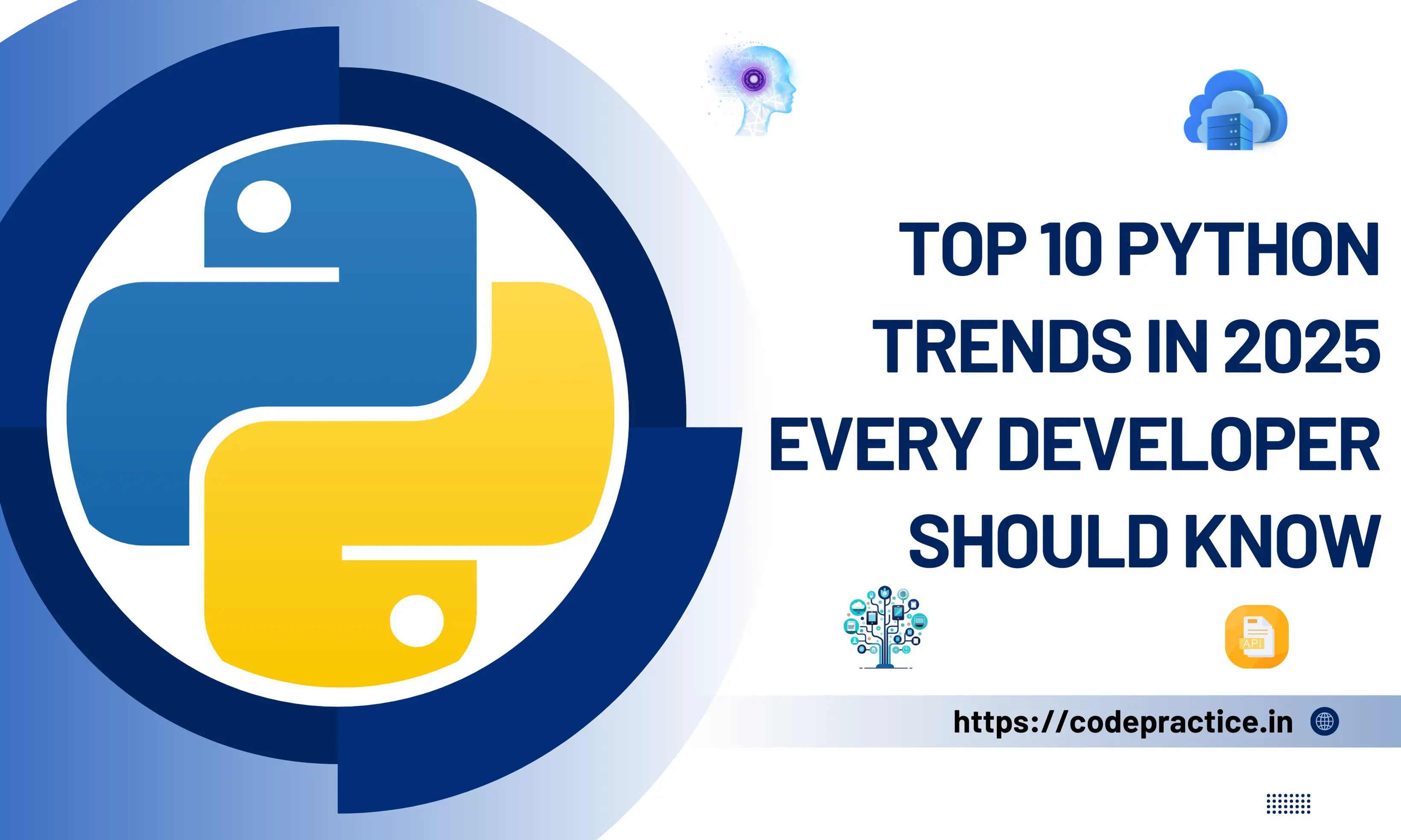
24 September 2025
Top 10 Python Trends in 2025 Every Developer Should Follow
Explore the top 10 Python trends in 2025 shaping AI, web apps, data, and IoT. Learn what developers should follow to stay ahead in coding and careers.
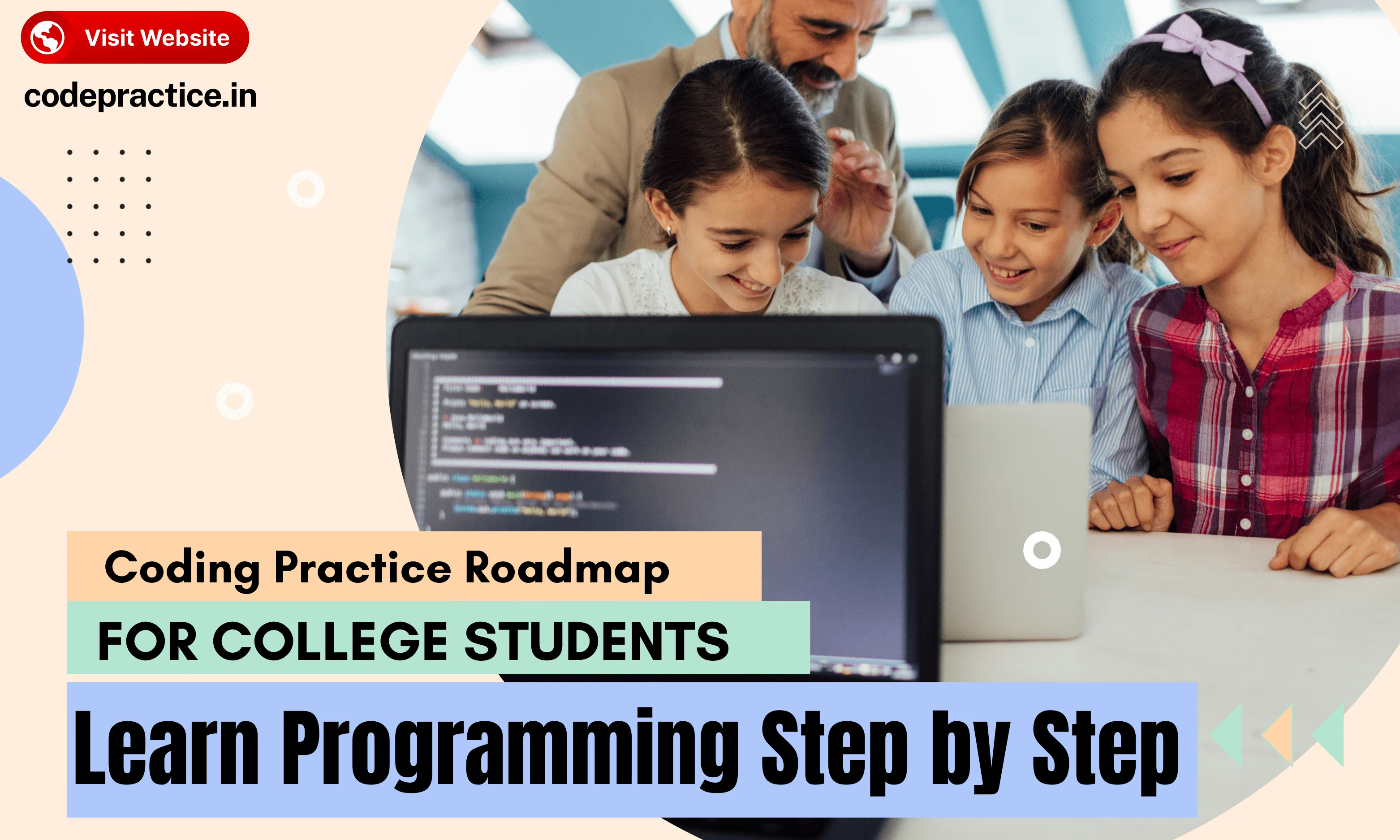
18 December 2025
Coding Practice Roadmap for College Students: Learn Programming Step by Step
Step-by-step coding roadmap for college students: Practice programming daily, master data structures and algorithms, complete projects, and get placement-ready.
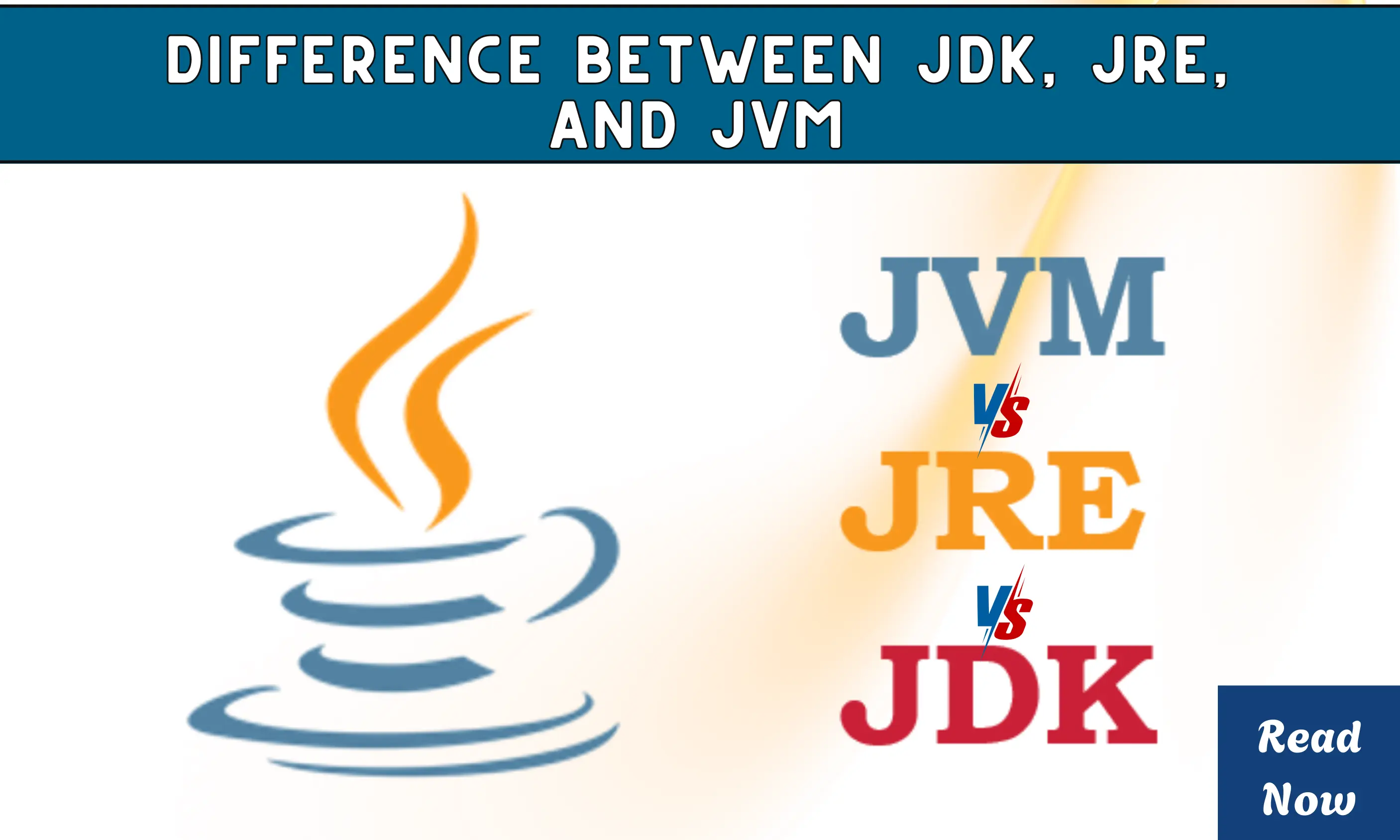
03 September 2025
Difference Between JDK, JRE, and JVM in Java for Developers
Confused about JDK, JRE, and JVM in Java? Learn the clear difference with examples, diagrams, and comparisons. Perfect guide for Java developers and students.
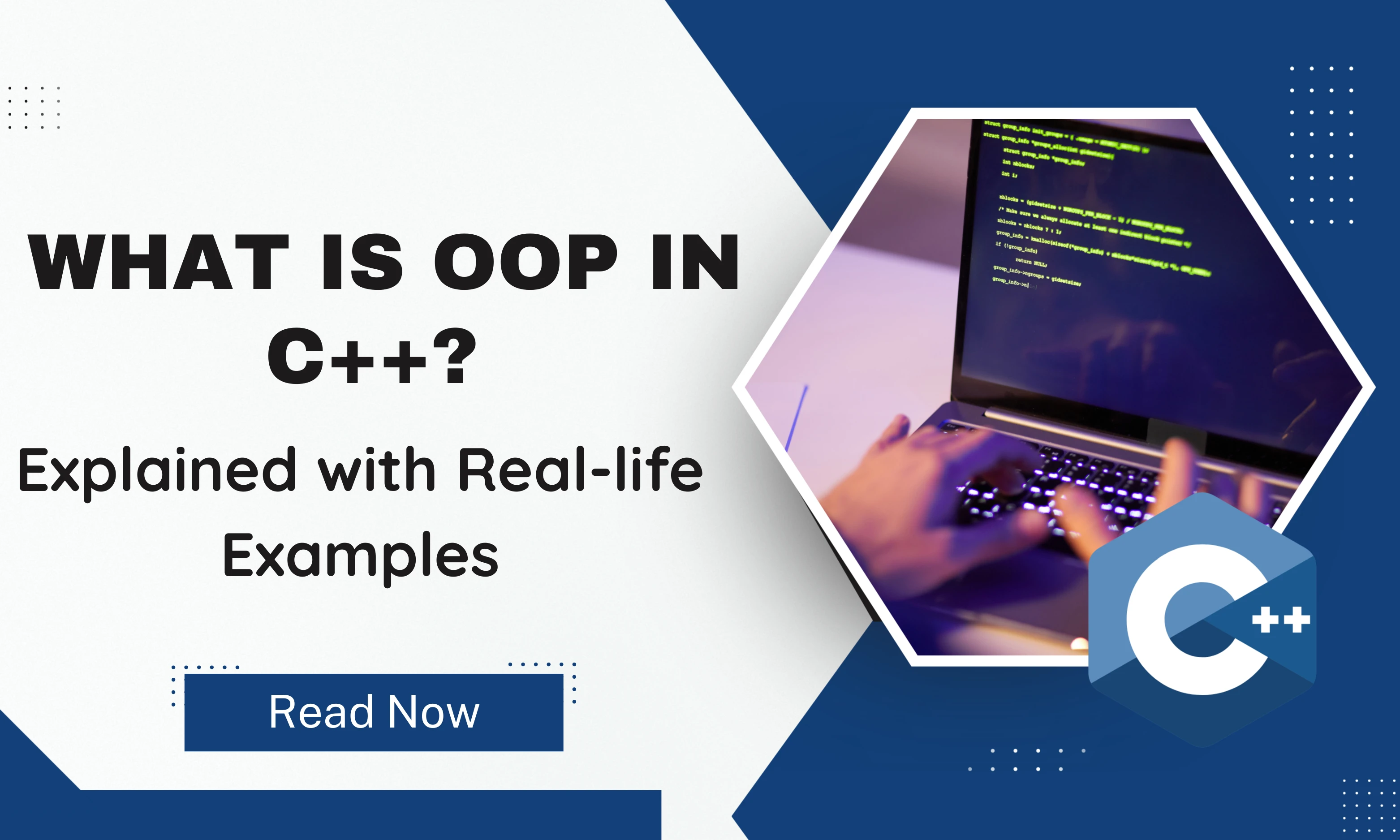
28 August 2025
What is OOP in C++? Explained with Real-life Examples
Learn what OOP in C++ is through clear real-life examples. Understand classes, inheritance, encapsulation & more. Start coding smarter today!

03 January 2026
Why Most Beginners Fail in Coding (And How to Avoid It)
Don't let AI assistants and bad habits kill your career. Learn the 5 reasons beginners quit coding and how to master problem decomposition to finally get hired.
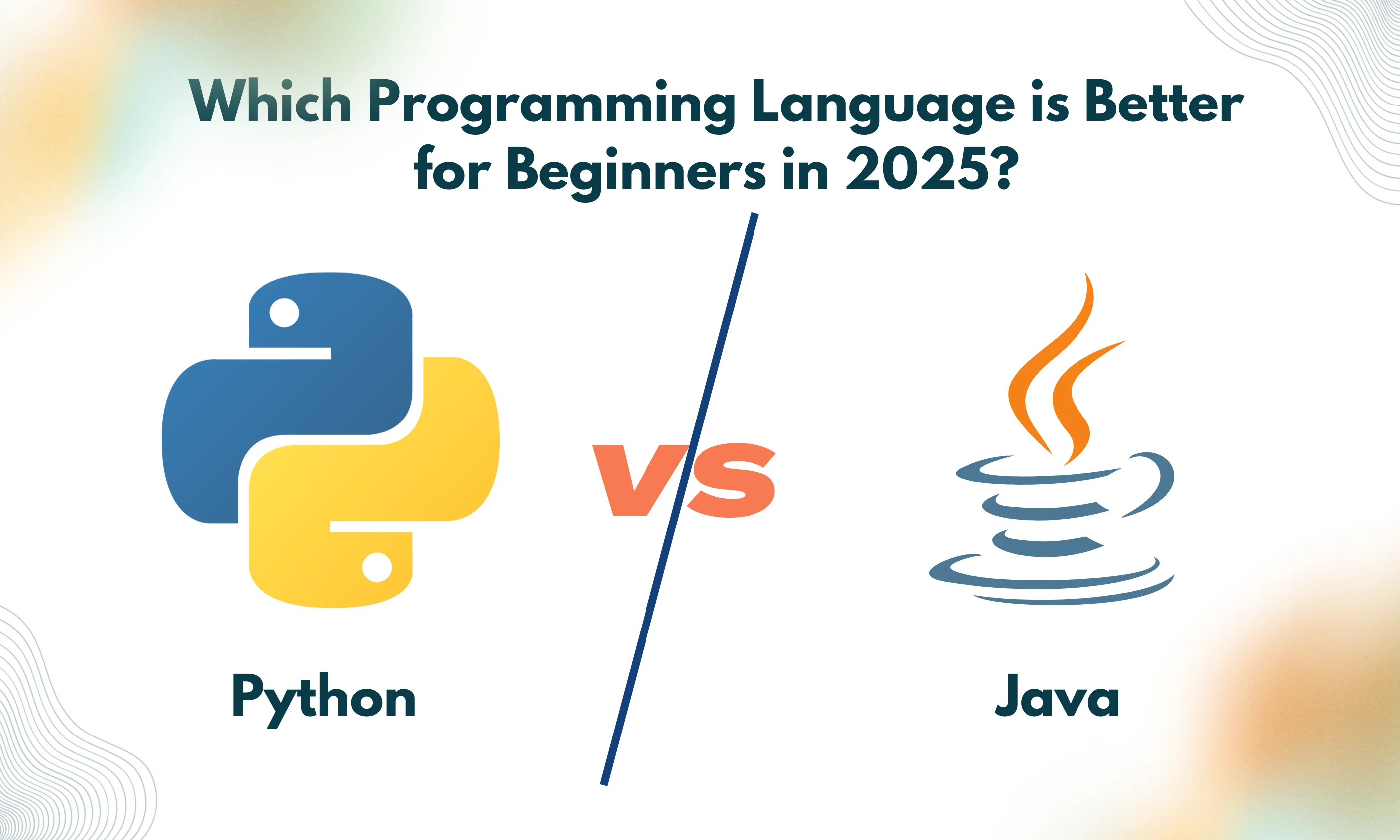
18 August 2025
Python vs Java: Which is Better for Beginners in 2025?
Python vs Java in 2025 — which should beginners choose? Compare ease of learning, jobs, salaries, and future scope in this complete beginner’s guide.

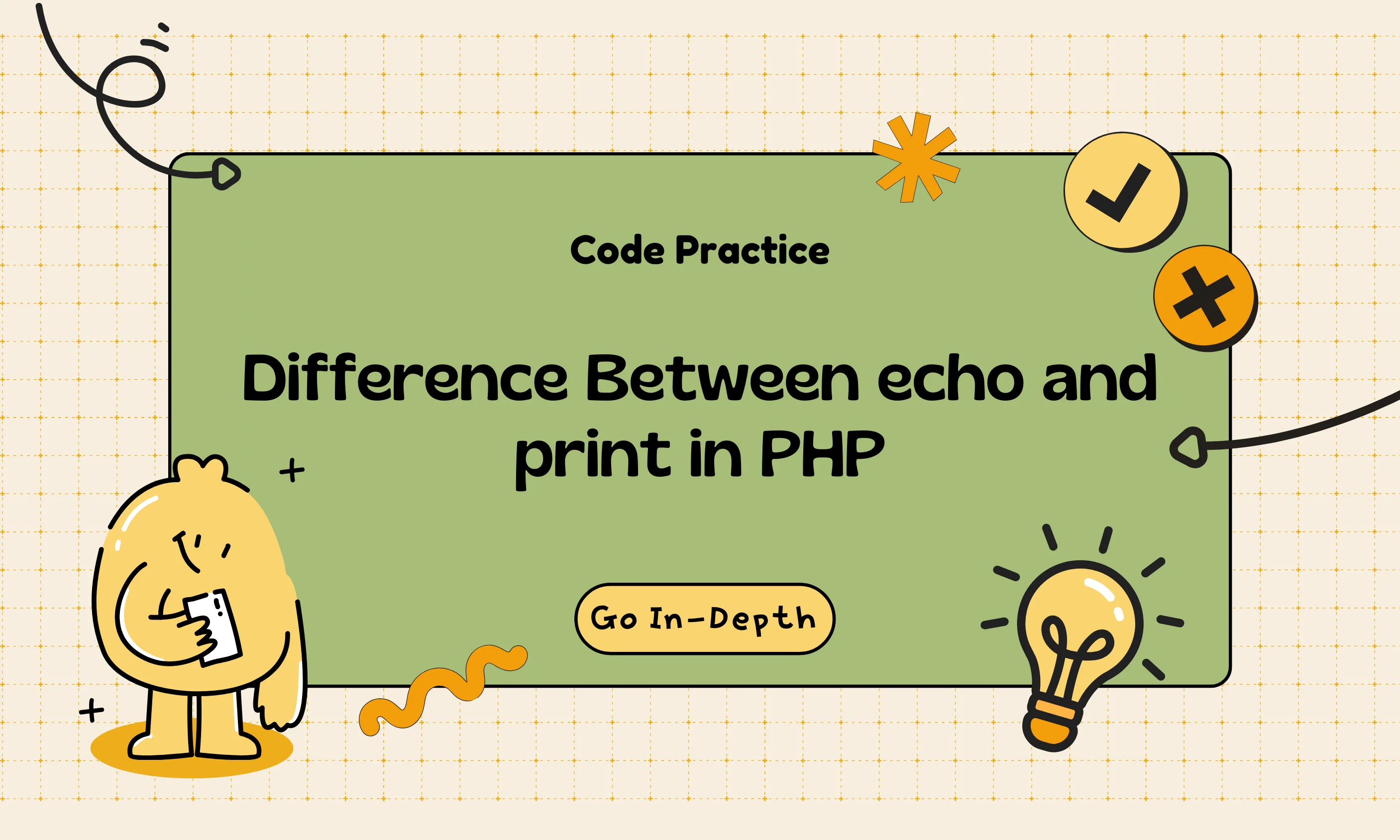
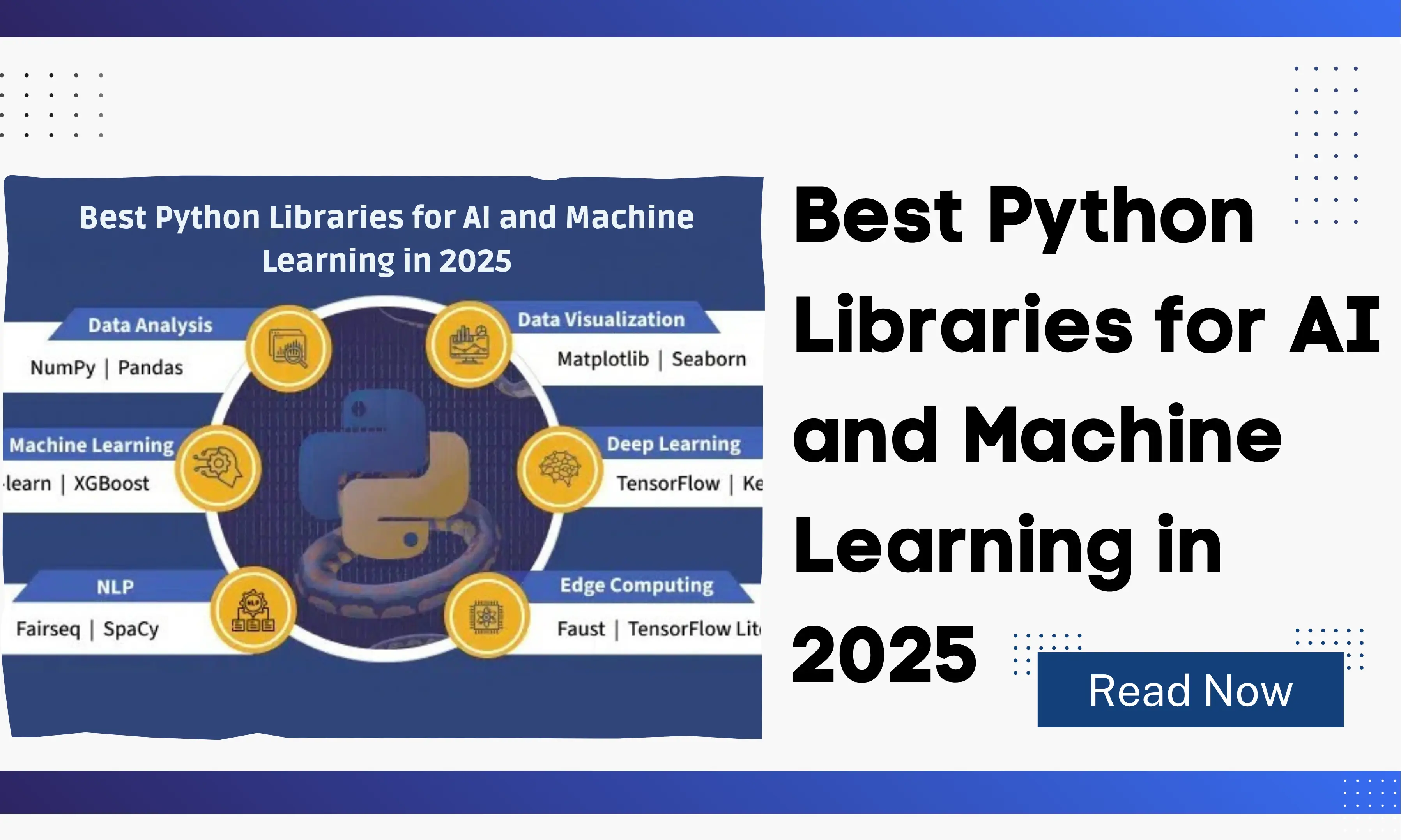

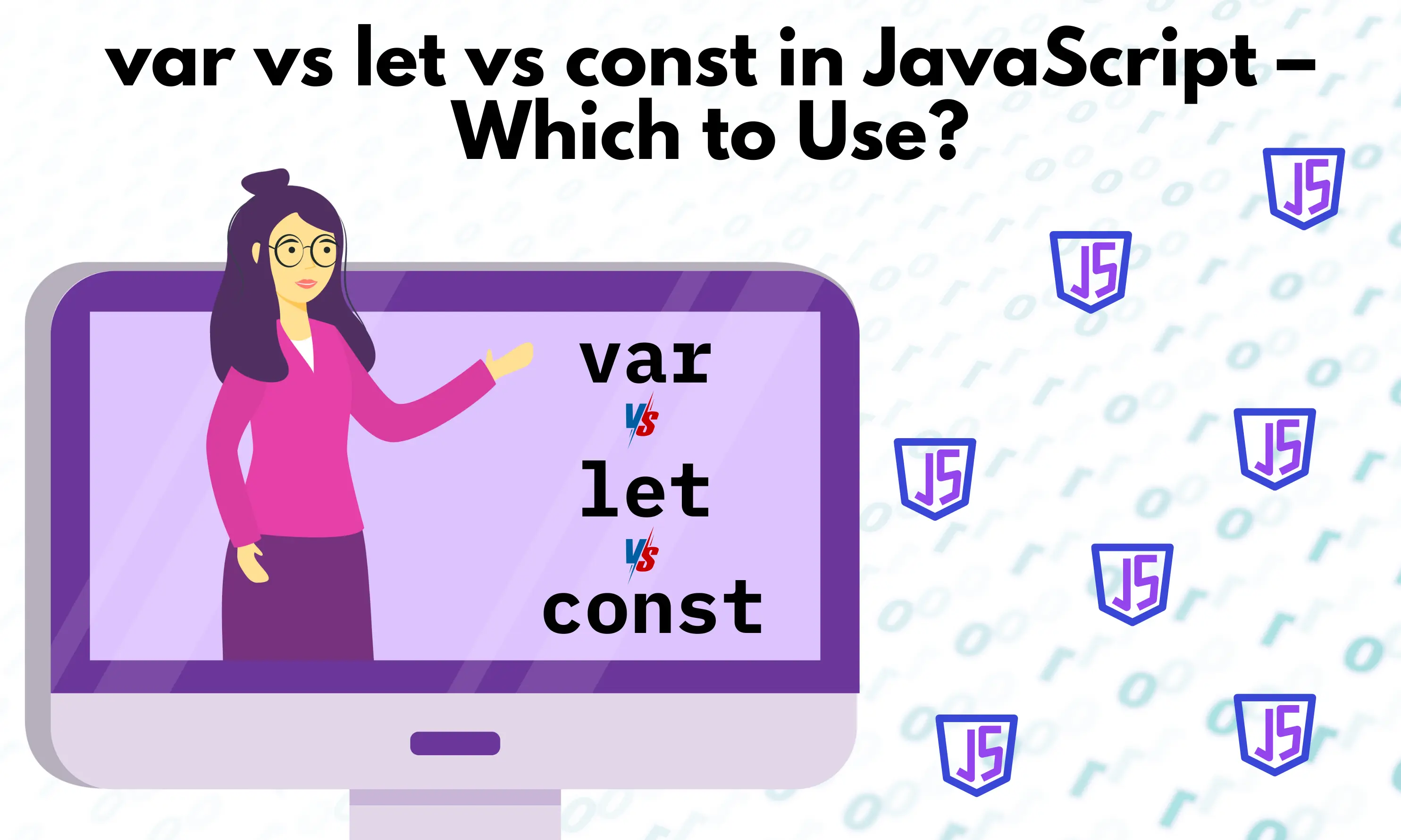

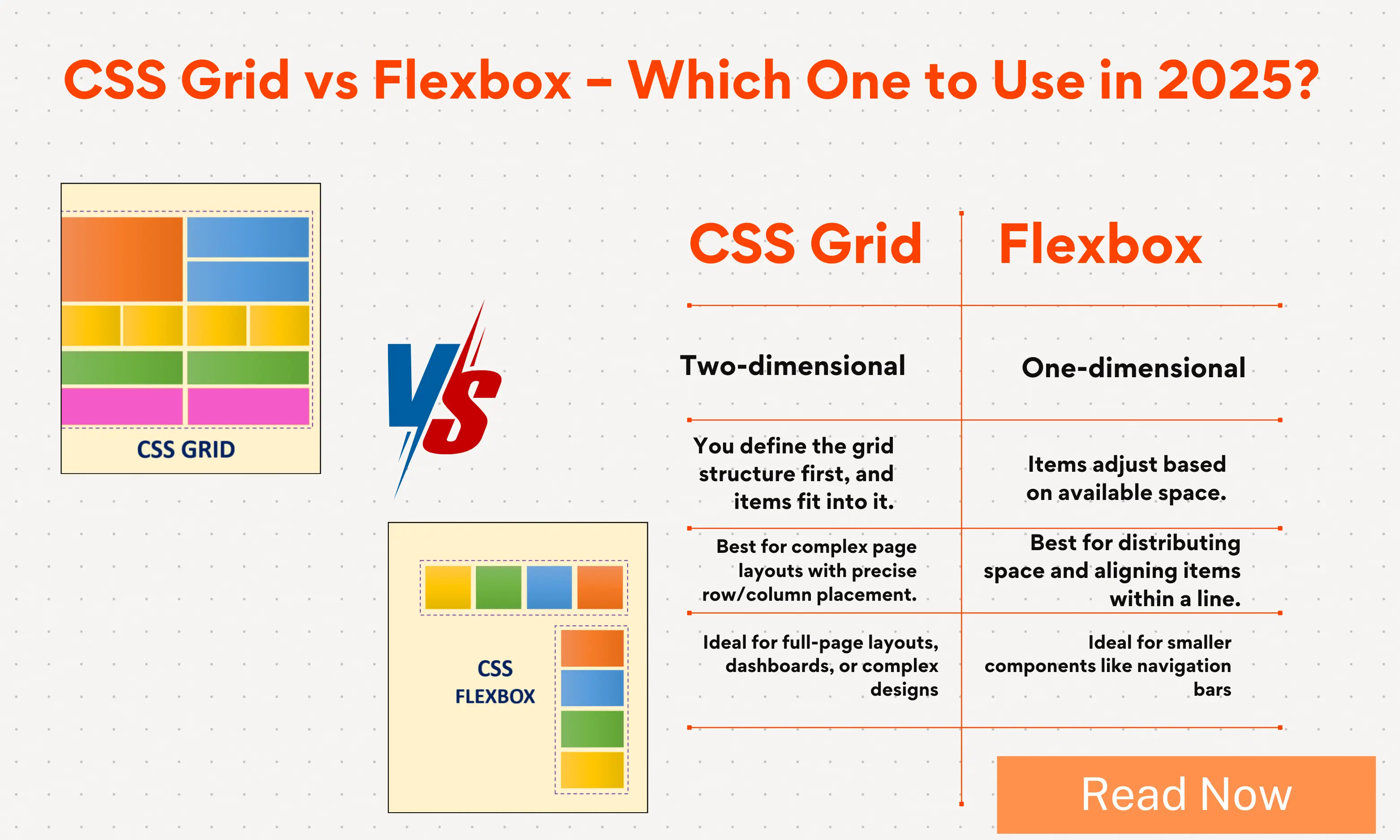

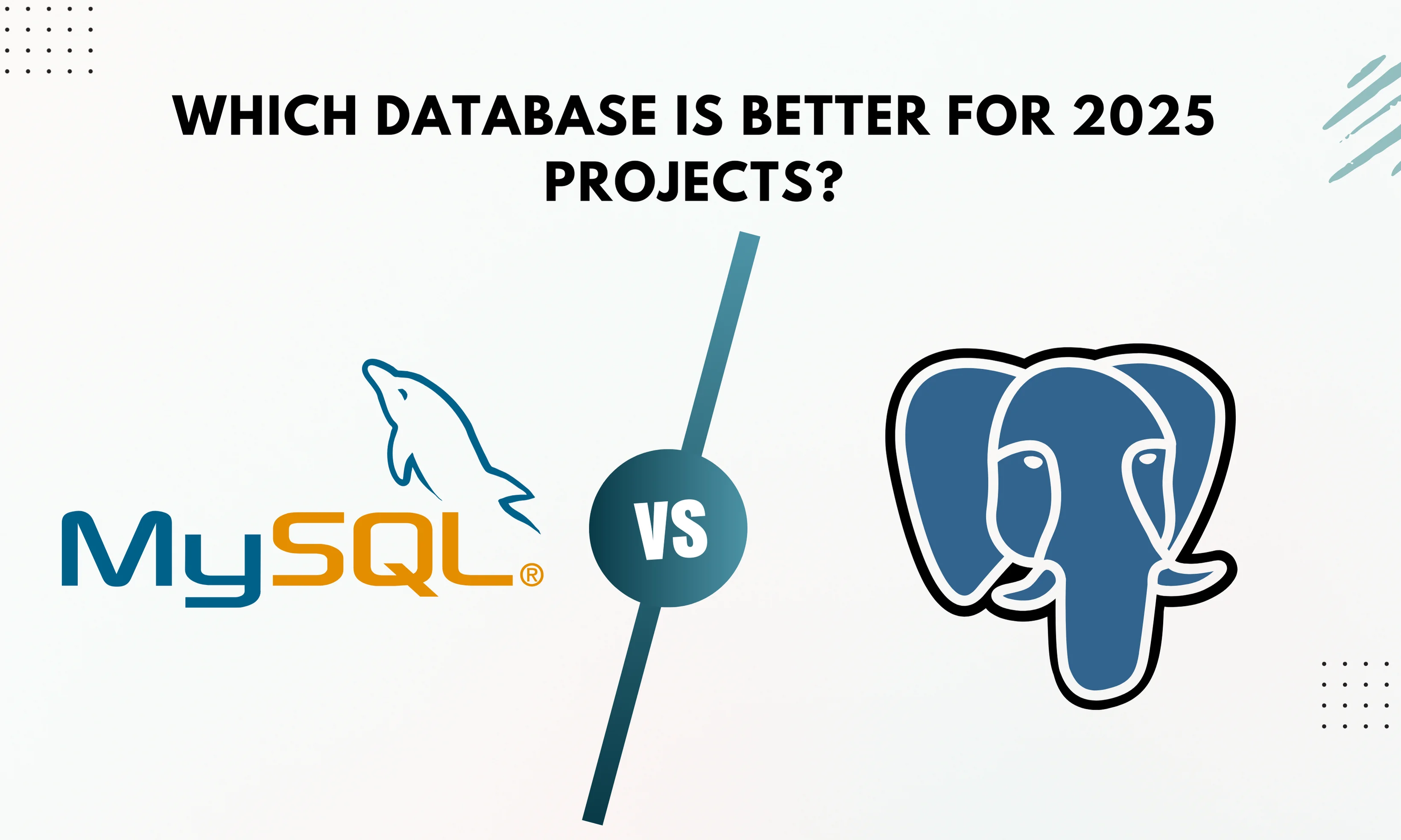
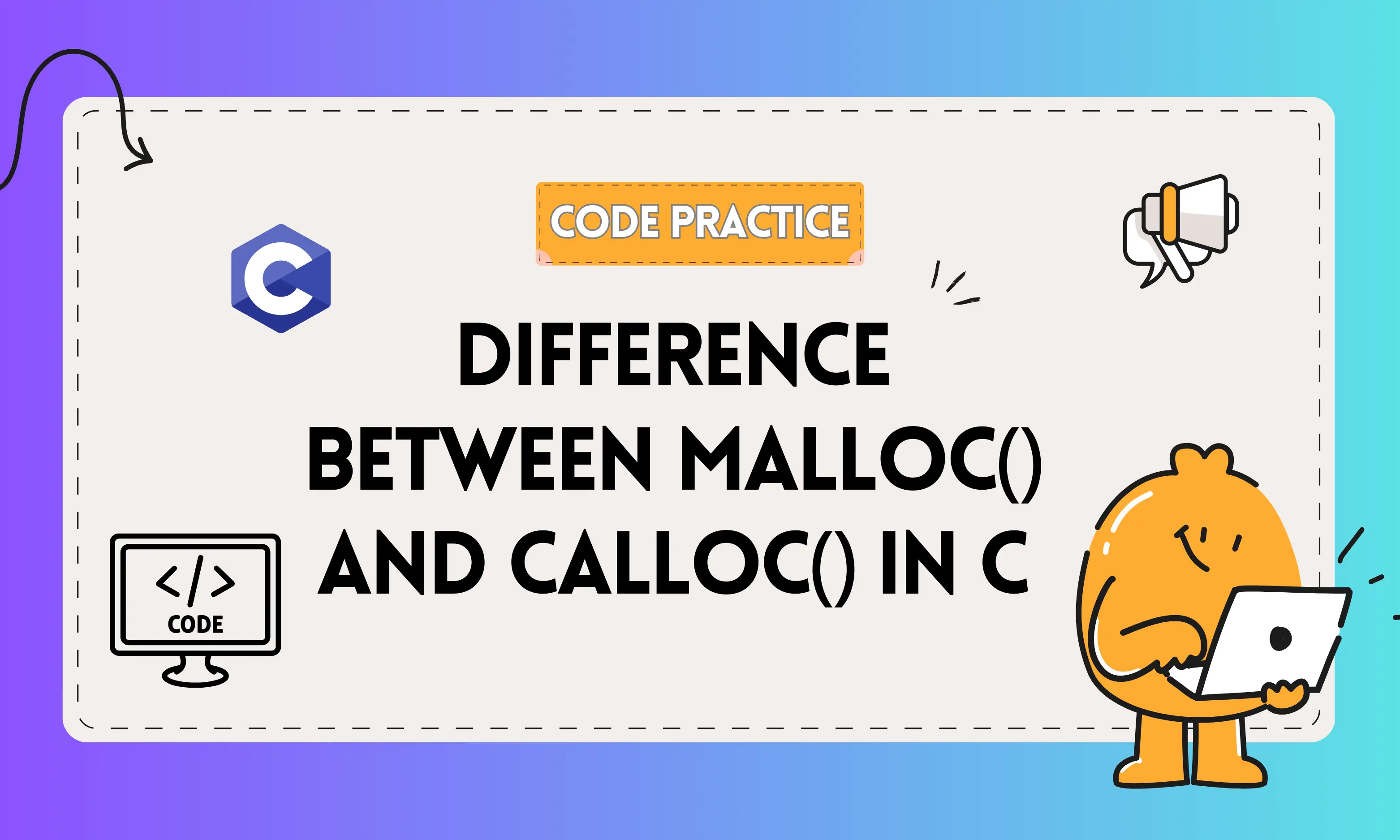

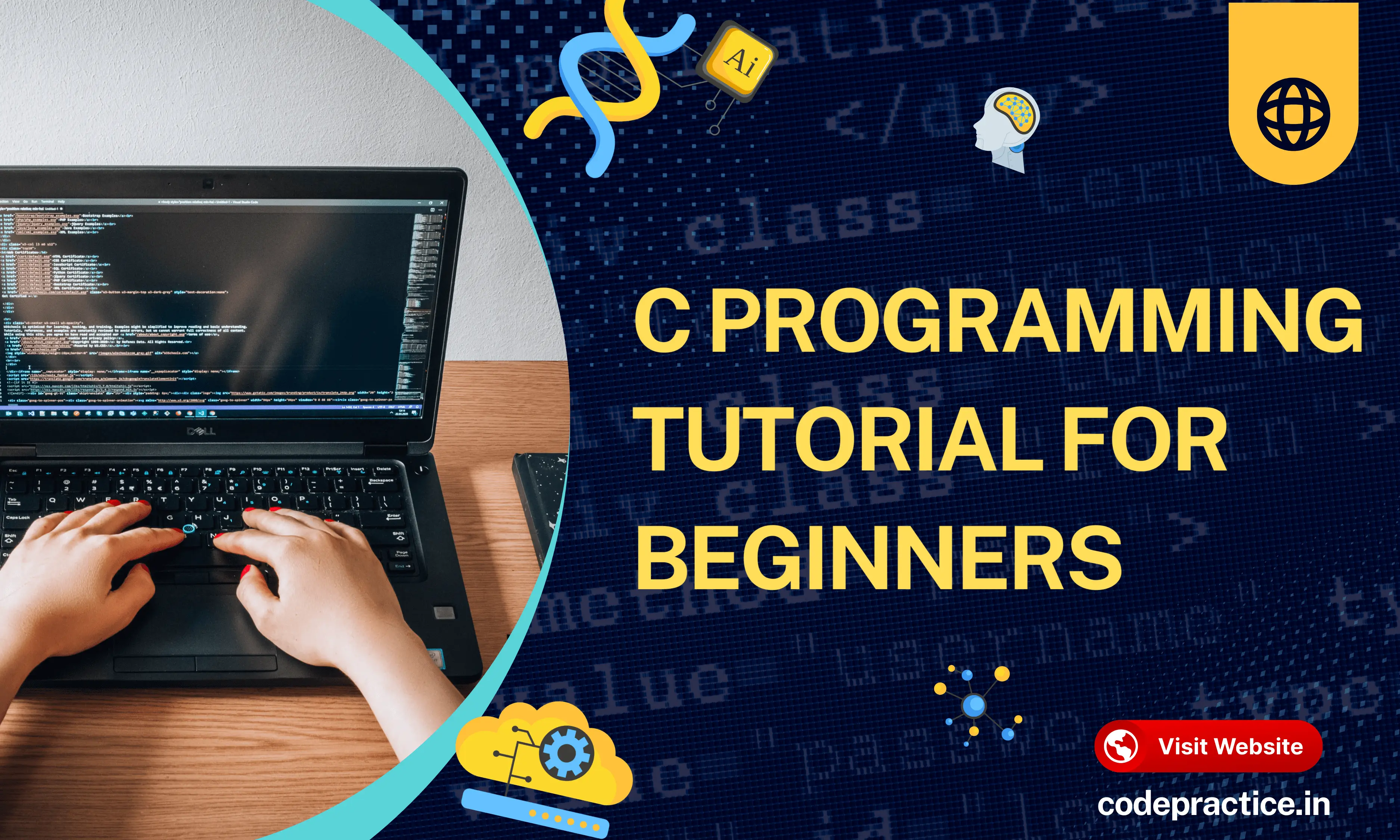
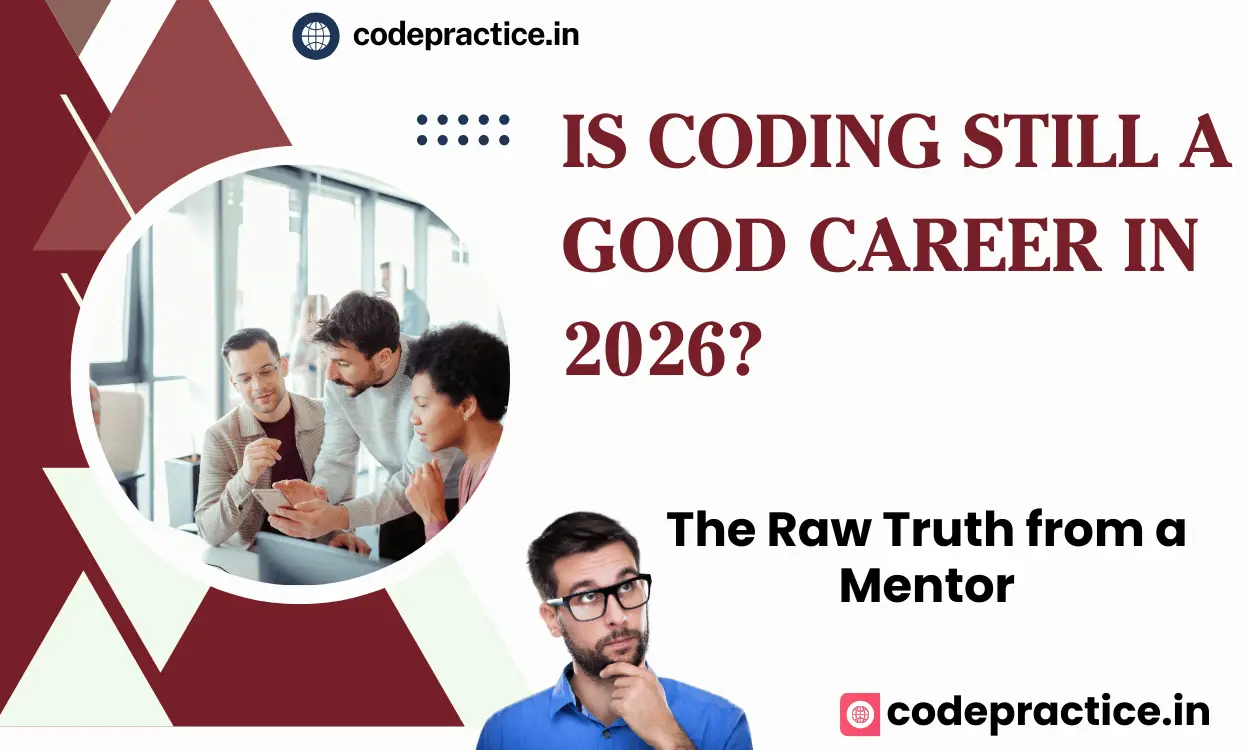

Submit Your Reviews